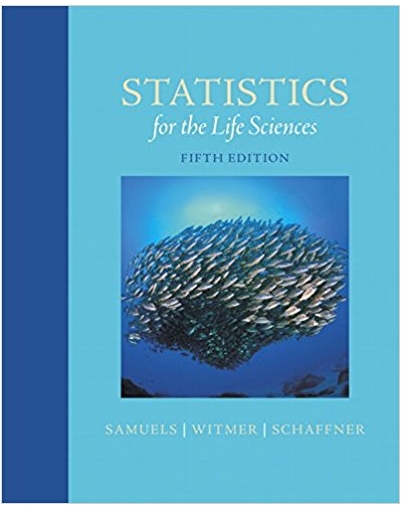The accompanying data for the S&P 500 provides open, high, low, and close values for the S&P index over a period of time. Complete
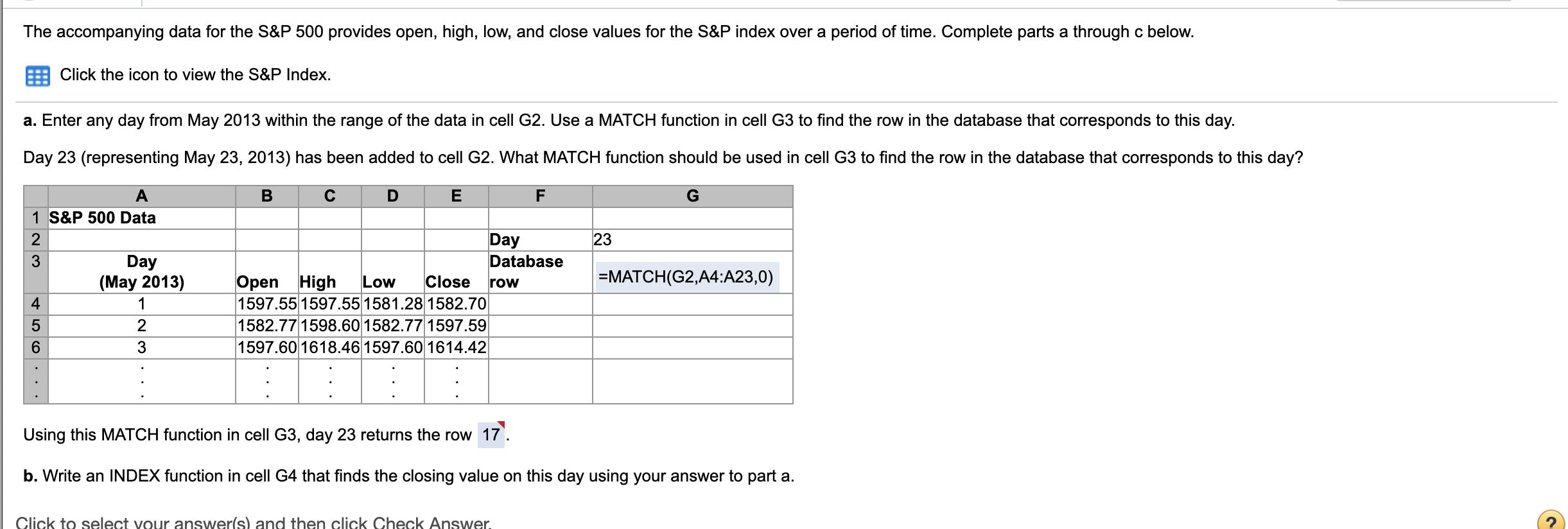
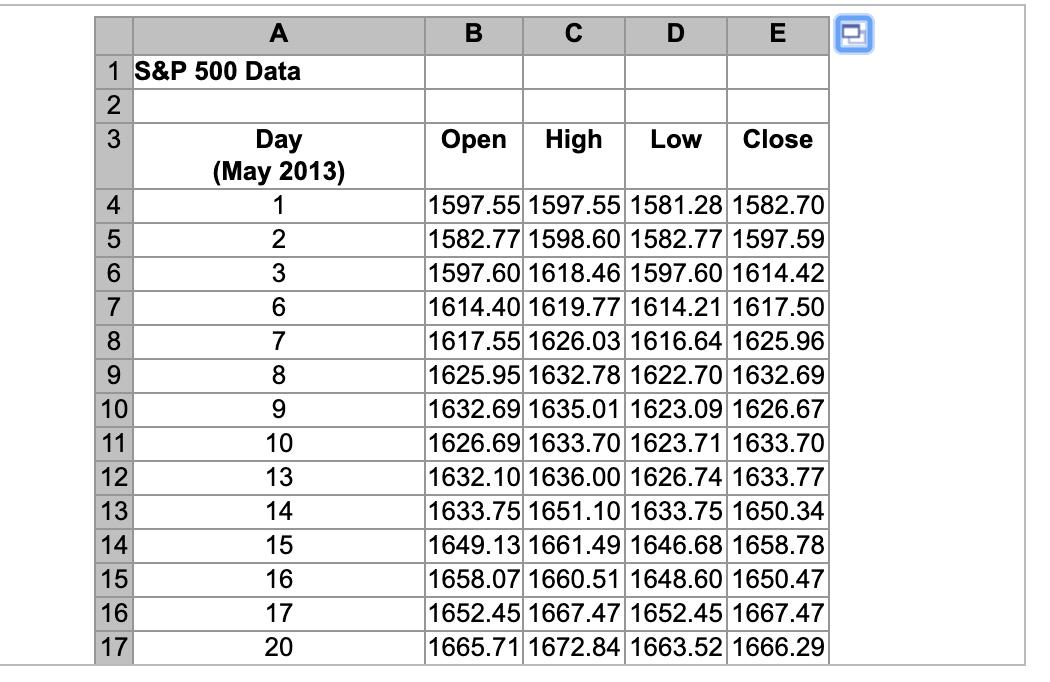
The accompanying data for the S&P 500 provides open, high, low, and close values for the S&P index over a period of time. Complete parts a through c below. Click the icon to view the S&P Index. a. Enter any day from May 2013 within the range of the data in cell G2. Use a MATCH function in cell G3 to find the row in the database that corresponds to this day. Day 23 (representing May 23, 2013) has been added to cell G2. What MATCH function should be used in cell G3 to find the row in the database that corresponds to this day? A E 1 S&P 500 Data Day Database 2 23 3 Day (May 2013) =MATCH(G2,A4:A23,0) High 1597.55 1597.55 1581.28 1582.70 1582.77 1598.60 1582.77 1597.59 1597.60 1618.46 1597.60 1614.42 pen Low Close row 4 1 6. Using this MATCH function in cell G3, day 23 returns the row 17. b. Write an INDEX function in cell G4 that finds the closing value on this day using your answer to part a. Click to select vour answer(s) and then click Check Answer. A C E 1 S&P 500 Data Day Open High Low Close (May 2013) 4 1 1597.55 1597.55 1581.28 1582.70 1582.77 1598.60 1582.77 1597.59 1597.60 1618.46 1597.60 1614.42 1614.40 1619.77 1614.21 1617.50 1617.55 1626.03 1616.64 1625.96 1625.95 1632.78 1622.70 1632.69 1632.69 1635.01 1623.09 1626.67 1626.69 1633.70 1623.711633.70 1632.10 1636.00 1626.74 1633.77 6. 3 7 6. 8. 7 9 8 10 9. 11 10 12 13 14 1633.75 1651.10 1633.75 1650.34 14 15 1649.13 1661.49 1646.68 1658.78 1658.07 1660.51 1648.60 1650.47 1652.45 1667.47 1652.45 1667.47 1665.71 1672.84 1663.52 1666.29 15 16 16 17 17 20 N 34 L O7
Step by Step Solution
3.42 Rating (149 Votes )
There are 3 Steps involved in it
Step: 1
The answer is Using the MATCH Function in cell G3 day 20 returns ...
See step-by-step solutions with expert insights and AI powered tools for academic success
Step: 2

Step: 3

Ace Your Homework with AI
Get the answers you need in no time with our AI-driven, step-by-step assistance
Get Started