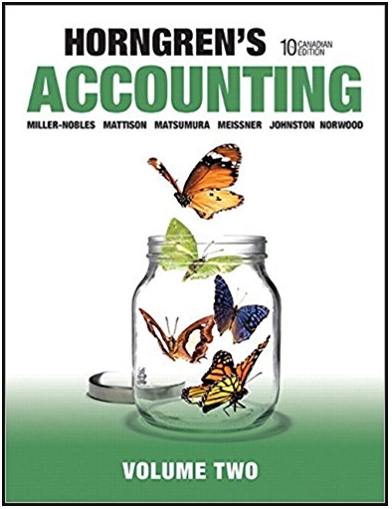Question
2. You are required to design and write the data for the Data Section so that you can then generate the formulas necessary to complete
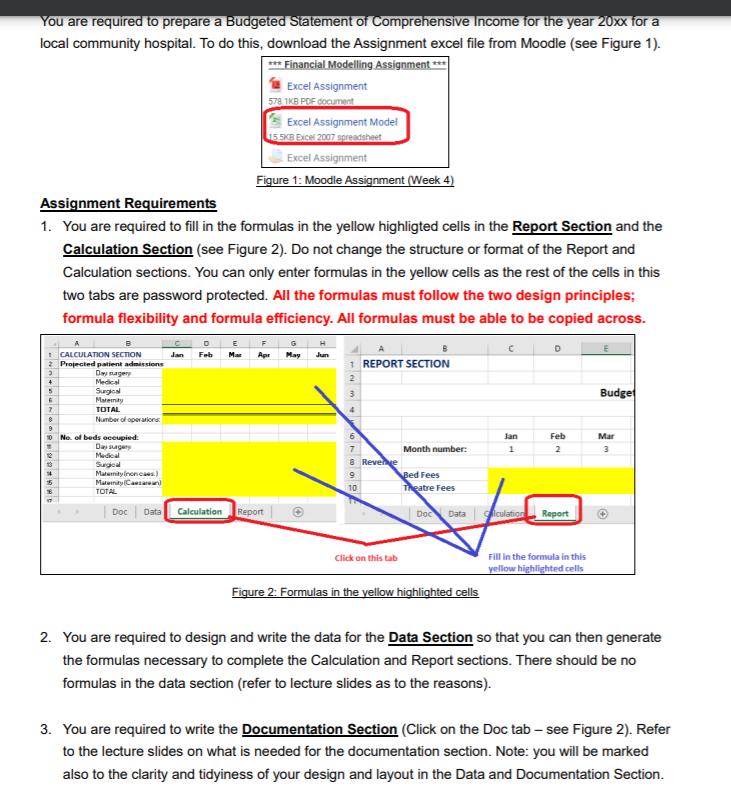
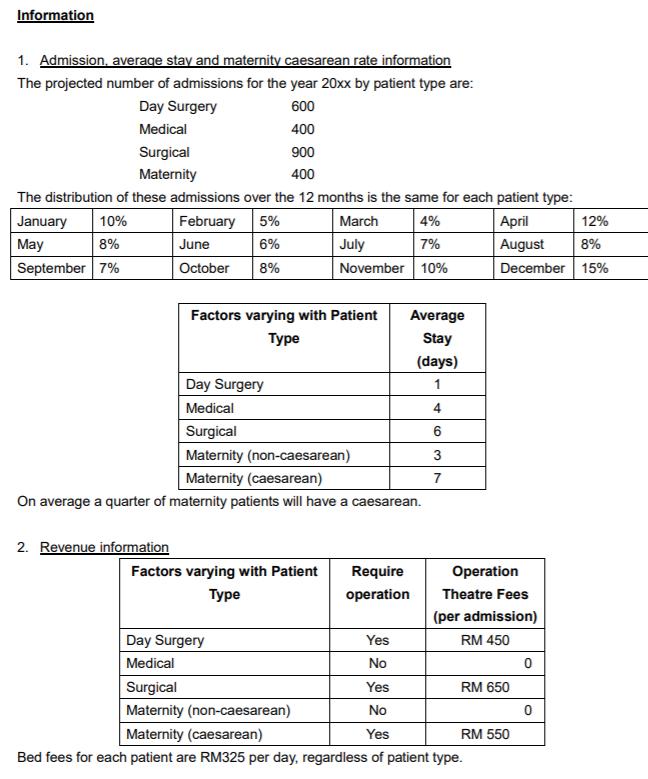
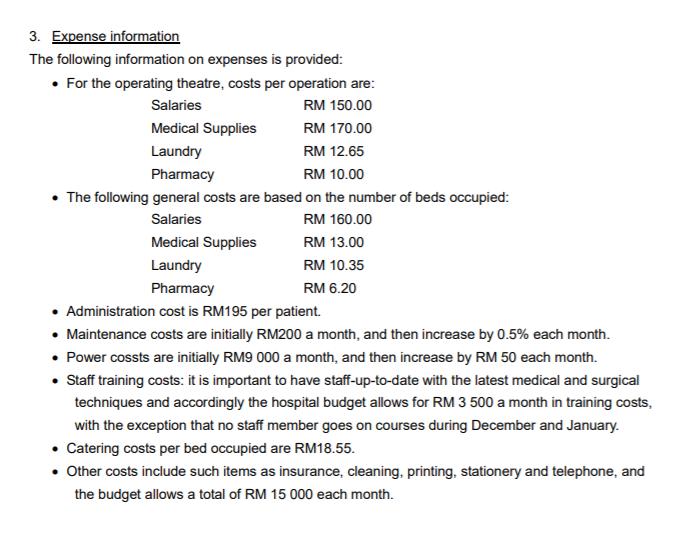
2. You are required to design and write the data for the Data Section so that you can then generate the formulas necessary to complete the Calculation and Report sections. There should be no formulas in the data section (refer to lecture slides as to the reasons).
3. You are required to write the Documentation Section (Click on the Doc tab – see Figure 2). Refer to the lecture slides on what is needed for the documentation section. Note: you will be marked also to the clarity and tidyiness of your design and layout in the Data and Documentation Section.
You are required to prepare a Budgeted Statement of Comprehensive Income for the year 20xx for a local community hospital. To do this, download the Assignment excel file from Moodle (see Figure 1). - Financial Modelling Assignment ** Excel Assignment 578 IKB POF document Excel Assignment Model 15 SXB Exce 2007 sgreadeheet Excel Assignment Figure 1: Moodle Assignment (Week 4) Assignment Requirements 1. You are required to fill in the formulas in the yellow highligted cells in the Report Section and the Calculation Section (see Figure 2). Do not change the structure or format of the Report and Calculation sections. You can only enter formulas in the yellow cells as the rest of the cells in this two tabs are password protected. All the formulas must follow the two design principles; formula flexibility and formula efficiency. All formulas must be able to be copied across. E G CALCULATION SECTION Projected patient admissions De nager Medical Surgoal Marenity TOTAL Jan Feb Mar Apr May Jun 1 REPORT SECTION 2 Budge Number of operaions No. of beds ocoupied Day agery Medical Sugoal Jan Feb Mar Month number: Revene Maternity inon caes.) Marenity (Caesarear) TOTAL Bed Fees 10 Theatre Fees Data Calculation Report Doc Data iculation Report Doc Fill in the formula in this yellow highlighted cells Click on this tab Figure 2: Formulas in the yellow highlighted cells 2. You are required to design and write the data for the Data Section so that you can then generate the formulas necessary to complete the Calculation and Report sections. There should be no formulas in the data section (refer to lecture slides as to the reasons). 3. You are required to write the Documentation Section (Click on the Doc tab see Figure 2). Refer to the lecture slides on what is needed for the documentation section. Note: you will be marked also to the clarity and tidyiness of your design and layout in the Data and Documentation Section. 07809
Step by Step Solution
3.51 Rating (151 Votes )
There are 3 Steps involved in it
Step: 1
STEP 1 Open an Excel Sheet and Name it as Budget Statementxlsx STEP 2 Create 4 Tabs and Name it as Doc Data Calculation Report as shown below Fig 1 STEP 3 Under Data Tab Input all the data as shown in ...
Get Instant Access to Expert-Tailored Solutions
See step-by-step solutions with expert insights and AI powered tools for academic success
Step: 2

Step: 3

Ace Your Homework with AI
Get the answers you need in no time with our AI-driven, step-by-step assistance
Get Started