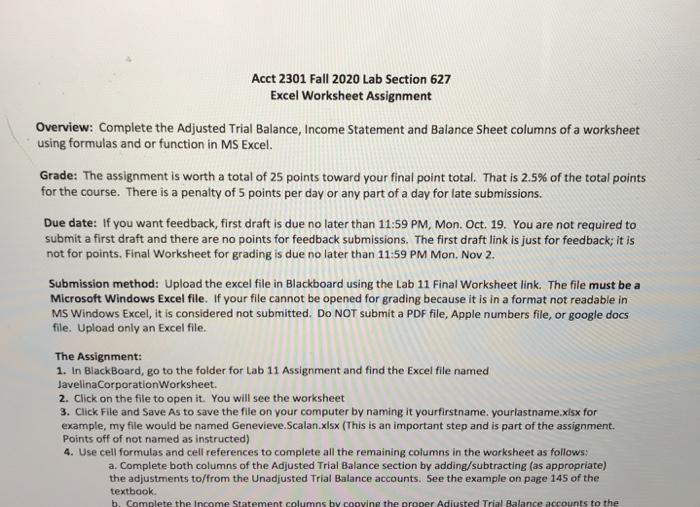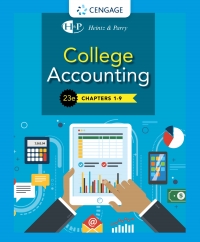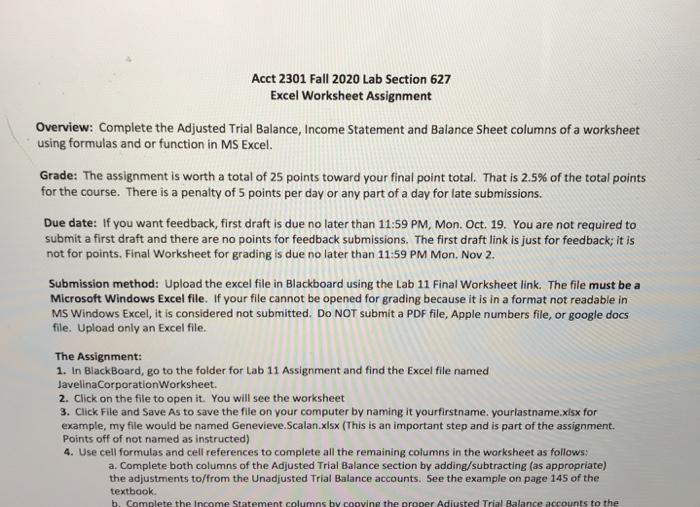
Acct 2301 Fall 2020 Lab Section 627 Excel Worksheet Assignment Overview: Complete the Adjusted Trial Balance, Income Statement and Balance Sheet columns of a worksheet using formulas and or function in MS Excel. Grade: The assignment is worth a total of 25 points toward your final point total. That is 2.5% of the total points for the course. There is a penalty of 5 points per day or any part of a day for late submissions. Due date: If you want feedback, first draft is due no later than 11:59 PM, Mon Oct. 19. You are not required to submit a first draft and there are no points for feedback submissions. The first draft link is just for feedback; it is not for points. Final Worksheet for grading is due no later than 11:59 PM Mon Nov 2. Submission method: Upload the excel file in Blackboard using the Lab 11 Final Worksheet link. The file must be a Microsoft Windows Excel file. If your file cannot be opened for grading because it is in a format not readable in MS Windows Excel, it is considered not submitted. Do NOT submit a PDF file, Apple numbers file, or google docs file. Upload only an Excel file. The Assignment: 1. In BlackBoard, go to the folder for Lab 11 Assignment and find the Excel file named JavelinaCorporation Worksheet. 2. Click on the file to open it. You will see the worksheet 3. Click File and Save As to save the file on your computer by naming it yourfirstname, yourlastname.xlsx for example, my file would be named Genevieve.Scalan.xlsx (This is an important step and is part of the assignment. Points off of not named as instructed) 4. Use cell formulas and cell references to complete all the remaining columns in the worksheet as follows: a. Complete both columns of the Adjusted Trial Balance section by adding/subtracting as appropriate) the adjustments to/from the Unadjusted Trial Balance accounts. See the example on page 145 of the textbook b. Complete the income Statement columns by copying the proper Adiusted Trial Balance accounts to the Acct 2301 Fall 2020 Lab Section 627 Excel Worksheet Assignment Overview: Complete the Adjusted Trial Balance, Income Statement and Balance Sheet columns of a worksheet using formulas and or function in MS Excel. Grade: The assignment is worth a total of 25 points toward your final point total. That is 2.5% of the total points for the course. There is a penalty of 5 points per day or any part of a day for late submissions. Due date: If you want feedback, first draft is due no later than 11:59 PM, Mon Oct. 19. You are not required to submit a first draft and there are no points for feedback submissions. The first draft link is just for feedback; it is not for points. Final Worksheet for grading is due no later than 11:59 PM Mon Nov 2. Submission method: Upload the excel file in Blackboard using the Lab 11 Final Worksheet link. The file must be a Microsoft Windows Excel file. If your file cannot be opened for grading because it is in a format not readable in MS Windows Excel, it is considered not submitted. Do NOT submit a PDF file, Apple numbers file, or google docs file. Upload only an Excel file. The Assignment: 1. In BlackBoard, go to the folder for Lab 11 Assignment and find the Excel file named JavelinaCorporation Worksheet. 2. Click on the file to open it. You will see the worksheet 3. Click File and Save As to save the file on your computer by naming it yourfirstname, yourlastname.xlsx for example, my file would be named Genevieve.Scalan.xlsx (This is an important step and is part of the assignment. Points off of not named as instructed) 4. Use cell formulas and cell references to complete all the remaining columns in the worksheet as follows: a. Complete both columns of the Adjusted Trial Balance section by adding/subtracting as appropriate) the adjustments to/from the Unadjusted Trial Balance accounts. See the example on page 145 of the textbook b. Complete the income Statement columns by copying the proper Adiusted Trial Balance accounts to the