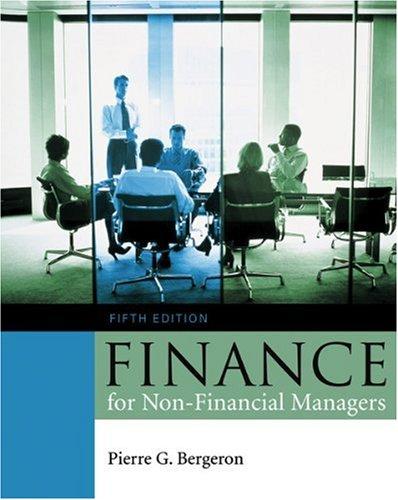Act Sci 303 - Excel Homework - compound vs simple interest For this excel assignment, we're going to illustrate the difference in accumulated values over time for both compound and simple interest. We're going to create the ability in the spreadsheet to do some "sensitivity testing, i.e. what happens to our calculated values when an input changes (either interest rate or starting account value) A. Open a new spreadsheet to start our development. In the first couple of rows of your spreadsheet we are going to put the two "inputs that we want to be able to change. It's extremely valuable to put an input section into any spreadsheet that you create that holds the key variables in your spreadsheet. This makes it easy to change one of the key inputs easily and see the impact on the outputs and is much more effective than embedding the values of those inputs into the calculations within your cells. In this worksheet we want to be able to vary the rate of interest and our starting account value, A(C). In cell A1 type "interest rate" and then in cell B1 input 0.06 as our starting value. All of our cell calculations that use interest rate will now refer to cell B1 rather than have 6% hardcoded into the cell. To easily identify that this cell is an input cell that we can fill in the cell yellow (the way to do this is to select the little paint bucket at the top of the worksheet and select the yellow color while you are sitting in that cell). In cell A2, type "starting value" or "A(0)"and then in cell B2 input 10,000. We are assuming that we inherited $10,000 from a long lost uncle and are going to invest it for 30 years and we want it to grow with interest. Again format this cell to be yellow so that we can easily identify where our inputs to our model are. Also, format this (and all cells in this worksheet which will refer to money) in the dollar ($) format with two decimal places. B. In the first column in cell AS, label the column (type in) "" or "time". Leave one row open below your title and then type zero as your first entry in cell A7 (time or today). In the cell below that we want to represent time 1 (end of the first year) but rather than type 1, enter the formula into the cell"-A7+1". When you do this, excel should return a value of 1 in that cell. But now when you copy and paste that cell down your column, since excel copies formulas relationally, the formula will always show the value in the cell just above it plus 1. This is convenient because we only need to type in one formula and then when we conv the formula, it basically reneats the same process as many times as we want. For nurnoses of Act Sci 303 - Excel Homework - compound vs simple interest For this excel assignment, we're going to illustrate the difference in accumulated values over time for both compound and simple interest. We're going to create the ability in the spreadsheet to do some "sensitivity testing, i.e. what happens to our calculated values when an input changes (either interest rate or starting account value) A. Open a new spreadsheet to start our development. In the first couple of rows of your spreadsheet we are going to put the two "inputs that we want to be able to change. It's extremely valuable to put an input section into any spreadsheet that you create that holds the key variables in your spreadsheet. This makes it easy to change one of the key inputs easily and see the impact on the outputs and is much more effective than embedding the values of those inputs into the calculations within your cells. In this worksheet we want to be able to vary the rate of interest and our starting account value, A(C). In cell A1 type "interest rate" and then in cell B1 input 0.06 as our starting value. All of our cell calculations that use interest rate will now refer to cell B1 rather than have 6% hardcoded into the cell. To easily identify that this cell is an input cell that we can fill in the cell yellow (the way to do this is to select the little paint bucket at the top of the worksheet and select the yellow color while you are sitting in that cell). In cell A2, type "starting value" or "A(0)"and then in cell B2 input 10,000. We are assuming that we inherited $10,000 from a long lost uncle and are going to invest it for 30 years and we want it to grow with interest. Again format this cell to be yellow so that we can easily identify where our inputs to our model are. Also, format this (and all cells in this worksheet which will refer to money) in the dollar ($) format with two decimal places. B. In the first column in cell AS, label the column (type in) "" or "time". Leave one row open below your title and then type zero as your first entry in cell A7 (time or today). In the cell below that we want to represent time 1 (end of the first year) but rather than type 1, enter the formula into the cell"-A7+1". When you do this, excel should return a value of 1 in that cell. But now when you copy and paste that cell down your column, since excel copies formulas relationally, the formula will always show the value in the cell just above it plus 1. This is convenient because we only need to type in one formula and then when we conv the formula, it basically reneats the same process as many times as we want. For nurnoses of