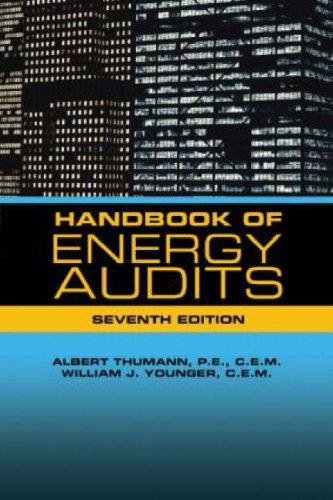Question
ActiveData for Excel adds more advanced data analytics capabilities to Microsoft Excel, allowing you to join, merge, match, query, summarize, categorize, locate duplicate and missing
ActiveData for Excel adds more advanced data analytics capabilities to Microsoft Excel, allowing you to join, merge, match, query, summarize, categorize, locate duplicate and missing items, combine, split, splice, slice, and dice your data.
Required Undertake all six steps of the 'Introducing Active Data for Excel' activity at the end of Topic in your subject site and then use the following prompting questions to complete a reflection in the Interact2 Journal, accessed on the left-hand menu of your subject site: a. What? Describe your experience using Active Data. b. So what? Why was this experience important? What did you learn from the experience? c. Now what? How might you connect this experience to other learning in this subject and your course?
Step by Step Solution
There are 3 Steps involved in it
Step: 1

Get Instant Access to Expert-Tailored Solutions
See step-by-step solutions with expert insights and AI powered tools for academic success
Step: 2

Step: 3

Ace Your Homework with AI
Get the answers you need in no time with our AI-driven, step-by-step assistance
Get Started