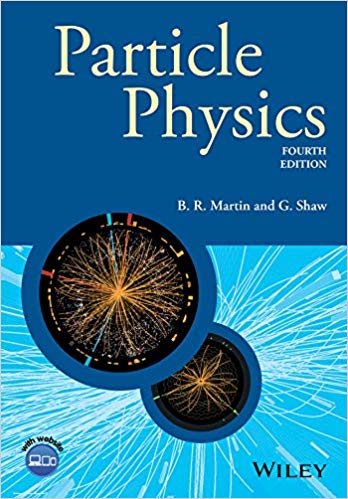Question
Activity 2: Run the simulation Energy Skate Park (colorado.edu) https://phet.colorado.edu/sims/html/energy-skate-park/latest/energy-skate-park_en.html Slide 2: Activity 2 Paste here a screenshot of your path. Slide 3: Activity 2
Activity 2: Run the simulation Energy Skate Park (colorado.edu) https://phet.colorado.edu/sims/html/energy-skate-park/latest/energy-skate-park_en.html
Slide 2: Activity 2 Paste here a screenshot of your path.
Slide 3: Activity 2 Paste here the all three energy graphs in the same slide. a) no friction; b) some friction; and c) more friction. Make sure set all graphs have the same axes range. Include legend in the graphs. Label the axes with correct unit. Include the graph title.
Slide 4: Activity 2 Conclusion. Comparing the three energy graphs, list out all your observations. Make a simple conclusion from this lab. Observations from graphs: Conclusion of the lab:
1. Select "Playground" tab 2. Design your own custom tracks and ramps. No jump! 3. Choose any gravity value, mass value, or skater you want. Select "Stick to Track". Record the value you use. 4. Select Lots of friction. 5. Choose your reference height level. 6. You need the speed, measure tape, and timer tools for the measurement.
7. Place the skater at a certain height and start running to check if the skater can complete the whole track. If the skater cannot complete the track, modify it until the skater can complete the whole track around 3.5 to 4 s. Take a screen shot of your path. 8. Change the friction to None. 9. Make sure you use the green skater button to keep it starts at the same point for all measurements. 10. Using "Excel" or "Google Sheet" to record your data. You need to create a time, height, speed, Kinetic energy, Potential energy, and Total energy columns. 11. First pause the simulation. Press the start button in the timer. Then use the step forward button to increase the time. Record the speed, height, and time for every 0.1 s until the skater reach the end of the path. Start record data at t = 0 s. 12. Using the above equations to complete the table. 13. Plot the "Energy vs. Time" graph. Plot all kinetic energy, potential energy, and total energy in the same plot. Label your axes with correct unit. Include the legend and title of the graph 14. Reset the timer. Repeat the same path and same starting point (i.e. use the green skater button) measurement with some friction and then with more friction. 15. A total of three sets of data for the same path and same starting point. And you should have three separate graphs, one for each level of friction. (Make sure you label the title of the graph indicating how much friction you put in the stimulation).
Step by Step Solution
There are 3 Steps involved in it
Step: 1

Get Instant Access to Expert-Tailored Solutions
See step-by-step solutions with expert insights and AI powered tools for academic success
Step: 2

Step: 3

Ace Your Homework with AI
Get the answers you need in no time with our AI-driven, step-by-step assistance
Get Started