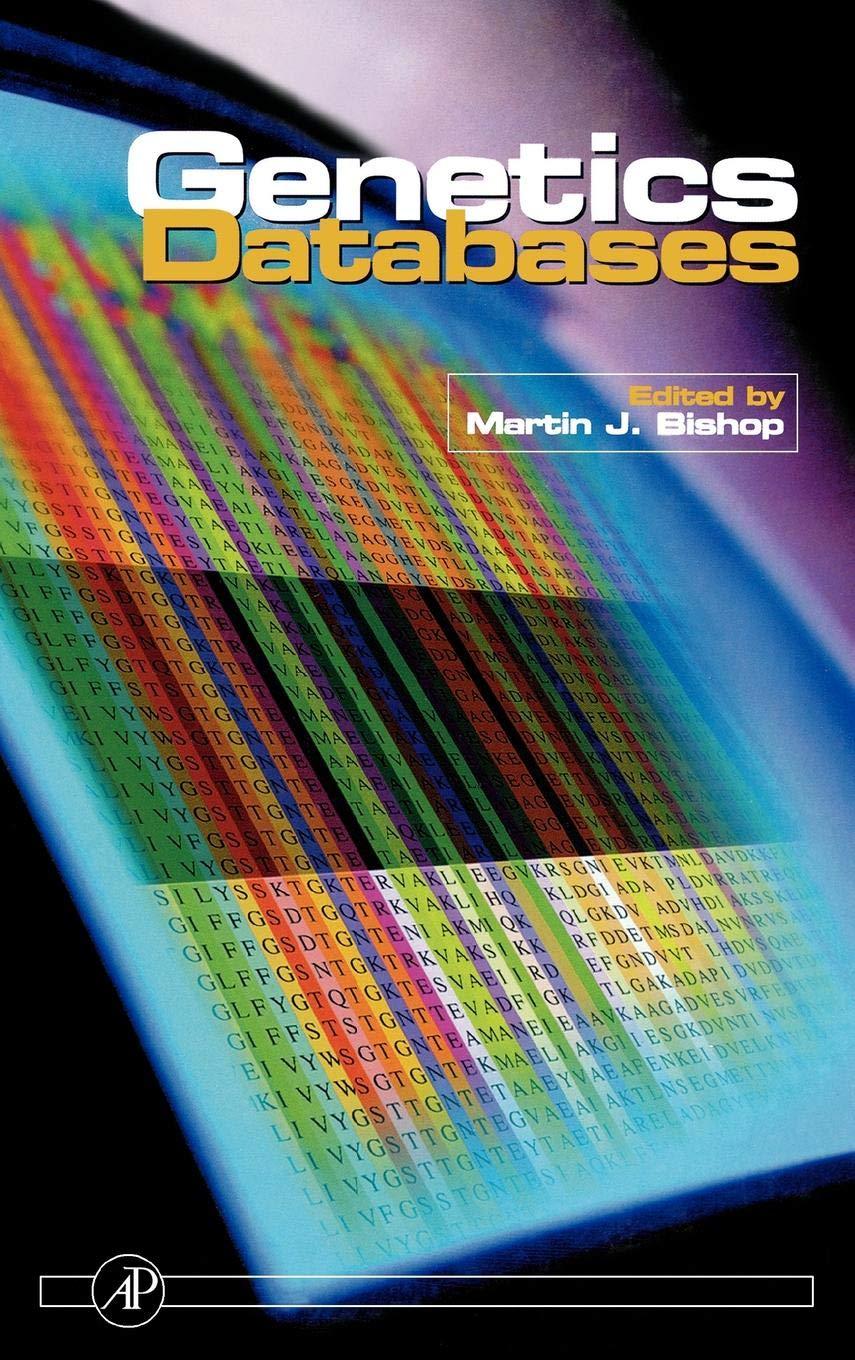Answered step by step
Verified Expert Solution
Question
1 Approved Answer
Activity A: Create a file in Excel and name it IrisSubset1.xlsx as depicted below. Save it as IrisSubset1.csv. Open this saved Excel file (IrisSubset.xlsx) and
Activity A:
Create a file in Excel and name it IrisSubset1.xlsx as depicted below.

- Save it as IrisSubset1.csv.
- Open this saved Excel file (IrisSubset.xlsx) and now save it as IridSubset.csv.
- Open Spyder or any other python IDE.
- Modify the code snippet cleanData1.py and apply the technique you have learned now to cleanse the IrisSubset1.csv.
- Save your modified Python code as cleanData3.py.
Enclose your Python code and screenshot of resulting output.
Activity B:
- Open your favorite Python IDE.
- Modify the AIdataPrep1.py file given to you.
- Modify the Python code changing the Binarization threshold from 0.5 to 1.5.
- Save your modified code as AIdataPrep2.py.
- Enclose your Code output and explain your findings.
- Include a screenshot of your output and Python code For Activity A with date in the comments.
- Include a screenshot of your output and Python code For Activity B with date in the comments.
I dont have Excel or Office
can screenshots of the output and code be provided Thank you
\begin{tabular}{|c|c|c|c|c|c|} \hline F2 & & xr & fx & & \\ \hline & A & B & C & D & E \\ \hline 1 & sepal_length & sepal_width & petal_length & & \\ \hline 2 & 5.1 & 3.5 & 1.4 & & \\ \hline 3 & 4.6 & NaN & 1.5 & & \\ \hline 4 & 4.7 & 3.2 & 1.3 & & \\ \hline 5 & 4.9 & 3.9 & 1.3 & & \\ \hline 6 & 5 & NaN & 1.4 & & \\ \hline 7 & 5.1 & 3.5 & 1.4 & & \\ \hline 8 & & & & & \\ \hline \end{tabular}Step by Step Solution
There are 3 Steps involved in it
Step: 1

Get Instant Access to Expert-Tailored Solutions
See step-by-step solutions with expert insights and AI powered tools for academic success
Step: 2

Step: 3

Ace Your Homework with AI
Get the answers you need in no time with our AI-driven, step-by-step assistance
Get Started