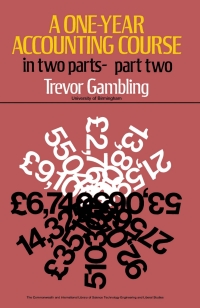Answered step by step
Verified Expert Solution
Question
1 Approved Answer
Add a pie chart of the shareholder data in the range A 2 2 : B 2 4 . Resize and position the chart to
Add a pie chart of the shareholder data in the range : Resize and position the chart to
cover the range A:B Do not display a chart title. Add data labels to the pie chart, and then
move the legend to the left edge of the chart area.
In the Income Statement worksheet, create a D column chart of the income and expenses data
from the last three years in the range A:DA:DA:DA:D
Move the chart to the range D: of the Overview worksheet. Change the chart title to Income
and Expenses Thousands of Dollars Remove the chart legend.
Explore Doubleclick the horizontal axis values to open the Format Axis pane. Expand the
Axis Options list, and click the Categories in reverse order check box in the Axis position
section to display the year value in reverse order so that is listed first.
Explore Add the data table chart element with legend keys showing the actual figures used
in the column chart. Hint: Use the Chart Elements button to add the data table to the chart, and
use the data table submenu to show the legend keys.
In the Balance Sheet worksheet, create a D stacked column chart of the data in the range
:: to show the company's assets over the past three years. Move the chart to the
Overview worksheet covering the range D: Change the chart title to Assets Thousands of
Dollars Remove the chart legend.
Explore Use the Switch RowColumn button in the Data group on the Chart Tools Design
tab to switch the categories used in the chart from the asset categories to the year values. Display
the values on the horizontal axis in reverse order, and add a data table chart element with

Step by Step Solution
There are 3 Steps involved in it
Step: 1

Get Instant Access to Expert-Tailored Solutions
See step-by-step solutions with expert insights and AI powered tools for academic success
Step: 2

Step: 3

Ace Your Homework with AI
Get the answers you need in no time with our AI-driven, step-by-step assistance
Get Started