Answered step by step
Verified Expert Solution
Question
1 Approved Answer
Add a PivotChart to the Scenario PivotTable worksheet as follows: a . Create a Clustered Column Pivotchart based on the PivotTable. b . Resize and
Add a PivotChart to the Scenario PivotTable worksheet as follows:
a Create a Clustered Column Pivotchart based on the PivotTable.
b Resize and reposition the chart so that it covers the range A:D
c Hide the field buttons in the chart. Mac Hint: The Field Buttons option is not avallable on Excel for the Mac, so Mac users can ignore this instruction.
Your workbook should look llike the Final Figures on the following pages. Save your changes, close the workbook, and then exit Excel. Follow the directions on the SAM website to submit you completed project.
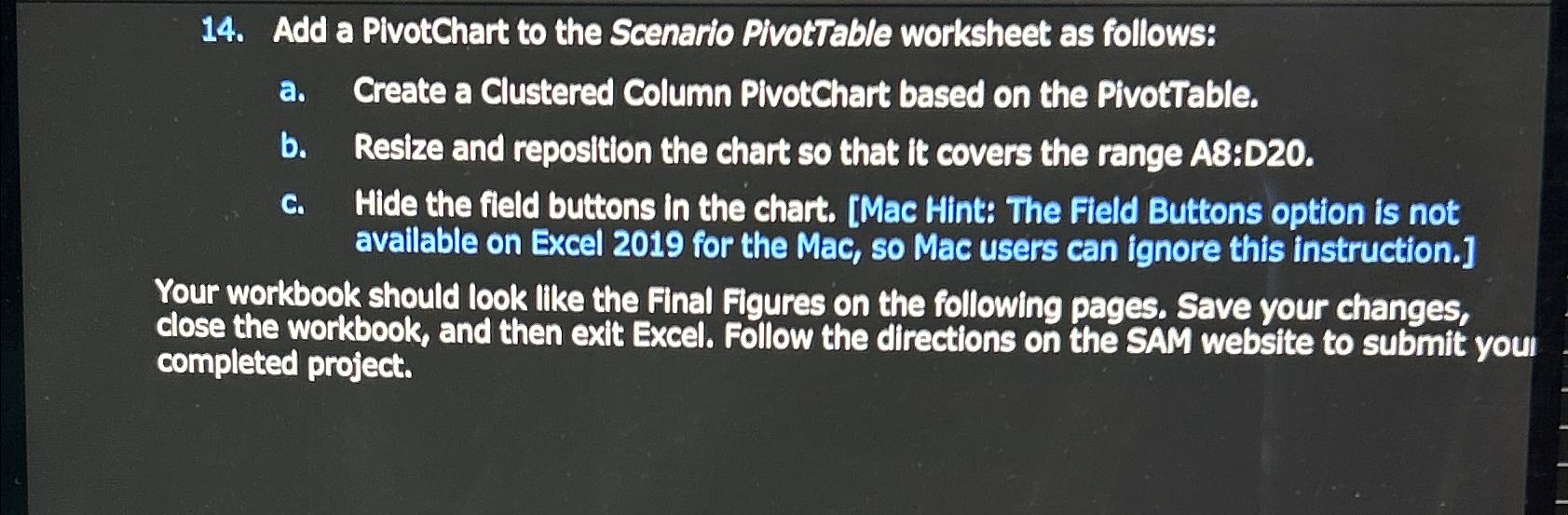
Step by Step Solution
There are 3 Steps involved in it
Step: 1

Get Instant Access to Expert-Tailored Solutions
See step-by-step solutions with expert insights and AI powered tools for academic success
Step: 2

Step: 3

Ace Your Homework with AI
Get the answers you need in no time with our AI-driven, step-by-step assistance
Get Started


