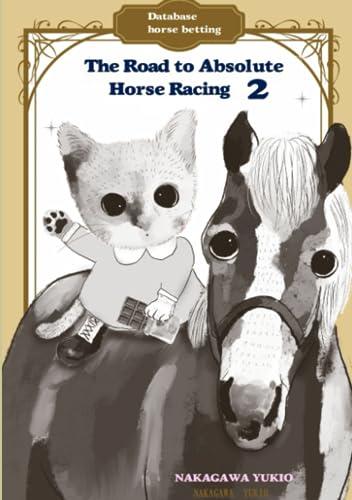Answered step by step
Verified Expert Solution
Question
1 Approved Answer
Add a user This process is initiated when the user clicks the Add button in the main window. A dialog box appears, with title New
Add a user This process is initiated when the user clicks the "Add" button in the main window. A dialog box appears, with title "New Person", containing fields for the user to fill in the new person's first and last names and other information. The box can be dismissed by clicking either "OK" or "Cancel". If the "OK" button is clicked, a new person is added to the end of the address book, and the person's name is added to the end of the list of names in the main window. If the "Cancel" button is clicked, no changes are made either to the address book or to the main window.
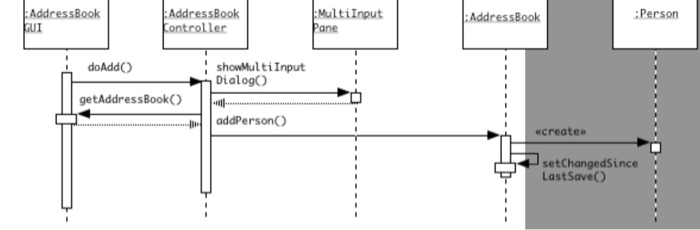
Draw a similar sequence diagram for the following scenario:
The Delete a user use case or scenario is initiated when the user highlights a name in the list of names in the main window and then clicks the "Delete" button. A dialog box appears, asking the user to confirm deleting this particular individual. The box can be dismissed by clicking either "OK" or "Cancel". If the "OK" button is clicked, the entry in the address book for the selected person is deleted, and the person's name is deleted from the list of names in the main window. If the "Cancel" button is clicked, no changes are made either to the address book or to the main window.
Step by Step Solution
There are 3 Steps involved in it
Step: 1

Get Instant Access to Expert-Tailored Solutions
See step-by-step solutions with expert insights and AI powered tools for academic success
Step: 2

Step: 3

Ace Your Homework with AI
Get the answers you need in no time with our AI-driven, step-by-step assistance
Get Started