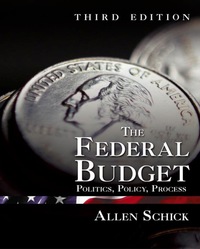Question
Adjusting for acxounting errors, ommissions and expense analysis The companys accountant has discovered the following error. In the Adjusted file, insert rows at appropriate places
The companys accountant has discovered the following error. In the Adjusted file, insert rows at appropriate places for any omission or include correct figure where it is incorrect in the Data sheet to make the following adjustments as needed:
(i) The accountant did not account for the environmental emission tax due on the companys use of factory utility. The taxable penalty is equal to 30% of annual factory utilities and should be reported as a separate factory overhead cost. You should modify your Data sheet to include this extra factory overhead and allow for the % change to be modified in future years.
Do not hard code this expense amount or add itet it off against the $40,000 of factory utilities for 2021. Do not use this information to adjust the companys income tax calculation.
(ii) The following costs, expenses, and revenues were omitted or not recorded correctly in the original Data sheet and hence, must be included/amended in your Data sheet in the appropriate place:
- Plastic is required to undertake proper disposal of its manufacturing waste under the state environmental protection authority. It was charged $28,500 for using the service of EnviroPro Inc. for safe waste disposal during the year. This safe factory waste disposal cost was omitted mistakenly while computing factory overhead costs for the year.
- Advertising expense was overstated by $8,000.
- Interest expense was understated by $10,000.
- The amount of revenue provided in the data sheet included $30,000 of unearned revenue.
(iii) The accountant wishes you to provide an analysis of the companys annual operating expenses. Add an extra worksheet called Expense analysis, and add your 2021 data next to the existing 2020 data in the format shown below: (In Picture of Expense Analysis)
You must link this new Expense Analysis table/worksheet (relevant cells in column E) with the respective data from your 2021 income statement. Do not hard code the 2021 data. Use appropriate formula to calculate the total expenses in cell E11, E13 and percentages in column F and G.
Modify your existing worksheets to account for these errors. Add the extra expenses, percentages figures to your Data sheet and check formula references to these in the appropriate financial statement worksheet. DO NOT HARD CODE THESE CHANGES IN THE INCOME STATEMENT.
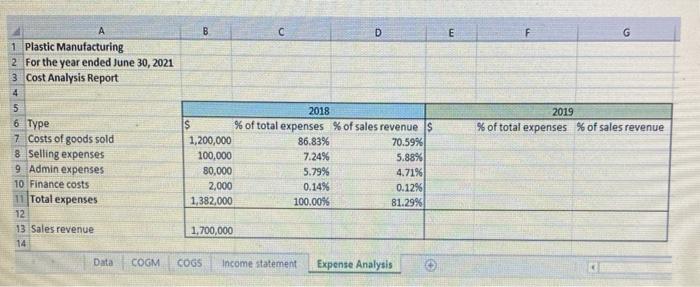
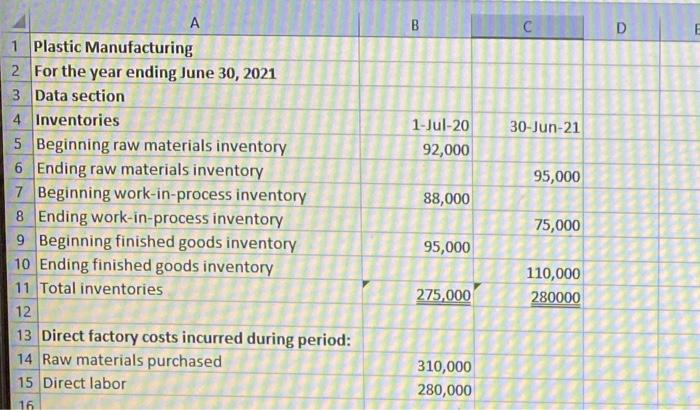
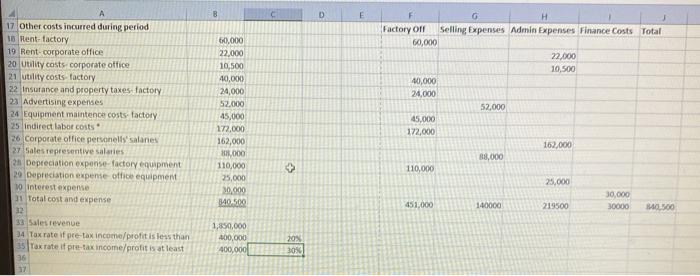
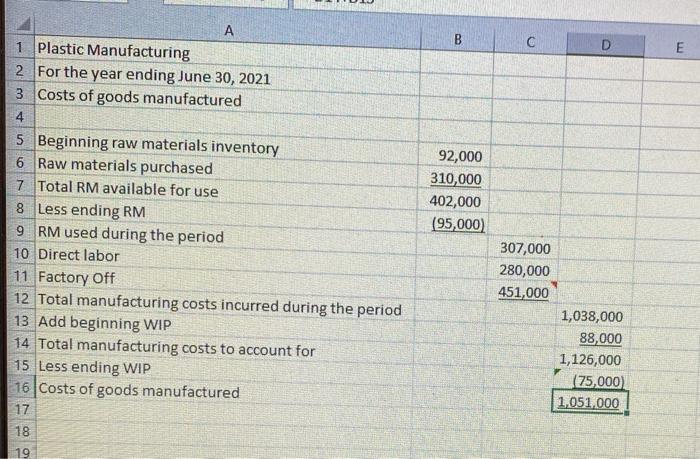
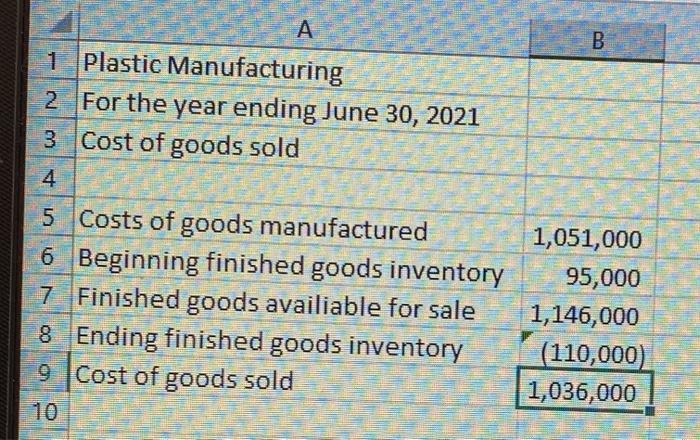
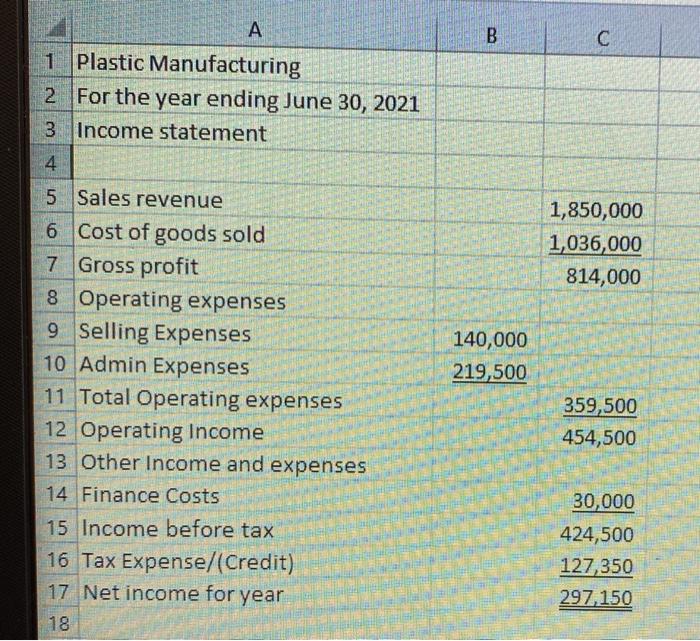
Step by Step Solution
There are 3 Steps involved in it
Step: 1

Get Instant Access to Expert-Tailored Solutions
See step-by-step solutions with expert insights and AI powered tools for academic success
Step: 2

Step: 3

Ace Your Homework with AI
Get the answers you need in no time with our AI-driven, step-by-step assistance
Get Started