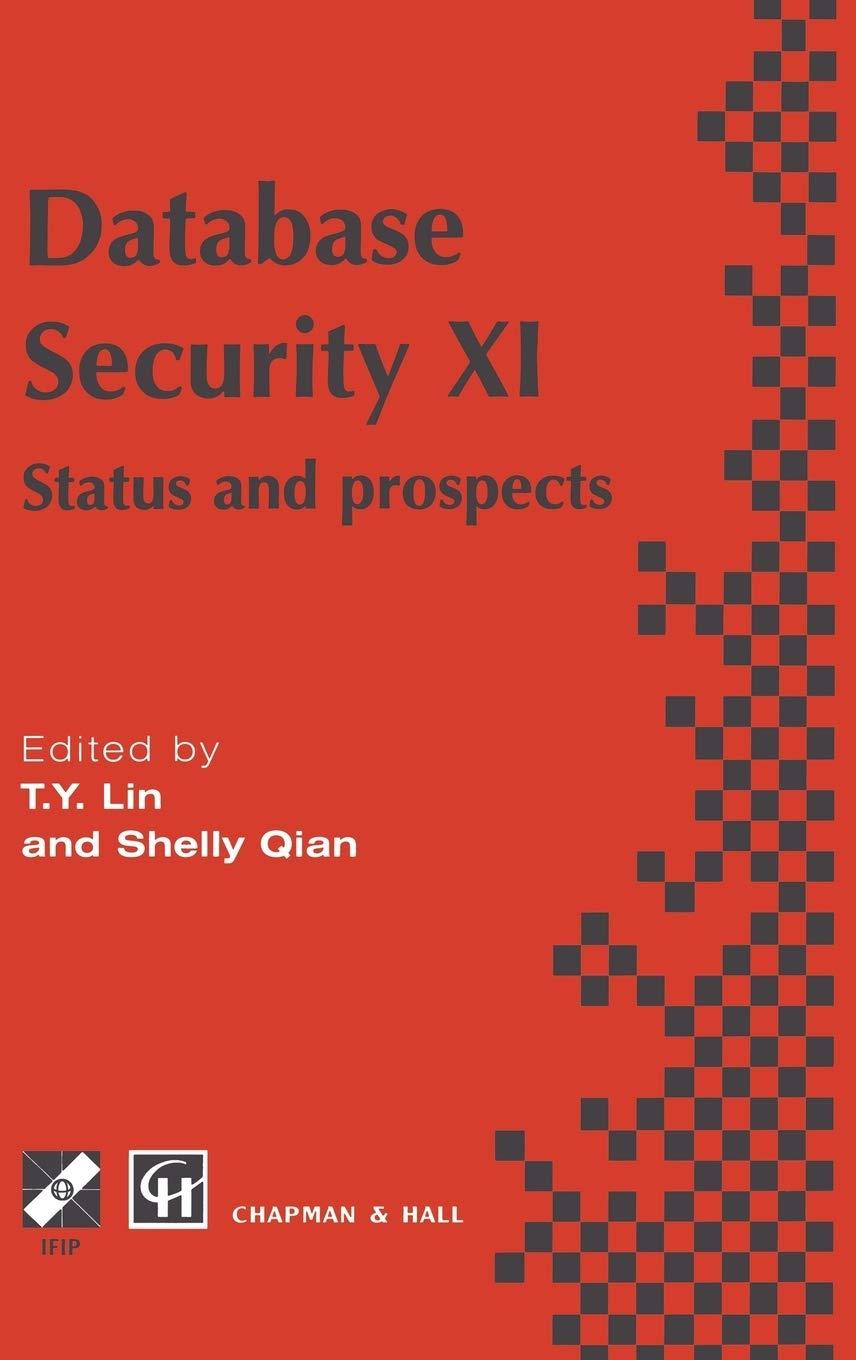Question
ADVANCED JAVA Bluej- Sports Club Booking System - GUI The following objects types must be included in this design; Club, Member, Sport, Court and Booking.
ADVANCED JAVA Bluej-
Sports Club Booking System - GUI
The following objects types must be included in this design; Club, Member, Sport, Court and Booking.
There are two sport types: Badminton and Basketball. You must have objects to represent them.
The club includes the name of the club and has a member list and sport list offered
A member has a name, a number, sports played (if any) and a note as to whether they are financial or not.
A member may have 0 or many bookings
Each sport has a name, a usage fee and an insurance fee.
In addition to the common fields, Badminton has a field indicating whether rackets are provided.
In addition to the common fields, Basketball has a net height.
Each Sport is allocated a number of courts.
A court has a court number and 0 or more bookings.
A booking is always for a court and for a member.
Each booking has a start time, an end time and a date.
develop a GUI that will work with the objects you created in project 2 and provide the same level of functionality.
The Start class must be modified, so that the user can start the GUI or the Console Application, both must work with same set of business objects (one set only). Both the GUI and the console application must work well and changes made in one mode will be persisted (at exit of that mode) and appear when the other mode is run.
The GUI does not required to be fancy. It should be easy to use and organised.
The purpose of your task is to allow you to demonstrate skills mastered in the following areas.
Use of appropriate ActionListeners to capture events and respond properly
Ability creating a GUI that is easy to use
Use of JFrame
Use of JPanel
Use of JDialog
Use of Layout Managers and any other required GUI components you wish (you must NOT use a GUI development IDE to generate these)
Exceptions and error handling (use of custom exception objects and other Java built in exceptions)
Integration of Business logic with GUI
Achievement of all business goals/ requirements
Qualities
GUI has the same level of functionality as the console application
It is easy for the user to understand how to achieve each task.
It is easy to understand what data must be entered
Messages are displayed when the user makes an error
The look of your design must be unique (Not shared with anyone else)
Rules
There must still be only one set of classes that represent the business logic.
The same classes are used by the GUI and by the console Application.
When the program starts, the user should be allowed to select console mode or GUI mode.
All changes made in one mode should be visible when the second mode is used.
Only one mode will be used at a time.
Help would be very much appreciated. Thanks! :)
Step by Step Solution
There are 3 Steps involved in it
Step: 1

Get Instant Access to Expert-Tailored Solutions
See step-by-step solutions with expert insights and AI powered tools for academic success
Step: 2

Step: 3

Ace Your Homework with AI
Get the answers you need in no time with our AI-driven, step-by-step assistance
Get Started