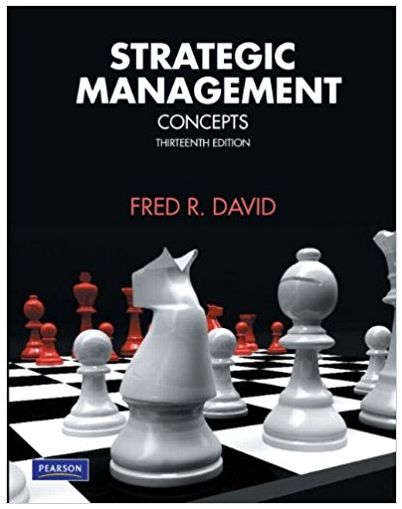Answered step by step
Verified Expert Solution
Question
1 Approved Answer
After importing the shipping file, open a new worksheet ( tab ) and call it Q 4 Forecast. To perform a forecast, first right -
After importing the shipping file, open a new worksheet tab and call it Q Forecast.
To perform a forecast, first rightclick on Invoice Date and convert to a Continuous value.
Add Invoice Total to the Rows line, and Invoice Date to the Columns line.
Expand the invoice date until sales are shown by month.
Add Invoice Date from Dimensions to the Filter pane, select Range of Dates, and set the date filter to include all invoices through September
To add the forecast, click on the Analytics tab next to the Data tab towards the topleft corner of Tableau.
Under Model, drag and drop Forecast on the line chart.
Leftclick on the flat forecast line, and press Edit to change Forecast options.
We only want to forecast Q so change to forecast exactly three months, ignoring months.
Change the Forecast Mode
Step by Step Solution
There are 3 Steps involved in it
Step: 1

Get Instant Access to Expert-Tailored Solutions
See step-by-step solutions with expert insights and AI powered tools for academic success
Step: 2

Step: 3

Ace Your Homework with AI
Get the answers you need in no time with our AI-driven, step-by-step assistance
Get Started