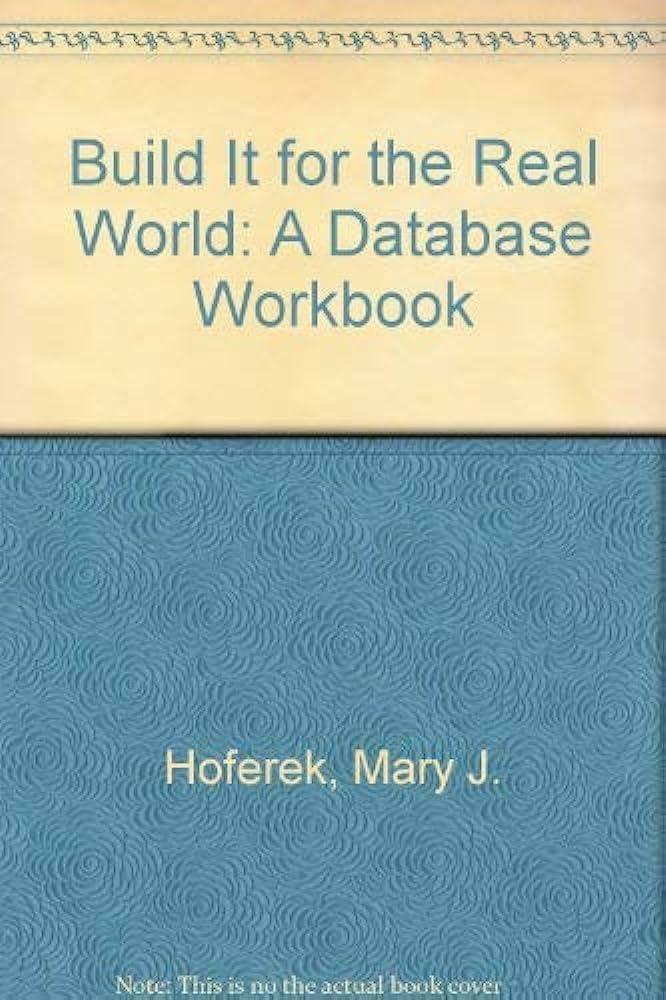Answered step by step
Verified Expert Solution
Question
1 Approved Answer
After you familiarize yourself with the data, use the following steps to create a lookup table for the port names: At the bottom of the
After you familiarize yourself with the data, use the following steps to create a lookup table for the port names:
At the bottom of the window, select the plus sign next to the Titanic tab to create a new tab. Name this tab "Ports."
Create a table for port codes and names.
Excel Spreadsheet with columns and rows. Column A: Code, C Q and S; Column B: Port Name, Cherbourg, Queenstown, Southampton.
Name the ranges. Use the name "Code" for range A:A and "Port" for B:B
Select the "Titanic" tab to return to the Titanic Data. In cell O type "Port."
In cell O enter the Vlookup formula to get the port name associated with the code in cell K Use the range names "Code" and "Port" in this formula. If you do this correctly, you should see "Southampton" in cell O
Copy the formula down the rest of the column. Verify that the formula is working properly.
Step by Step Solution
There are 3 Steps involved in it
Step: 1

Get Instant Access to Expert-Tailored Solutions
See step-by-step solutions with expert insights and AI powered tools for academic success
Step: 2

Step: 3

Ace Your Homework with AI
Get the answers you need in no time with our AI-driven, step-by-step assistance
Get Started