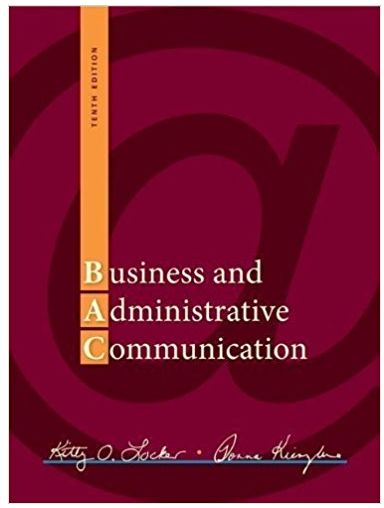Question
After your presentation last week, the manager thinks an in-house solution is the way to go. Although our programmers have much experience with system integration
After your presentation last week, the manager thinks an in-house solution is the way to go. Although our programmers have much experience with system integration and development, they have little experience with user design. You'll have to lay out all the pages of the system. For now, just create a hierarchical drawing of all the pages needed for this system. Think of the menu on the top of the screen and what you'd click on to move to the next screen.
Once you finish the hierarchy, I'll need you to draw out examples of a few of the screens. For example, show a screen with a menu, another which requests user input, one that has methods to contact us, and the last one as an informational page. The menu screen can be an opening page or even a page to decide on types of reports to run. The user input page can be one for any of the users, such as the appointment setters or technicians. Make sure that you outline all of the required validation rules for this input page. The informational page can either be a static page or results from a search. Make sure that you include navigation buttons on each of these example pages.
Step by Step Solution
3.37 Rating (153 Votes )
There are 3 Steps involved in it
Step: 1
Hierarchy Main Menu Appointment Scheduling Request an Appointment Enter User Information Confirm App...
Get Instant Access to Expert-Tailored Solutions
See step-by-step solutions with expert insights and AI powered tools for academic success
Step: 2

Step: 3

Ace Your Homework with AI
Get the answers you need in no time with our AI-driven, step-by-step assistance
Get Started