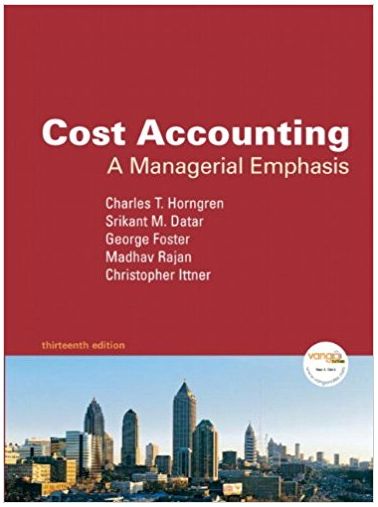Alanco, Inc. manufactures a variety of products and is currently manufacturing all of its own component parts. An outside supplier has offered to sell one
Alanco, Inc. manufactures a variety of products and is currently manufacturing all of its own component parts. An outside supplier has offered to sell one of those components to Alanco. The Controller has asked you to help evaluate this offer to determine if the company should make or buy the component. Use the information included in the Excel Simulation and the Excel functions described below to complete the task.
Cell Reference: Allows you to refer to data from another cell in the worksheet. From the Excel Simulation below, if in a blank cell, “=C4” was entered, the formula would output the result from cell C4, or 27,000,000 in this example.
Basic Math functions: Allows you to use the basic math symbols to perform mathematical functions. You can use the following keys: + (plus sign to add), - (minus sign to subtract), * (asterisk sign to multiply), and / (forward slash to divide). From the Excel Simulation below, if in a blank cell “=C14+C15” was entered, the formula would add the values from those cells and output the result, or 2,900,000 in this example. If using the other math symbols the result would output an appropriate answer for its function.
IF function: Allows you to test a condition and return a specific value is the result is true and different value if the result is false. The syntax of the IF function is “=IF(test_condition,value_if_true,value_if_false)” and specific considerations need to be made when using this function. The test_condition argument is an evaluation of the status of a cell, such as if the value of a cell is greater than, less than, or equal to another number or cell. The value_if_true and value_if_false arguments will return any specific result for each option, such as another cell reference, a value, or text. Throughout the entire equation, if text is being used in the test_condition, value_if_true, or value_if_false arguments then the text itself should be entered in quotations so that Excel will recognize the text as a “string of text” instead of another function. From the Excel Simulation below, if in a blank cell “=IF(C8>1000000,”Net income is good”,”Net income is bad”) was entered, the formula would output the result of the value_if_true since the test_condition would be result as true, or in this case the text “Net income is good”. Excel processes the IF function by separating it out into separate parts. First the test_condition – Excel thinks, find cell C8 and determine if the value is greater than 1,000,000. Once Excel determines if the result of that test_condition is TRUE or FALSE, it will return the value_if_true orvalue_if_false.
Absolute Reference: Allows you to maintain the original cell reference when a formula is copied to another cell. The cell reference is “locked” by putting a dollar sign ($) before the column and row references. By default a cell reference is relative, so when you copy a formula to another cell the values update based on a relative reference. For example, if you copy the formula “=B8+B9” from cell C1 to cell C2, the formula in cell C2 will relatively update to be “=B9+B10” since the copied formula moved down one cell, the formula cell references also moved down one cell. Conversely, by adding the absolute cell reference “locks” to the equation, the formula will not change when copied to any other cell. For example, “=$B$8+$B$9” written in cell C1 is copied to cell C2, the formula in cell C2 will remain “=$B$8+$B$9”. You can also use a mixed cell reference by only “locking” the column or row only ($B8 or B$8) which locks that specific column or row and the other reference becomes a relative reference and “moves” with the formula as its copied to another cell. For example, if you copy the formula “=B$8+B9” from cell C1 to cell C2, the formula in cell C2 will update to be “=B$8+B10” since the copied formula moved down one cell, the formula cell relative references also moved down one cell, but the absolute “locked” reference remained the same. For this project, when using Absolute Cell Referencing, you can also use the auto-fill option, however, for proper grading you should only auto-fill one cell at a time and not an entire range.
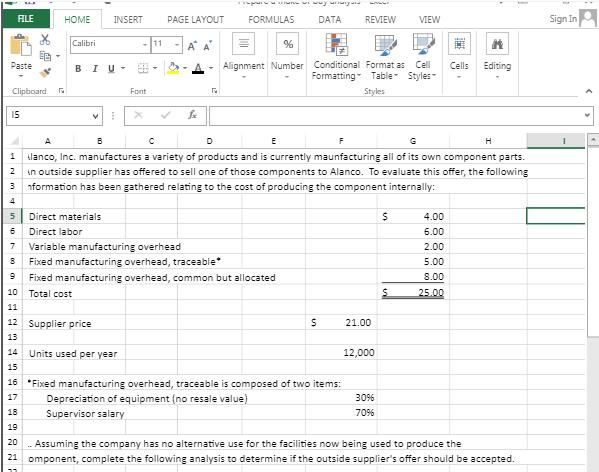
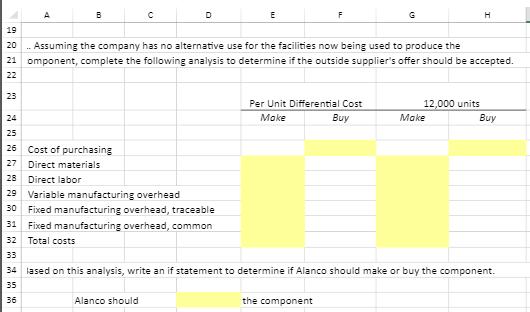
Sign In ALE HOME INSERT PAGE LAYOUT FORMULAS DATA REVIEW VIEW Calibri 11 AA Alignment Number Conditional Format as Cell Formatting- Table Styles Paste B IU- Cells Editing Clipboard Font Styles 15 A B G tlanco, Inc. manufactures a variety of products and is currently maunfacturing all of its own component parts. in outside supplier has offered to sell one of those components to Alanco. To evaluate this offer, the following 3 nformation has been gathered relating to the cost of producing the component internally: 2 4 5 Direct materials 4.00 Direct labor 6.00 Variable manufacturing overhead 2.00 Fixed manufacturing overhead, traceable 5.00 Fixed manufacturing overhead, common but allocated 8.00 10 Total cost 25.00 11 12 Supplier price 21.00 13 14 Units used per year 12,000 15 16 *Fixed manufacturing overhead, traceable is composed of two items: Depreciation of equipment (no resale value) 17 30% 18 Supervisor salary 70% 19 . Assuming the company has no alternative use for the facilities now being used to produce the 21 omponent, complete the following analysis to determine if the outside supplier's offer should be accepted. 20 HNm +in o
Step by Step Solution
3.32 Rating (152 Votes )
There are 3 Steps involved in it
Step: 1
To determine whether Alanco should make or buy the component we need to compare the total cost of ma...
See step-by-step solutions with expert insights and AI powered tools for academic success
Step: 2

Step: 3

Ace Your Homework with AI
Get the answers you need in no time with our AI-driven, step-by-step assistance
Get Started