Question
All of my data is coming back as constant and I don't know why, I should be getting constant, O(log n), and O(n) running times
All of my data is coming back as constant and I don't know why, I should be getting constant, O(log n), and O(n) running times
In python btw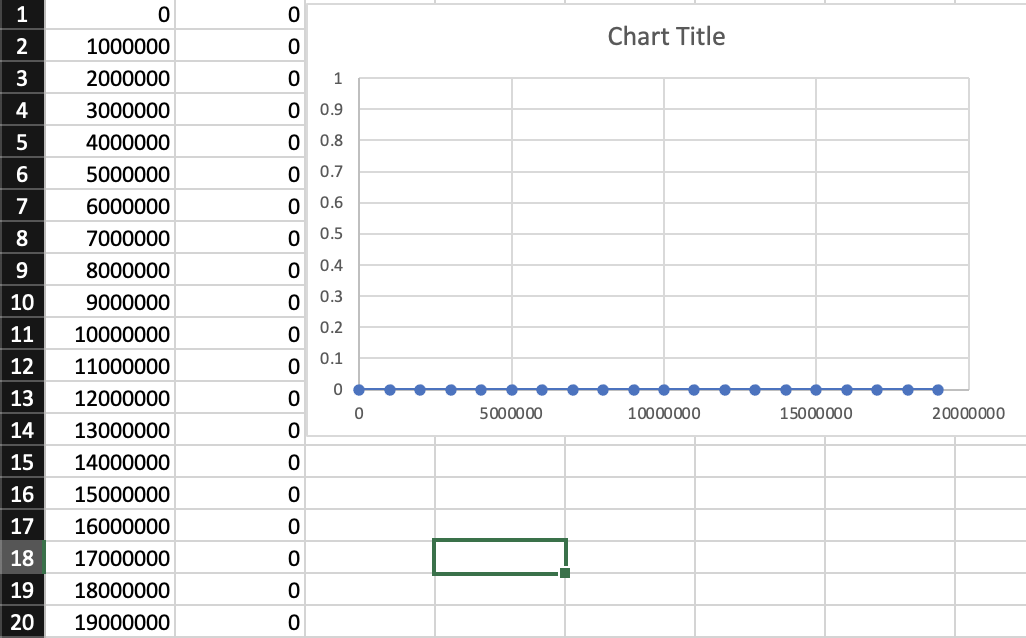 screenshot of the csv is for bench(listAppend)
screenshot of the csv is for bench(listAppend)
csv file is automatically created for whichever method is ran
import time import random import csv
listData = [] subList = []
for i in range(20): for n in range(1000000): subList.append(random.randrange(1000000000,1000000000000)) listData.append(subList) subList = []
#Runs the bench function 20 times on the listData list #Increments list length by 1mil each iterration starting at 1mil def bench(f): f_out = open('results.csv', 'w+') ######Uncomment this portion for benching lists for i in range(20): t1 = time.time() ans = f(listData[i]) t2 = time.time() t = t2-t1 t = "%.5f" %t f_out.write(str((i) * 1000000) + "," + str(t) + " ") ######Uncomment this portion for benching lists ######Uncomment this portion for benching dictionaries #for i in range(20): #dictData = {} #for line in listData[i]: #dictData[line] = None; #t1 = time.time() #ans = f(dictData) #t2 = time.time() #t = t2-t1 #t = "%.5f" %t #f_out.write(str(i) + " , " + str(t) + " ") f_out.close() print("Done") #List operations: (List is a collection which is ordered and changeable. Allows duplicate members) #append #remove #search 'in'
#Dictionary operations: (Dictionary is a collection which is unordered and changeable. No duplicate members) #add key, value #remove key #search 'in'
#This function appends a number to a list def listAppend(data): data.append(651612395876)
#This function inserts an element at the end of a list def listInsertLast(data): data.insert(-1, 651612395876)
#This function inserts an element at the beginning of a list def listInsertFirst(data): data.insert(0, 651612395876)
#This function inserts an element in the middle of a list def listInsertMiddle(data): middle = int(len(data) / 2) data.insert(middle, 651612395876)
#This function removes the last element from a list def listRemoveLast(data): data.remove(data[-1])
#This function removes the first element from a list def listRemoveFirst(data): data.remove(data[1])
#This function removes the middle element from a list def listRemoveMiddle(data): middle = int(len(data) / 2) data.remove(data[middle])
#This function searches for the last element in a list def listSearch(data): if data[-1] in data: return True else: return False
#This function adds a key and value to a dictionary def dictAppend(data): data[651612395876] = None
#This function tries to remove a key from a dictionary def dictRemove(data): data.pop(651612395876, None)
#This function searches for a key in a dictionary def dictSearch(data): if 651612395876 in data: return True else: return False
0 0 Chart Title 1 2 3 0 0 1 4 0 0.9 5 0 0.8 6 0 0.7 0 0.6 7 8 0 0.5 9 0 0.4 10 0 0.3 1000000 2000000 3000000 4000000 5000000 6000000 7000000 8000000 9000000 10000000 11000000 12000000 13000000 1400000 15000000 16000000 17000000 18000000 11 0.2 0 0.1 0 0 0 0 500 00 00 10000 000 150 00 000 200 00 000 0 12 13 14 15 16 17 0 0 0 18 0 0 19 20 19000000 0 0 0 Chart Title 1 2 3 0 0 1 4 0 0.9 5 0 0.8 6 0 0.7 0 0.6 7 8 0 0.5 9 0 0.4 10 0 0.3 1000000 2000000 3000000 4000000 5000000 6000000 7000000 8000000 9000000 10000000 11000000 12000000 13000000 1400000 15000000 16000000 17000000 18000000 11 0.2 0 0.1 0 0 0 0 500 00 00 10000 000 150 00 000 200 00 000 0 12 13 14 15 16 17 0 0 0 18 0 0 19 20 19000000 0Step by Step Solution
There are 3 Steps involved in it
Step: 1

Get Instant Access to Expert-Tailored Solutions
See step-by-step solutions with expert insights and AI powered tools for academic success
Step: 2

Step: 3

Ace Your Homework with AI
Get the answers you need in no time with our AI-driven, step-by-step assistance
Get Started


