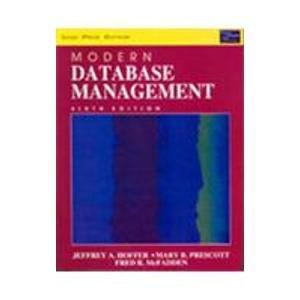Answered step by step
Verified Expert Solution
Question
1 Approved Answer
All the code in the picture was already given by professor Write statements on lines 11,12,13, and 15 using relational and conditional operators so that



All the code in the picture was already given by professor
Write statements on lines 11,12,13, and 15 using relational and conditional operators so that the provided program produces the images shown below areas of the image represent areas where the logical filter returns a 'true' value. Any smaller arcs have a radius of 100 and the larger arcs have a radius matches the reference solution exactly. Select all your operators from the following: & Y You will also need to make carefil use of parentheses example, in the first image we are to the right of the vertical centerline, so x is positive (greater than zero), and we are outside a circle of radius 100 , so F \% Define an array to create grid. N=250:250; \% creates a matrix containing the x-coordinates for each pixel. x = meshgrid(N); \% creates a matrix containing the y-coordinates for each pixel by transposing the x-matrix. y=x; \% creates a matrix with the radius values from the center for each pixel. R=sart(x2+y2) logicalfilter 1=(x>&R>109);% logicalfilter 1 has been completed for you as an example. logicalfilter 2=(0;% write the correct logical filter between the parentheses to produce image 2 logicalfilter 3=();% write the correct logical filter between the parentheses to produce image 3 logicalfilter 4=();% write the correct logical filter between the parentheses to produce imbge 4 logicalfilter 5=(x)(x>g&y& Y You will also need to make carefil use of parentheses example, in the first image we are to the right of the vertical centerline, so x is positive (greater than zero), and we are outside a circle of radius 100 , so F \% Define an array to create grid. N=250:250; \% creates a matrix containing the x-coordinates for each pixel. x = meshgrid(N); \% creates a matrix containing the y-coordinates for each pixel by transposing the x-matrix. y=x; \% creates a matrix with the radius values from the center for each pixel. R=sart(x2+y2) logicalfilter 1=(x>&R>109);% logicalfilter 1 has been completed for you as an example. logicalfilter 2=(0;% write the correct logical filter between the parentheses to produce image 2 logicalfilter 3=();% write the correct logical filter between the parentheses to produce image 3 logicalfilter 4=();% write the correct logical filter between the parentheses to produce imbge 4 logicalfilter 5=(x)(x>g&yStep by Step Solution
There are 3 Steps involved in it
Step: 1

Get Instant Access to Expert-Tailored Solutions
See step-by-step solutions with expert insights and AI powered tools for academic success
Step: 2

Step: 3

Ace Your Homework with AI
Get the answers you need in no time with our AI-driven, step-by-step assistance
Get Started