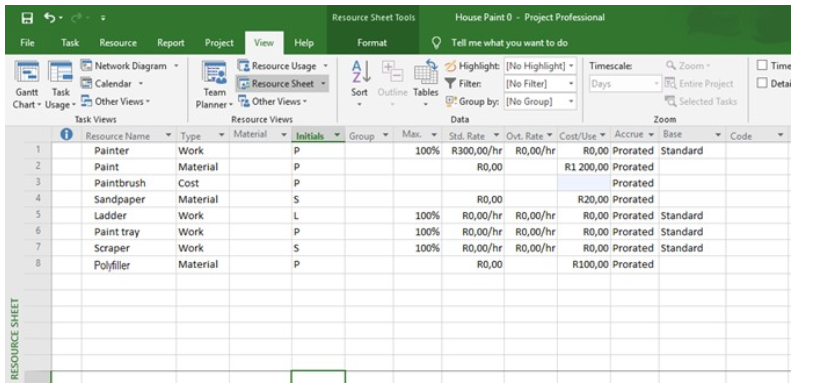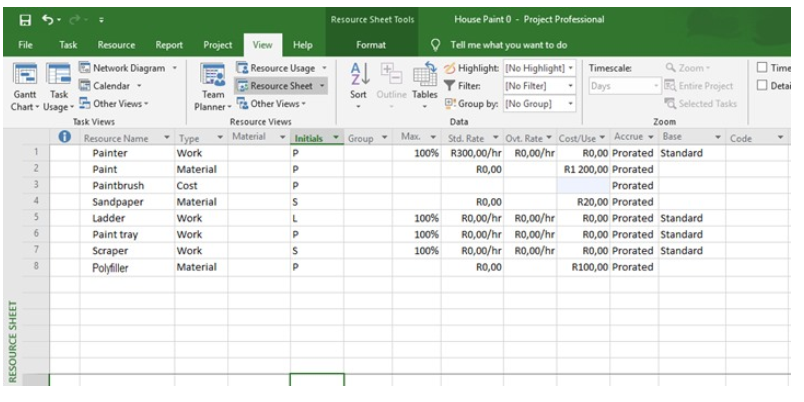All the information needed is stipulated below , there is absolutely no missing information .
QUESTION 4 Resource Sheet Features: 4.1 The most prominent feature in the resource sheet is the fact that it can be split in two (2) sections. Discuss in detail how these two (2) sections assist the user. Be sure to expand on each component. (10 marks)
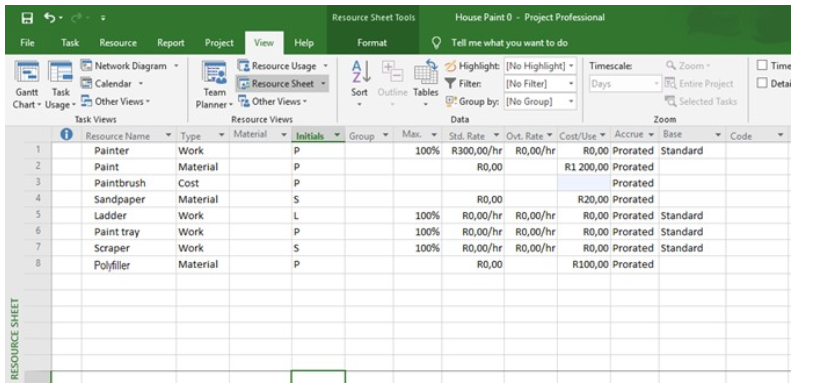
4.2 The Figure below portrays the completed Resource Sheet. Note that the resources were inserted, and types of resources were then selected along with the associated costs. Explain in detail why there are zero cost allocation to some resources.
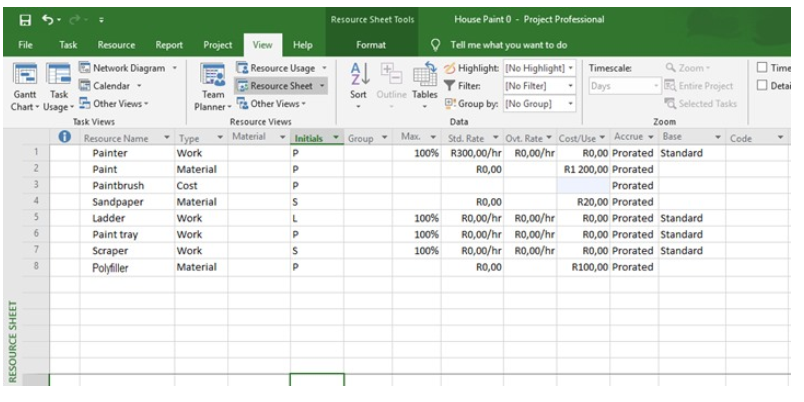
Time Detai 5. File Task Resource Report Project View Help Network Diagram Resource Usage Gantt Task Calendar Resource Sheet Team Chart Usage Other Views Planner Other Viens Task Views Resource Views Resource Name Type - Material Initials 1 Painter Work P 2 Paint Material P 3 Paintbrush Cost P 4 Sandpaper Material s 5 Ladder Work L 6 Paint tray Work P 7 Scraper Work s 8 Polyfiller Material Resource Sheet Tools House Paint - Project Professional Format Tell me what you want to do Highlight (No Highlight] Timescale Zoom Filter [No Filter] Days E Entire Project Sort Outline Tables Group by: [No Group) Selected Tasks Data Zoom Group Max. Std. Rate Ovt. Rate Cost/Use Accrue Base Code 100% R300,00/hr R0,00/hr R0,00 Prorated Standard R0,00 R1 200,00 Prorated Prorated R0,00 R20,00 Prorated 100% R0,00/hr R0,00/hr R0,00 Prorated Standard 100% R0,00/hr R0,00/hr R0,00 Prorated Standard 100% R0,00/hr R0,00/hr RO,00 Prorated Standard R0,00 R100,00 Prorated P RESOURCE SHEET Task Report Time Detai File Resource Network Diagram Gantt Task Calendar Chart Usage. Other Viens Task Views Resource Name 1 Painter 2 Paint 3 Paintbrush Sandpaper 5 Ladder 6 Paint tray Scraper 8 Polyfiller Type Project View Help Resource Usage Resource Sheet Team Planner Other Views Resource Views Material Initials Work P Material Cost P Material S Work L Work P Work s Material P Resource Sheet Tools House Paint - Project Professional Format Tell me what you want to do 21 Highlight [No Highlight] Timescale a Zoom - Filter: [No Filter Days Entire Project Sort Outline Tables B: Group by: [No Group) Selected Tasks Data Zoom Group Max Std. Rate Ovt. Rate Cost/Use Accrue Base Code 100% R300,00/hr R0,00/hr R0,00 Prorated Standard R0,00 R1 200,00 Prorated Prorated | R0,00 R20,00 Prorated 100% R0,00/hr R0,00/hr R0,00 Prorated Standard 100% R0,00/hr R0,00/hr R0,00 Prorated Standard 100% R0,00/hr R0,00/hr R0,00 Prorated Standard R0,00 R100,00 Prorated 4 7 RESOURCE SHEET Time Detai 5. File Task Resource Report Project View Help Network Diagram Resource Usage Gantt Task Calendar Resource Sheet Team Chart Usage Other Views Planner Other Viens Task Views Resource Views Resource Name Type - Material Initials 1 Painter Work P 2 Paint Material P 3 Paintbrush Cost P 4 Sandpaper Material s 5 Ladder Work L 6 Paint tray Work P 7 Scraper Work s 8 Polyfiller Material Resource Sheet Tools House Paint - Project Professional Format Tell me what you want to do Highlight (No Highlight] Timescale Zoom Filter [No Filter] Days E Entire Project Sort Outline Tables Group by: [No Group) Selected Tasks Data Zoom Group Max. Std. Rate Ovt. Rate Cost/Use Accrue Base Code 100% R300,00/hr R0,00/hr R0,00 Prorated Standard R0,00 R1 200,00 Prorated Prorated R0,00 R20,00 Prorated 100% R0,00/hr R0,00/hr R0,00 Prorated Standard 100% R0,00/hr R0,00/hr R0,00 Prorated Standard 100% R0,00/hr R0,00/hr RO,00 Prorated Standard R0,00 R100,00 Prorated P RESOURCE SHEET Task Report Time Detai File Resource Network Diagram Gantt Task Calendar Chart Usage. Other Viens Task Views Resource Name 1 Painter 2 Paint 3 Paintbrush Sandpaper 5 Ladder 6 Paint tray Scraper 8 Polyfiller Type Project View Help Resource Usage Resource Sheet Team Planner Other Views Resource Views Material Initials Work P Material Cost P Material S Work L Work P Work s Material P Resource Sheet Tools House Paint - Project Professional Format Tell me what you want to do 21 Highlight [No Highlight] Timescale a Zoom - Filter: [No Filter Days Entire Project Sort Outline Tables B: Group by: [No Group) Selected Tasks Data Zoom Group Max Std. Rate Ovt. Rate Cost/Use Accrue Base Code 100% R300,00/hr R0,00/hr R0,00 Prorated Standard R0,00 R1 200,00 Prorated Prorated | R0,00 R20,00 Prorated 100% R0,00/hr R0,00/hr R0,00 Prorated Standard 100% R0,00/hr R0,00/hr R0,00 Prorated Standard 100% R0,00/hr R0,00/hr R0,00 Prorated Standard R0,00 R100,00 Prorated 4 7 RESOURCE SHEET