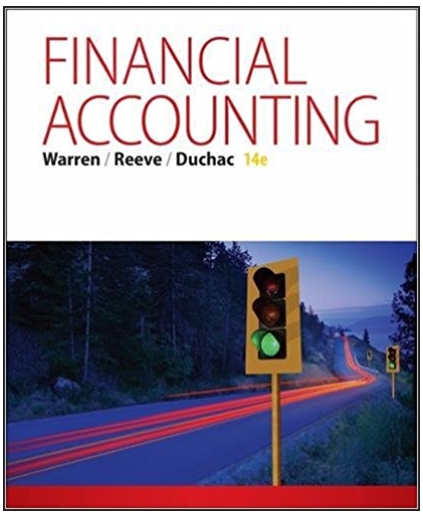Question
Amortization Schedule 2 Copy the spreadsheet you just completed (according to instructions above), and edit your spreadsheet to show a term of 30 years rather
Amortization Schedule 2
Copy the spreadsheet you just completed (according to instructions above), and edit your spreadsheet to show a term of 30 years rather than 15 years. (Copy the formulas down through 360 payments rather than 180.)
Also, insert an additional column that can accommodate an Extra Payment being made each month. Any Extra Payments that are made will directly decrease the balance of the loan. For starters, make all the Extra Payment values equal zero. If you want to pay additional money toward your loan one month, you should be able to plug in the Extra Payment for that month, and your balance will decrease accordingly.
Rather than entering zeros for all the Extra Payments, use a cell reference so that all the extra payments refer to a single cell in the assumptions section of your spreadsheet. Change the Extra Payment assumption to $100, and all the extra payments should change to $100 for every period of the loan. Youll see that by paying an extra $100 every single month, your loan will be paid off earlier than 30 years. (The loan balance will be paid off much earlier than 360 months.)
The Totals row (above the column headings of the Amortization Schedule) should only total the values where payments actually need to be made (i.e. those rows of data where the Balance is greater than or equal to 0).
Since the loan will have already been paid off, use the "Hide" feature to hide the rows after the balance turns negative. The only negative balance you should leave is the very first row where the balance is negative, to show that the loan has been paid off. To hide the rows where the balance is negative, highlight those rows by selecting the row headings (the row numbers to the left) and then right-click and choose hide. (NOTE: By paying an extra $100 a month, the balance wont come to exactly 0. Your last payment would actually need to be less than the normal monthly payment amount in order to pay off the loan so that the balance is 0.)
Note: If you need to unhide rows, select the row before the hidden rows through the row after the hidden rows (using the Shift key & down arrow button), then right-click and choose Unhide, OR press Ctrl+Shift+( . (For example, if rows 10-15 are hidden, then select rows 9 through 16, right-click, Unhide, OR press Ctrl+Shift+( . (If selecting rows 9 through 16, be sure to highlight rows 9 through 16do not use the Ctrl key to highlight rows 9 and 16.)
Name this worksheet "Amortization2".
Step by Step Solution
There are 3 Steps involved in it
Step: 1

Get Instant Access to Expert-Tailored Solutions
See step-by-step solutions with expert insights and AI powered tools for academic success
Step: 2

Step: 3

Ace Your Homework with AI
Get the answers you need in no time with our AI-driven, step-by-step assistance
Get Started