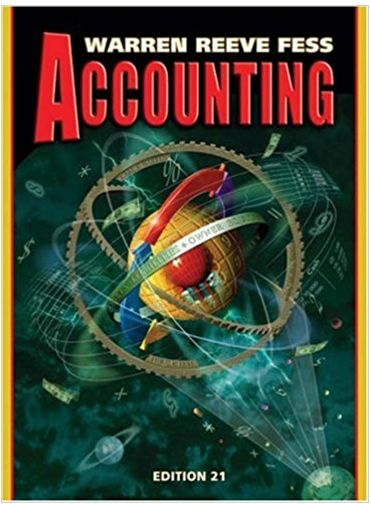Question
An employer has processed their scheduled payroll but forgot to pay an employee for one day of work. How would they process the additional paycheck
An employer has processed their scheduled payroll but forgot to pay an employee for one day of work.
How would they process the additional paycheck for the same pay period?
A )When running payroll, select the Pay schedule for this pay period option, and select Create another check
B) When running payroll, select the Pay schedule for this pay period option, then select Unscheduled.
C)Select the down arrow next to the Run payroll button on the Employees screen, and select Bonus only
D)Select the Run Unscheduled Payroll shortcut from the Overview tab of the Payroll center
Step by Step Solution
There are 3 Steps involved in it
Step: 1

Get Instant Access to Expert-Tailored Solutions
See step-by-step solutions with expert insights and AI powered tools for academic success
Step: 2

Step: 3

Ace Your Homework with AI
Get the answers you need in no time with our AI-driven, step-by-step assistance
Get Started