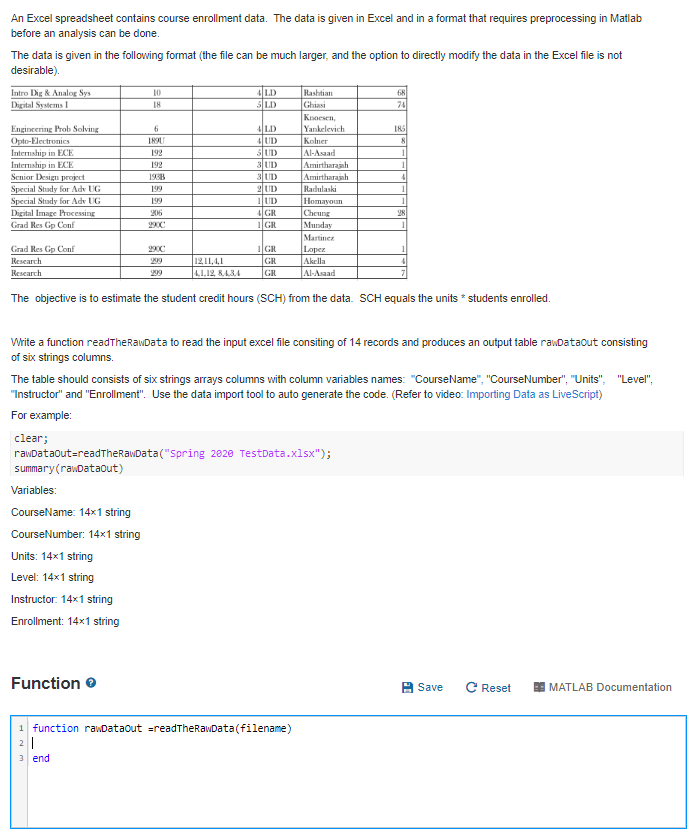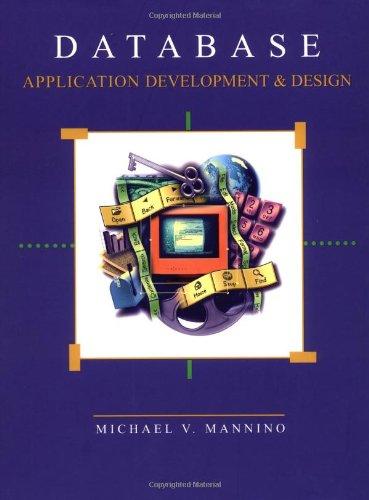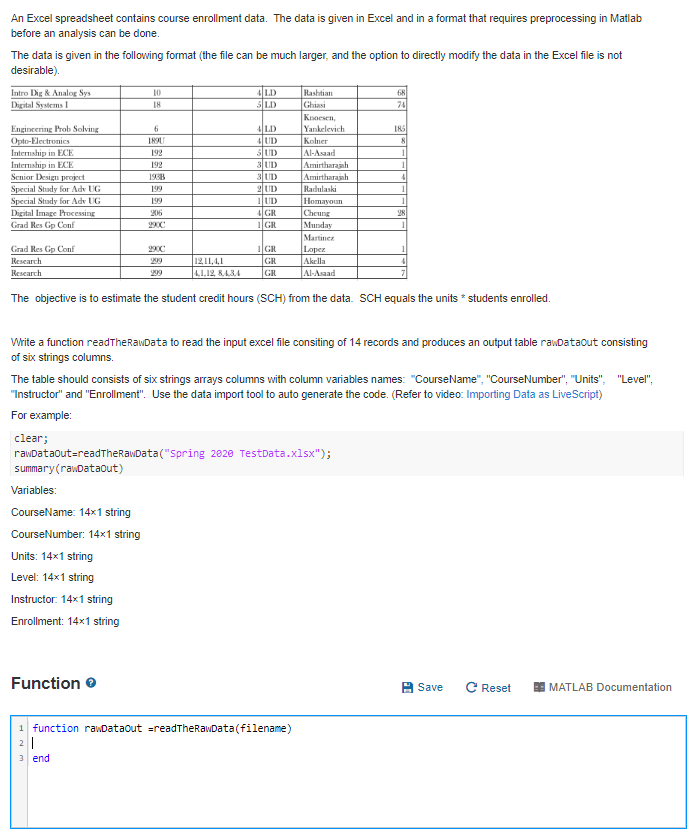
An Excel spreadsheet contains course enrollment data. The data is given in Excel and in a format that requires preprocessing in Matlab before an analysis can be done. The data is given in the following format (the file can be much larger, and the option to directly modify the data in the Excel file is not desirable). Intro Disk Analog Sys 4LD Digital Systems 10 IN SLD 74 4LD 6 1891 192 18 8 1 Engineering Prob Solving Ople-lectronics Internship in ECE Internship in ECE Senior Design project Special Study for Adv UG Special Study for Ady UG Digital Image Processing Grad Res Gp Cont 4UD SUD 3 UD 3 UD UD UD 4 Rashian Ghiai Knoesen , Yankelevich Kolmer Al-Assad Amirthanh Amirtharaah Radulaski Homayoun Cheung Munday Martinez Lopez Akella Al-Assad 1 4GR 28 206 2900 GR Grad Res Gp Cont Research Research c 219 219 12.11.4.1 4.1.12, 8.1.3.4 GR GR GR The objective is to estimate the student credit hours (SCH) from the data. SCH equals the units * students enrolled. Write a function readTheRawData to read the input excel file consiting of 14 records and produces an output table rawDataout consisting of six strings columns The table should consists of six strings arrays columns with column variables names: "CourseName", "CourseNumber", "Units", "Level", "Instructor" and "Enrollment". Use the data import tool to auto generate the code. (Refer to video: Importing Data as LiveScript) For example: clear; rawataout=readTheRawData("Spring 2020 TestData.xlsx"); summary(rawDataout) Variables: CourseName: 14x1 string CourseNumber: 14x1 string Units: 14x1 string Level: 14x1 string Instructor: 14x1 string Enrollment: 14x1 string Function Save Reset MATLAB Documentation function rawataout =readTheRawData(filename) 3 end An Excel spreadsheet contains course enrollment data. The data is given in Excel and in a format that requires preprocessing in Matlab before an analysis can be done. The data is given in the following format (the file can be much larger, and the option to directly modify the data in the Excel file is not desirable). Intro Disk Analog Sys 4LD Digital Systems 10 IN SLD 74 4LD 6 1891 192 18 8 1 Engineering Prob Solving Ople-lectronics Internship in ECE Internship in ECE Senior Design project Special Study for Adv UG Special Study for Ady UG Digital Image Processing Grad Res Gp Cont 4UD SUD 3 UD 3 UD UD UD 4 Rashian Ghiai Knoesen , Yankelevich Kolmer Al-Assad Amirthanh Amirtharaah Radulaski Homayoun Cheung Munday Martinez Lopez Akella Al-Assad 1 4GR 28 206 2900 GR Grad Res Gp Cont Research Research c 219 219 12.11.4.1 4.1.12, 8.1.3.4 GR GR GR The objective is to estimate the student credit hours (SCH) from the data. SCH equals the units * students enrolled. Write a function readTheRawData to read the input excel file consiting of 14 records and produces an output table rawDataout consisting of six strings columns The table should consists of six strings arrays columns with column variables names: "CourseName", "CourseNumber", "Units", "Level", "Instructor" and "Enrollment". Use the data import tool to auto generate the code. (Refer to video: Importing Data as LiveScript) For example: clear; rawataout=readTheRawData("Spring 2020 TestData.xlsx"); summary(rawDataout) Variables: CourseName: 14x1 string CourseNumber: 14x1 string Units: 14x1 string Level: 14x1 string Instructor: 14x1 string Enrollment: 14x1 string Function Save Reset MATLAB Documentation function rawataout =readTheRawData(filename) 3 end