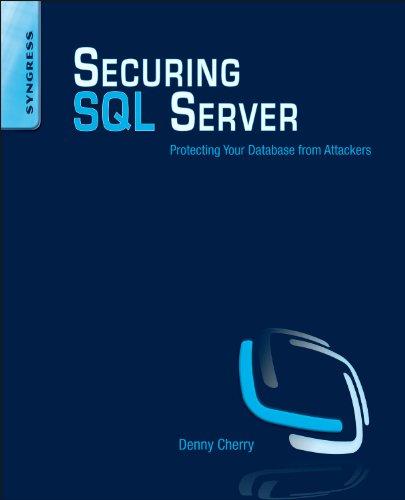Answered step by step
Verified Expert Solution
Question
1 Approved Answer
An illustration of a network diagram. Wrk 1 connected to RouterA IP Address 1 9 2 . 1 6 8 . 1 2 . 3
An illustration of a network diagram. Wrk connected to RouterA IP Address RouterA connected to the Internet IP address The Internet connected to DNS IP address
You have a small network with a single subnet connected to the internet, as shown in the exhibit. The router has been assigned the two addresses shown.
You need to manually configure the workstation to connect to the network. The workstation should use RouterA as the default gateway and DNS as the DNS server address.
From the dropdown menu options, select the appropriate parameters to configure the workstation's TCPIP settings.
IP address
Subnet mask
Default gateway
DNS server
Step by Step Solution
There are 3 Steps involved in it
Step: 1

Get Instant Access to Expert-Tailored Solutions
See step-by-step solutions with expert insights and AI powered tools for academic success
Step: 2

Step: 3

Ace Your Homework with AI
Get the answers you need in no time with our AI-driven, step-by-step assistance
Get Started