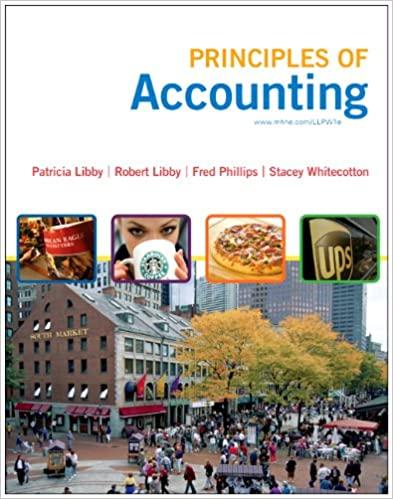Anal X ID 10 CA Paste BTU ta G43 fx A B D E F G H 25 Step 1 - The Chart of Accounts 26 The chart of accounts includes all of the accounts that you can use to solve your case. You may want to print the chart of accounts and use it as an easy reference guide 27 28 Step II - Joumalizing the Transactions, 29 Using your unique transactions record the corresponding general joumal entry, rounding to two decimal places 30 For example, 31 01 June 1: Joseph made an investment in Byte of Accounting, Inc. by purchasing 2,000 shares of is common 32 stock for $40,000 cash. The par value of the common stock wes $20 per sharo. 33 In the date field enter the date of the transaction. If you do not enter a date vabe an error message will appear. 34 Transaction Account Date Name Description Debit Credit 01 Jun 01 35 37 38 39 40 42. In the account field enter the account number that corresponds to the account in the chart of accounts 43 You can also use the pul down list to find the appropriate account number you use number that 44 is not on the chart of accounts an error message will appear. 45 Dobile Transaction Date Account Name Description Credit 01 Jun 01 1110|Cash 50 51 FAQ Welcome Cart of Accounts Transactions Goneral Jour 16 G43 X H A B C D E F G TU 53 The name of the account will automatically appear in the name column. If it is the wrong 54 account renter the comect account number 55 56 Enter the description in the description field 57 Transaction Account Date Name Description Debit Credit 58 59 80 81 01 Jun 01 1110 Cash Josephine 82 63 64 65 58 Enter the amount in the dobit field: Account Debit Credit Transaction Date 69 Name Description ETO Transaction Nos in Balance by SOOS 71 01 Jun 01 11110 Cash Jeshi 40,000.00 72 73 74 75 178 Enter the second account number redit ransaction Wate ccount Sebit FAO Welcome Chant of Accounts Transactions IS Paste A BI xv for G43 B c D E F G H 76 Enter the second account number 77 Transaction Account Debit Credit Date Namo Doscription Traction. Noting by 500,00 1110 Cash osechsten 40.000.00 3100 Capital Stock Jes investiment 01 78 79 81 82 B3 Jun 01 85 Enter the amount in the credit field 86 Transaction Date Account Name Description Debit Credit 39 01 Jun 01 1110 Cash Coro 40,000.00 90 3100 Sock Joshi's Investment 40.000.00 95 92 93 34 Stop Worksheet Although not graded, you need to complete the Worksheet. If each of your journal entries are in besince then your 95 Unadjusted Trial Balance and the Adjusting Entry columns will be in balenou. Your Adjustod Tral Balance will balance when you place each of the account balances into the correct debitor credit position in the Adjusted Trial Balance section of 98 the Worksheet. Then copy each of the account balances to their appopiate location in the income statement or Balance 01 Sheet columns of your workshoot. If the net incomo balance both the income Stalinant in the Balance Sheet then your worksheet is completed 96 B FAO Welcome Chart of Accounts Transactions Ger Anal 10 > 1 Paste BUY CA E E G43 4 x fc A B D E F G H 1 Step III - Worksheet 4 Although not graded, you need to complete the Worksheet. Moach of your journal entries are in balance then your 5 Unadjusted Tral Balance and the Adjusting Entry columns will be in balance. Your Adjusted Trial Balance will balance when you place each of the account balances into the correct debitor credit position in the Adjusted Trial Balance section of 16 the Workshoot. Then copy each of the account balances to their appoplate location in the Income statement of Balance 7 Sheet columns of your worksheet. If the net income balance both the income Statment and the Balance Sheet then your worksheet is completed. 18 B 1 2 Income Statement Debit Credit Balance Sheet Debt Crede 3 4 5 6 Account Number Name 44 45 46 147 TOTAL 48 NET INCOME 319 1.000.00 60 000.00 100.00 600.00 1 000.00 59.100.00 600.00 60.000.00 10000 60 000.00 99 100 Stop IV - Prepare the Financial Statements 101 After you have entered all of the transactions and prepared the Workshoot you are to prepare the Income Statement 02 Shareholders Equity Statement and Batance Sheet using the forms provided Stop - Prepare the closing Entries 103 Based upon the information from your Worksheet or from your Financial Statements, prepare the closing entries. 104 Stop VI - Upload the Flio. 105 Whenever you want to have cybertuxt.com grade your work submit it to thom on the bottom of the screen that you downlouded the file. 100 107 Moe Grading You will be graded on the Journal Entres and the three financial statement. The case will be computer graded, therefore FAD Welcome Chat accounts Transactions Gene Paste 1 IM A1 fe Number B D m E 1 Number Name 2 1110 Cash 3 1120 Accounts Receivable 4 1130 Prepald Insurance 5 1140 Prepaid Rent 8 1150 Office Supplies 7 1211 Office Equip 8 1212 Accum. Depr.-Office Equip. 9 1311 Computer Equip. 10 1312 Accum. Depr.-Computer Equip. 11 1411 Building Cost 12 1412 Accum. Depr.-Building 13 1510 Land 14 2101 Accounts Payable 15 2102 Advanced Payments 18 2103 Interest Payable 17 2105 Salarios Payable 18 2106 Income Taxes Payablo 19 2201 Mortgage Payable 20 2202 Notes Payablo 24 3100 Capital Stock 3200 Retained Earnings 3300 Dividends 3400 Income Summary 4100 Computer & Consulting Revenue 5010 Rent Expense 5020 Salary Expense 5030 Advertising Expense 5040 Repairs & Maint. Exponse 30 5050 Oil & Gas Exponse 31 5080 Supplies Expense 32 5090 Interest Expense 33 5100 Insurance Expenso 34 5110 Depreciation Expense 5120 Income Tax Expense 36 37 38 39 40 Normal Balance Debit Debit Debit Debit Debit Debat Credit Debit Credit Debit Credit Debit Credit Credit Credit Credit Credit Credit Credit Credit Credit Debit Credit Credit Debit Debit Debit Debit Debit Dobit Debit Dobit Dobit Debit NNNNNN 35 FAQ Welcome Chart of Accounts Anal 10 X UG 3 Bu 4x fox 9 A A ste B Fransaction Description of transaction 01. June 1: Byte of Accounting, Inc, acquired $56,000 in cash from Lauryn and issued 2,000 shares of its common stock 02 June 1: Byte of Accounting, Inc. issued 2,530 shares of its common stock to Camille Ledford after $28,840 in cash and computer equipment with a fair market value of S42,000 were received. 03 June 1: Byte of Accounting, Inc. issued 2,765 shares of its common stock after acquiring from Courtney S60,200 in cash, computer equipment with a fair market value of $16,240 and office equipment with a fair value of S980. 04 June 2: A down payment of $35.000 in cash was made on additional computer equipment that was purchased for $175,000. A five-year note was executed by Byte for the balanco. 05. June 4: Additional office equipment costing $700 was purchased on credit from Discount Computer Corporation 06. June 8: Unsatisfactory office equipment costing S140 was retumed to Discount Computer for credit to be applied against the outstanding balance owed by Byte 07. June 10: Byto paid S26,750 on the balance it owed on the June 2 purchase of computer equipment 08 June 14: A one-year insurance policy covering its computer equipment was purchased by Byte for S5,640 in cash. The effective date of the policy was June 16 09. June 16 A check in the amount of $7,500 was received for consulting revenue FAQ Welcome Chart of Accounts Transactions General Jour Arial = = = GE LID 2 X 10 AA KA E 5 E 3 By fax A B 10. June 16: Byte purchased a building and the land it is on for $137,000, to house its repair facilities and to store computer equipment. The lot on which the building is located is valued at $22,000. The balance of the cost is to be allocated to the building, Byte made a cash down payment of $13,700 and executed a mortgage for the balance. The mortgage is payable in eight equal annual installments beginning July 1. June 17: Cash of S6,400 was paid for rent for June, July, August and September. Put the total amount into the Prepaid Rent account, 12. June 17: Received a bill of S300 from the local newspaper for advertising 13 June 21: Accounts payable in the amount of $560 were paid. 14. June 21: A fax machine for the office was purchased for $800 cash. 15 June 21: Billed various miscellaneous local customers $4.100 for consulting services performed 16. June 22: Paid salaries of S1.035 to equipment operators for the week ending June 18. 17. June 22: Received a bill for $1,090 from Computer Parts and Repair Co, for repairs to the computer equipment 18. June 22: Paid the advertising bill that was received on June 17 19. June 23: Purchased office supplies for $480 on credit. Record the purchase as an increase to the assets 20. June 23: Cash in the amount of $3,285 was received on billings 21 June 28: Billed 55,595 to miscellaneous customers for services performed to June 25. 22 une 29thhillende mamuter Pan Rona FAQ Welcome Chart tout Transactions General Jour Home Insert Draw Page Layout Formulas Data Review View Tell me X Anal 10 G Paste B I KA 14 fx B A 22. June 29: Paid the bill received on June 22, from Computer Parts and Repairs Co. 23. June 29: Cash in the amount of $5,300 was received for billings 24. June 29: Paid salaries of S1,035 to equipment operators for the week ending June 25. 25 June 30: Received a bill for the amount of $965 from O&G Oil and Gas Co. 26. June 30: Paid a cash dividend of S0.18 per share to the three shareholders of Byte. [IMPORTANT NOTE: The number of shares of capital stock outstanding can be determined from the first three transactions.] Adjusting Entries - Round to two decimal places 27. The rent payment made on June 17 was for June July August and September. Expense the amount associated with one month's rent. 28. A physical inventory showed that only $191.00 worth of office supplies remained on hand as of June 30 29. The annual interest rate on the mortgage payable was 7.00 percent. Interest expense for one-half month should be computed because the building and land were purchased and the liability incud on June 16 30. Information relating to the prepaid insurance may be obtained from tho transaction recorded on June 14. Expense the amount associated with one half month's insurance. 31 A review of Byto's job worksheets show that there are unbilled revenues in the amount or $5,625 for the period of June 28-30 8 B 32. The fixed assets have estimated useful lives as follows: Building - 31 5 years A Welcome | | | | | | | | FAQ Transactions General Dour CA BIU 5 3. x fx A 32 B The fixed assets have estimated useful lives as follows: Building - 31.5 years Computer Equipment - 5.0 years Office Equipment - 7.0 years Use the straight-line method of depreciation. Management has decided that assets purchased during a month are treated as if purchased on the first day of the month. The building's scrap value is $8,500. The office equipment has a scrap value of $500. The computer equipment has no scrap value. Calculate the depreciation for one month. 33 A review of the payroll records show that unpaid salaries in the amount of 5621.00 are owed by Byte for three days, June 28 - 30 34 The note payable relating to the June 2, and 10 transactions is a five-year note, with interest at the rate of 12 percent annually. Interest expense should be computed based on a 360 day year. TIMPORTANT NOTE: The original note on the computer equipment purchased on June 2 was $140,000 On June 10. eight days later, $26,750 was repaid. Interest expense must be calculated on the $140.000 for eight days. In addition, interest expense on the S113,250 balance of the loan (S140,000 less 526,750 S113,250) must be calculated for the 20 days remaining in the month of June.] 35 Income taxes are to be computed at the rate of 25 percent of net income before taxes. [IMPORTANT NOTE: Since the income taxes are a percent of the net income you will want to prepare the income Statements through the Net Income Before Tax line. The worksheet contains all of the accounts and their balances which you can then transfer to the appropriate financial statement. Closing Entries 36 Close the revenue accounts 37 Close the expense accounts FAQ Welcome Chart of cours Transactions General Jour AutoSave BE Home Insert Draw Page Layout Formulas Data Review View Tell me Aral G V 10 ' ' CA Paste B 1 u $ A4 x fx B 33 34 Closing Entries 35 36 36 Close the revenue accounts 37 58 39 37. Close the expense accounts 38 Close the income summary account 39 Close the dividends account 91 92 33 30 35 96 00 101 102 03 104 105 100 107 509 10 111 112 113 110 FAQ Welcome 9| | | Transactions General Jou Insert Home Draw Page Layout Formulas Data Review View Tell me Arial 10 LD Gener ED Paste BU GA $ J4 G xfx A B C D E A Byte of Accounting, Inc. General Journal Note: You can only enter data into the yellow filled cells 1 2 3 Transaction Date Account Namo Description Debit Credit 01 02 03 4 5 5 7 B 9 10 11 12 13 14 15 16 17 18 19 20 21 22 23 24 25 26 27 20 29 30 31 32 33 04 05 08 15 38 FAO Welcome Chart of Accounts Transactions General Journal Home Insert Draw Gel $ Anal 10 Paste B A. 33 3 14 4 x A B D E A Byte of Accounting, Inc. General Journal Note: You can only enter into the yellow filled celi F G Account Transaction Name Date Description Debit Credit 07 2 8 08 2 1 2 3 5 09 10 11 12 13 FAO Welcome Chart of count Transactions General dour Home Insert Draw Page Layout Formulas Data Review View Tell me Arial 10 23 > LS Gent ATA == A.EE Pasto B $ 4 x x A B D E A Byte of Accounting, Inc. General Joumal Note: You can only enter data into the yellow colis Debit Transaction Date Account Name Description Credit 13 15 16 17 18 19 FAO A Welcome A Chart of Accounts Transactions General Jour Draw Insert Page Layout Home Formulas Data Review View Tell me X Arial 10 ' ' Ger Paste B A 0 $ 3 F G J4 x fx B D E A Byte of Accounting, Inc. General Joumal Note: You can only enter det into the yellow filed Transaction Debit Date Account Name Description Credit 19 0 1 2 20 21 22 23 24 25 FAQ Welcome Chart of Accounts Transactions A General Joul AutoSave Insert Draw Page Layout Home Formulas Data Review Tell me View X 10 A A Arial aby Gene Paste B 1 U $ F G J4 Ex V fe B D E 1 A Byte of Accounting, Inc. 2 General Joumal 3 Note: You can only enter det into the yellow calls Account Debit Credit Name Transaction Date Description 25 26 4 126 127 128 129 130 131 132 133 134 135 138 137 138 27 28 540 141 142 343 144 345 146 147 148 149 150 151 152 29 30 166 31 157 FAO Welcome Chart of Accounts A Transactions A General Jour Formulas Data View Draw Review Page Layout Home Insert Tell me X Arial 10 Gen 22 Paste B CA $ F G 14 4x fx A B C D E 1 A Byte of Accounting, Inc. General Joumal Note: You can only enter det into the allowed cella N- Transaction Debit Namo Account Description Date Credit 32 33 34 4 181 162 163 164 165 186 167 168 169 170 171 172 173 174 175 170 177 178 179 180 181 182 183 184 185 185 187 188 109 190 101 35 38 37 FAO Welcome Chart of Accounts Transactions General Jour AutoSave Data Formulas Review View Tell me Home Insert Draw Page Layout 10 Ge 2 Arial X LG Paste $ B IU F G J4 4 x fo A B D E 1 A Byte of Accounting, Inc. 2 General Joumal 3 Note: You can only enter det into the yellow flo. Transaction Debit Account Name Date Description Credit 37 180 187 188 189 190 191 192 193 194 195 198 197 198 38 39 200 201 202 203 204 205 200 207 200 209 210 211 212 213 214 215 218 FAO Welcome Chart of Accounts Transactions General Jo Formulas Review Data View Tell me Home Draw Insert Page Layout 22 10 Arial Gener X LG Paste $ A Bru x - D12 E F G H B A A Byte of Accounting, Inc. 1 Worksheet 2 For Period Ending January 0, 1900 3 4 5 Account Unad usted Trial Balance Adjusting Entries Adjusted Trial Balance Dabil Cred Debt Credit 7 Number Name Debit Credit B 1110 Cash 9 1120 Accounts Receivable 10 1130 Pmpaid Insurance 11 1140 Pmpaid Rent 12 1150 Office Supplies 13 1211 Office Equip 14 1212 Accum Dopr-Office Equip 15 1311 Computer Equip 18 1312 Accum. Dopr. Computer Equip 17 1411 Building Cost 18 1412 Accum. Depr-Bulding 18 1510 Land 20 2101 Accounts Payable 21 2102 Advanced Payments 22 2103 Interest Payable 23 2105 Salaries Payable 24 2106 Income Taxes Payable 25 2201 Mortgage Payable 28 2202 Notes Payable 27 3100 Capital Stock 28 3200 Retained Eamings 29 3300 Dividends 30 31 4100 Computer & Consulting Revenue 32 5010 Rent Expense 33 5020 Salary Expense 34 5030 Advertising Expense 35 5040 Repairs & Maint Expense 35 5050 018 Gas Expense az 50B0 Supples Expense 3B 5090 Interest Expense 30 5100 Insurance Expense CER FAO Welcome Chat of Accounts Transactions General Journal Home Insert Draw Page Arial 12 ' CE Paste B T U a. A A1 4x E F G B fx D A Byte of Accounting, Inc. Income Statement For Month Ending January 0, 1900 1 12 2 Revenues Computer & Consulting Revenue 3 4 6 7 8 9 10 11 12 13 15 16 Expenses Rent Expense Salary Expenso Advertising Expense Repairs & Maint Expense Oil & Gas Expense Supplies Expenso Interest Expenso Insurance Expense Depreciation Expense Total Expenses 18 20 Net Income Before Tax Income Tax Expenso de Net Income Aftor Tax 22 23 24 25 26 27 28 29 30 3.1 32 33 34 35 36 37 3 30 FAQ A Welcome Chart of Account Transda Autosave Formulas Data Review View Insert Draw Home Page Layout 10 AA F Arial LG A Paste EEE TUM B A1 D E A ex fx B A Byte of Accounting, Inc. Statement of Changes in Retained Earnings For Month Ending January 0, 1900 2 3 4 5 Total 6 74 B Balance Beginning of Period Net Income Dividends Balance, End of Porod 15 16 18 26 27 20 29 30 35 38 FA W Chao TO Arial 10 A AT >em Paste Bu C A lili 10 A1 x fx m G B 1 D A Byte of Accounting, Inc. Balance Sheet As of January 0, 1900 2 3 4 5 6 7 B 9 10 Assets con CON Current Assets Cash Accounts Recolvable Prepaid Insurance Prepaid Rent Office Supplies Total 12 13 20 21 Long-Term Assets Office Equip Accum. Depr.-Office Equip. Computer Equip Accum. Depr.-Computer Equip Building Cost Acoum. Depr.-Building Land Total Total Assets 23 NAN 22 28 29 30 31 Liabilities 33 34 30 37 38 39 Current Liabilities Accounts Payable Advanced Payment Interest Payable Salarios Payablo Income Taxos Payable Total FAQ Welcome Chor of Accounts Transactions = Arial 10 I 1 A - . LE Paste BIU 1 IM 3 A1 4 x f B D C E Total Long-Term Liabilities Mortgage Payable Notes Payablo Total Total Liabilities 39 40 21 42 43 44 45 46 47 48 49 50 51 52 53 Stockholder's Equity Capital Stock Retained Earnings Total Total Liabilities and Stockholder's Equity 54 55 58 57 59 60 02 83 65 67 68 59 70 71 72 78 74 76 76 7 FAD Welcome Chat of Accounts Transactions