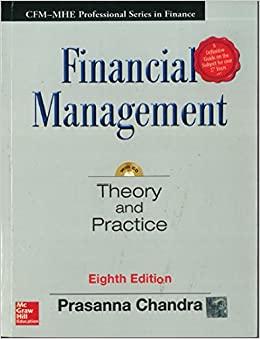Question
and BUILD an amortization schedule using the following information LOAN AMOUNT: $525,600 LOAN RATE: 6.5365% LOAN TERM: 15 years List the Following INPUT DATA at
and BUILD an amortization schedule using the following information
LOAN AMOUNT: $525,600
LOAN RATE: 6.5365%
LOAN TERM: 15 years
List the Following INPUT DATA at the TOP of your spreadsheet:
Loan Amount (format cell as a $ value with TWO decimal places)
Interest Rate (format cell as a percentage rate with FOUR decimal places)
Loan Term (show the stated term)
PAYMENT (use PMT function to calculate the PMT by cell referencing to the loan amount, interest rate/ 12, and loan term *12 as demonstrated in the quiz discussion and leave the TYPE blank)
CREATE an AMORTIZATION SCHEDULE
BUILD your own schedule following the pattern (you will have 180 payments!) from the mini-case slide #41 in a BLANK EXCEL worksheet.
The PAYMENT, INTEREST and PRINCIPAL columns should have a total in the row below the 180th payment.
The first column of your spreadsheet will be months and not years (like the slide!) since the 15 year mortgage has 180 monthly payments
Follow the process for the interest and principal as demonstrated in the Quiz lecture:
INTEREST Column: Beginning balance * Interest rate / 12 = INTEREST
PRINCIPAL Column: PAYMENT - INTEREST = PRINCIPAL PAYMENT
When referencing the interest rate in EXCEL ONLY, divide the rate by 12 (the calculator does it for you!!)
The rate should be shown as the given annual rate and then adjusted within the PMT function for the division by 12.
You will also be making this same adjustment for the INTEREST column (see equation above).
Step by Step Solution
There are 3 Steps involved in it
Step: 1

Get Instant Access to Expert-Tailored Solutions
See step-by-step solutions with expert insights and AI powered tools for academic success
Step: 2

Step: 3

Ace Your Homework with AI
Get the answers you need in no time with our AI-driven, step-by-step assistance
Get Started