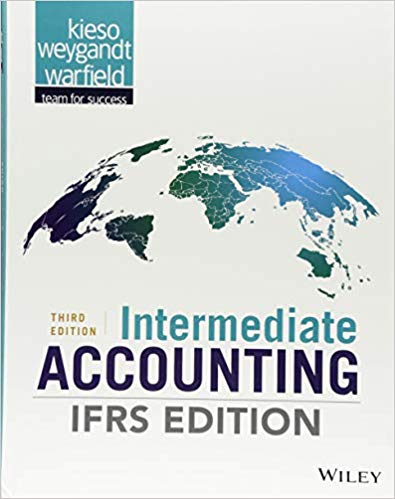Question
Andy Accountant is a student at UCF and needs to develop his personal budget. He approximates his costs as follows: Rent $900 per month, Utilities
Andy Accountant is a student at UCF and needs to develop his personal budget. He approximates his
costs as follows: Rent $900 per month, Utilities $100 per month, Tuition for semester 10 hours at $300
per hour, car payment $250 per month, meals per month – 30 in apartment, 10 outside apartment
(Andy doesn’t know how much this costs so you must estimate it based on your experience),
entertainment $50 per weekend (4 weekends per month), and $100 per for month other costs.
Andy works as a server in a downtown restaurant and earns $20 per hour with tips. He plans to work
22.5 hours per week; assume each month has 4 weeks. His family supports him by providing $1,000 per
month and he has earned a $1,000 scholarship for the semester.
Each semester has 4.5 months.
REQUIRED:
Using excel, calculate a budget for the semester for Andy. The format should be an income statement
like this:
Revenues
Wages XXXX
Family
Scholarship
Total Revenues
Expenses
Rent
(list expenses line by line)
Total Expenses
Excess or Deficit
Set up your Excel workbook with two worksheets
- Input
- Budget
The input sheet will list all the information given above needed to calculate Andy’s budget. You will
link/cell reference the calculations needed for the budget back to the input sheet. There should be no
numbers input on the budget worksheet; it will be all formulas.
Use basic formulas such as addition, subtraction, multiplication and division. You can use more
advanced formulas/functions if you like!
Format all numbers on your budget worksheet as x,xxx.xx – This is commas, no dollar signs and 2
decimals.
Step by Step Solution
3.41 Rating (154 Votes )
There are 3 Steps involved in it
Step: 1

Get Instant Access to Expert-Tailored Solutions
See step-by-step solutions with expert insights and AI powered tools for academic success
Step: 2

Step: 3

Ace Your Homework with AI
Get the answers you need in no time with our AI-driven, step-by-step assistance
Get Started