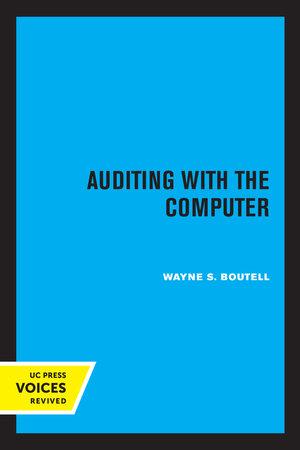Angora Wraps of Pendleton, Oregon, makes fine sweaters out of pure angora wool. The business is seasonal, with the largest demand during the fall, the winter, and Christmas holidays. The company must increase production each summer to meet estimated demand. The company has been analyzing its costs to determine which costs are fixed and variable for planning purposes. Below are data for the company's activity and direct labor costs over the last year. Month January February March April May June July August September October November December Thousands of Number of Units Paid Produced Days 109 20 96 20 95 21 100 22 105 22 21 72 19 156 21 158 22 152 23 106 18 76 21 Direct Labor Cost $ 16,662 $ 15,474 $ 17,584 $ 17,438 $ 18,168 $ 17,730 $ 16,124 $ 16,562 $ 17,876 $ 17,876 $ 15,372 $ 16,574 122 The number of workdays varies from month to month due to the number of weekdays, holidays, and days of vacation in the month. The paid days include paid vacations (in July) and paid holidays (in November and December). The number of units produced in a month varies depending on demand and the number of workdays in the month. The company has eight workers who are classified as direct labor. Required: 1. Plot the direct labor cost and units produced on a scattergraph. (Place cost on the vertical axis and units produced on the horizontal axis. Round your plotting points to the nearest hundredth value.) Instructions: 1. On the graph above, use the point tool (Jan) to plot the direct labor cost and units produced for the month of January 2. Repeat the same process for the plotter tools (Feb, Mar, Apr, May, June, July, Aug, Sep, Oct, Nov, Dec). 3. To enter exact coordinates, double click on the point and enter the values of x and y. 4. To remove a point from the graph, click on the point and select delete option. Jan 20000- Feb 18000 16000- 14000- Mar 12000- Dired Labor Cost 10000- Apr 8000 8000- May 4000- 2000- Jun O 20 40 60 80 100 120 140 160 Jul Thousands of Units Produced reset 2. Plot the direct labor cost and number of paid days on a scattergraph. (Place cost on the vertical axis and the number of paid days on the horizontal axis. Round your plotting points to the nearest hundredth value.) Instructions: 1. On the graph above, use the point tool (Jan) to plot the direct labor cost and number of workdays for the month of January 2. Repeat the same process for the plotter tools (Feb, Mar, Apr, May, June, July, Aug, Sep, Oct, Nov, Dec). 3. To enter exact coordinates, double click on the point and enter the values of x and y. 4. To remove a point from the graph, click on the point and select delete option. Jan 18000 Feb 16000- 14000- Mar to 12000- 10000- Direct Labor Cost Apr 8000- 6000 May 4000 2000- Jun 0 10 15 20 25 30 Jul Number of Paid Days reset