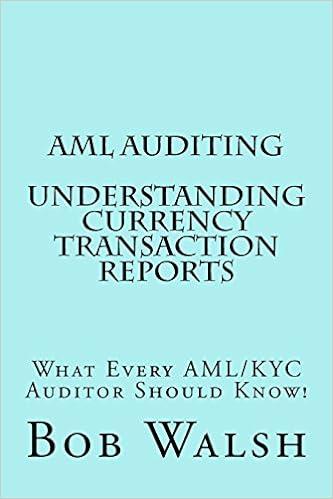Answered step by step
Verified Expert Solution
Question
1 Approved Answer
Annual Meeting Preparation - MOD 1, Chapter 3; Part 1 You are serving your second year as secretary of your Homeowners Association. The annual meeting
Annual Meeting Preparation - MOD 1, Chapter 3; Part 1 You are serving your second year as secretary of your Homeowners Association. The annual meeting is approaching and you need to prepare a mailing with the agenda for the upcoming meeting. In addition, the treasurer has asked you to include a summary of financial information. After you prepare the agenda and include the financial information, you will use a mail merge to prepare a personalized copy for each member of the organization. Creating and Formatting Tables a. Open w03_exam_chap_data and save it as w03_exam_chap_LastFirst. b. At the end of the document convert the paragraphs starting with Revenue through Mailboxes to a table. Be sure to separate text at Tabs. Change the width of column 2 to 1.5. Top right align the numbers in column 2. c. Insert a row between Parking Space Rentals and Expenses. Type the text Total Revenue in column 1 of the new row and top center the text. d. Insert a row at the bottom of the table. Type the text Total Expenses in the first column of the new row and center the text. Insert another row at the bottom of the table and type the text Net Change in the first column and top right align the text. e. Create a formula in the fifth row, second column to calculate the total revenues using the Currency format. Calculate the total expenses using a formula formatted as Currency. Update the Interest Income amount to $3,000.00. Update the Total Revenue formula. Create a formula in the last row to calculate the Net Change. Be sure to format as Currency. f. Create a caption below the table that reads Table 1: Financial Summary. Center the caption on the page. g. Apply the Table Style Grid Table 4, Accent 3. Uncheck the Header Row table style option. h. Insert a 4x3 table in the empty paragraph below the heading Agenda. Delete the empty paragraph between the new table and the heading 2020 Financial Summary. i. Merge the cells in row 1. Type the text March 1, 2021. Bold the text and align center horizontally and vertically. Change the row height to 0.35. Apply a Black, Text 1 shading to the first row. Make sure that the font color changes to White. j. Complete the text in the table as shown below, adding rows as necessary. Bold the text in row 2. AutoFit the contents of the table. Save. Name document : LASTNAME, First Name_Student ID_ClassSection_MOD1Chapter3Part1_Date
Step by Step Solution
There are 3 Steps involved in it
Step: 1

Get Instant Access to Expert-Tailored Solutions
See step-by-step solutions with expert insights and AI powered tools for academic success
Step: 2

Step: 3

Ace Your Homework with AI
Get the answers you need in no time with our AI-driven, step-by-step assistance
Get Started