Question: answer first two requirements in detail!!! solution to stage 2 below Kim's Flowers Revenue Cycle Assignment - Stage Three Due to the technical issue that
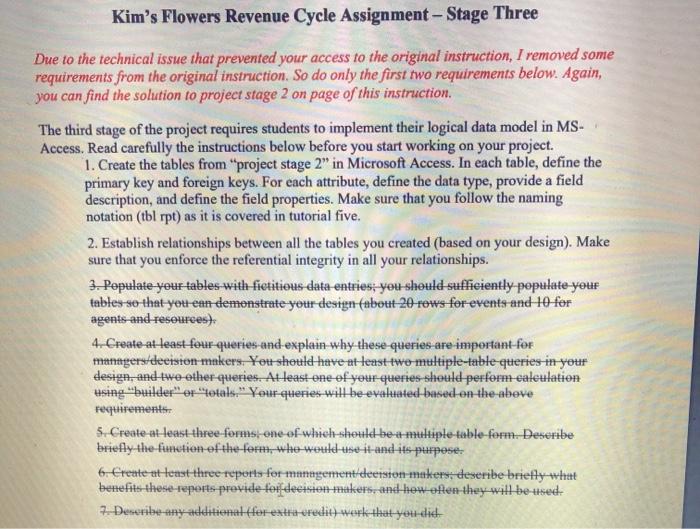
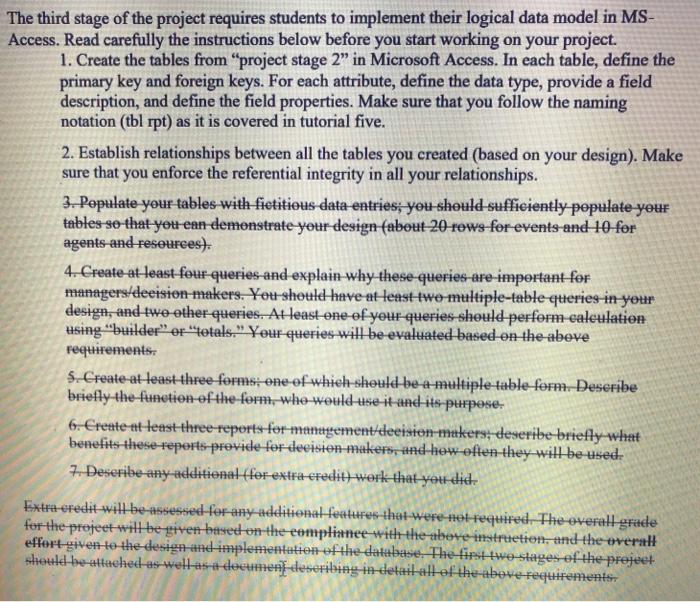
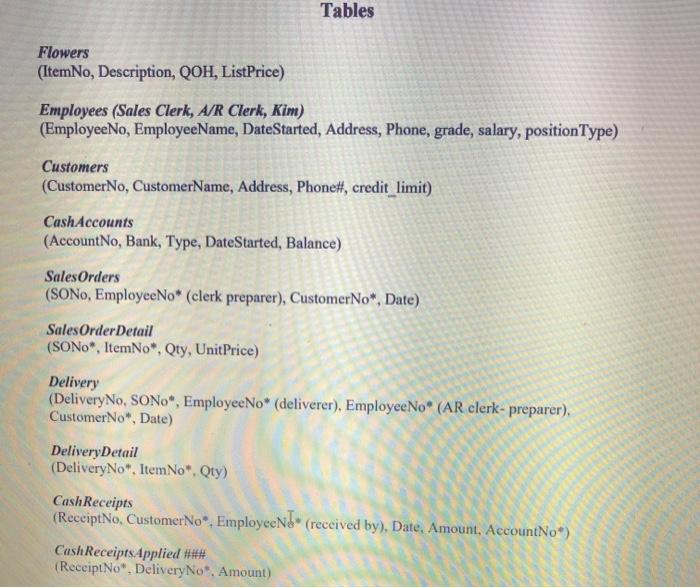
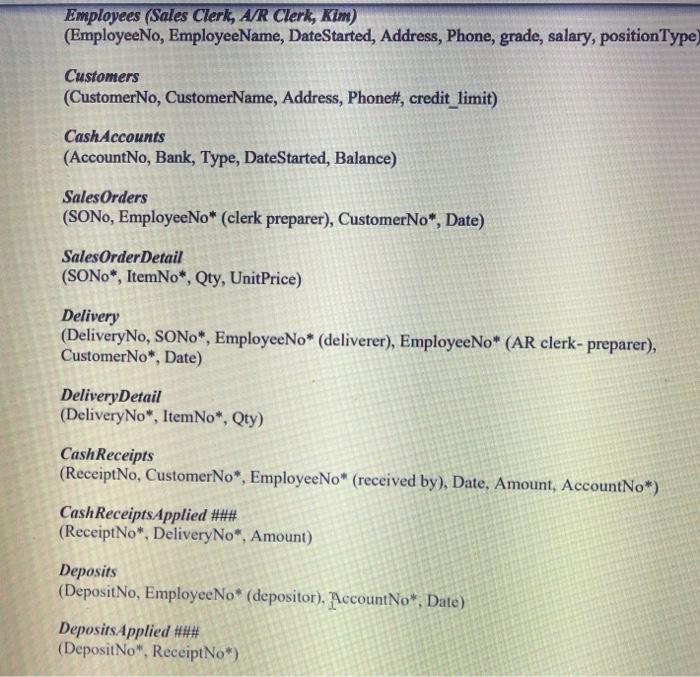
Kim's Flowers Revenue Cycle Assignment - Stage Three Due to the technical issue that prevented your access to the original instruction, I removed some requirements from the original instruction. So do only the first two requirements below. Again, you can find the solution to project stage 2 on page of this instruction. The third stage of the project requires students to implement their logical data model in MS- Access. Read carefully the instructions below before you start working on your project. 1. Create the tables from "project stage 2" in Microsoft Access. In each table, define the primary key and foreign keys. For each attribute, define the data type, provide a field description, and define the field properties. Make sure that you follow the naming notation (tbl rpt) as it is covered in tutorial five. 2. Establish relationships between all the tables you created (based on your design). Make sure that you enforce the referential integrity in all your relationships. 3. Populate your tables with fictitious data entries; you should sufficiently populate your tables so that you ean demonstrate your design fabetit 20 rows for events and 10 for agents and resources). 4. Create at least four queries and explain why these queries are important for managers/decision makers. You should have at least two multiple-table queries in your design, and two other queries. At least one of your queries should perform calculation using "builder" or "letals." Your queries will be evaluated based on the above requirements 5. Create-a-least three-forms one of which-should-be-+-multiple-table-form. Deseribe briefly the function of the forn, who would use it and its purpose. 6. Create it toast three reports for management cheersion makers: deseribe briefly white benefits these reports provide for decision makers and how often they will be used 7 Deseribe any additional for extra credit werk that you dich The third stage of the project requires students to implement their logical data model in MS- Access. Read carefully the instructions below before you start working on your project. 1. Create the tables from "project stage 2 in Microsoft Access. In each table, define the primary key and foreign keys. For each attribute, define the data type, provide a field description, and define the field properties. Make sure that you follow the naming notation (tbl rpt) as it is covered in tutorial five. 2. Establish relationships between all the tables you created (based on your design). Make sure that you enforce the referential integrity in all your relationships. 3. Populate your tables with fietitious data entries, you should sufficiently populate your tables so that you ean demonstrate your design (about 20 rows for events and 10 for agents and resources). 4. Create at least four queries and explain why these queries are important for managers/decision makers. You should have at least two multiple-table-etteries in your design, and two other queries. At least one of your queries should perform calculation using "builder" or "totals." Your queries will be evaluated based on the above requirements 5. Create at least three forms one of which should be a multiple table form. Describe briefly the function of the form, who would use it and its purpose. 6. Create-at least three reports for management/deeision makers, deseribe briefly what benefits these reports provide for deeisten makers ind how often they will be used 7. Deseribe any additional ffor-extra-credit) work that you did Extra-credit will be assessed for any additional features that were not required. The overall grade for the project will be given based on the compliance with the above-instrution, and the overalt effort given to the design and implementation of the database. The first two-stages of the prejeet should be attached as well as a document-deseribing in detail all of the above requirements Tables Flowers (ItemNo, Description, QOH, ListPrice) Employees (Sales Clerk, A/R Clerk, Kim) (EmployeeNo, EmployeeName, DateStarted, Address, Phone, grade, salary, position Type) Customers (CustomerNo, CustomerName, Address, Phone#, credit_limit) Cash Accounts (AccountNo, Bank, Type, DateStarted, Balance) Sales Orders (SONO, Employee No* (clerk preparer), CustomerNo*, Date) Sales Order Detail (SONO*, ItemNo", Qty, UnitPrice) Delivery (DeliveryNo, SONo", Employee No* (deliverer), Employee No* (AR clerk- preparer). CustomerNo", Date) Delivery Detail (DeliveryNo". Item No*. Qty) Cash Receipts (ReceiptNo, Customer No, EmployeeNd (received by), Date, Amount, AccountNo) Cash Receipts Applied #i# (ReceiptNo". Delivery No.. Amount) Employees (Sales Clerk, A/R Clerk, Kim) (EmployeeNo, EmployeeName, DateStarted, Address, Phone, grade, salary, position Type) Customers (CustomerNo, CustomerName, Address, Phone#, credit_limit) Cash Accounts (AccountNo, Bank, Type, DateStarted, Balance) Sales Orders (SONO, EmployeeNo* (clerk preparer), CustomerNo", Date) Sales Order Detail (SONo*, ItemNo*, Qty, UnitPrice) Delivery (DeliveryNo, SONo*, EmployeeNo* (deliverer), EmployeeNo* (AR clerk- preparer), CustomerNo*, Date) DeliveryDetail (Delivery No*, ItemNo*, Qty) Cash Receipts (ReceiptNo, CustomerNo*, Employee No* (received by), Date, Amount, AccountNo*) Cash ReceiptsApplied ### (ReceiptNo*, Delivery No*, Amount) Deposits (DepositNo, EmployeeNo* (depositor), AccountNo* Date) Deposits Applied ### (DepositNo", ReceiptNo*) Kim's Flowers Revenue Cycle Assignment - Stage Three Due to the technical issue that prevented your access to the original instruction, I removed some requirements from the original instruction. So do only the first two requirements below. Again, you can find the solution to project stage 2 on page of this instruction. The third stage of the project requires students to implement their logical data model in MS- Access. Read carefully the instructions below before you start working on your project. 1. Create the tables from "project stage 2" in Microsoft Access. In each table, define the primary key and foreign keys. For each attribute, define the data type, provide a field description, and define the field properties. Make sure that you follow the naming notation (tbl rpt) as it is covered in tutorial five. 2. Establish relationships between all the tables you created (based on your design). Make sure that you enforce the referential integrity in all your relationships. 3. Populate your tables with fictitious data entries; you should sufficiently populate your tables so that you ean demonstrate your design fabetit 20 rows for events and 10 for agents and resources). 4. Create at least four queries and explain why these queries are important for managers/decision makers. You should have at least two multiple-table queries in your design, and two other queries. At least one of your queries should perform calculation using "builder" or "letals." Your queries will be evaluated based on the above requirements 5. Create-a-least three-forms one of which-should-be-+-multiple-table-form. Deseribe briefly the function of the forn, who would use it and its purpose. 6. Create it toast three reports for management cheersion makers: deseribe briefly white benefits these reports provide for decision makers and how often they will be used 7 Deseribe any additional for extra credit werk that you dich The third stage of the project requires students to implement their logical data model in MS- Access. Read carefully the instructions below before you start working on your project. 1. Create the tables from "project stage 2 in Microsoft Access. In each table, define the primary key and foreign keys. For each attribute, define the data type, provide a field description, and define the field properties. Make sure that you follow the naming notation (tbl rpt) as it is covered in tutorial five. 2. Establish relationships between all the tables you created (based on your design). Make sure that you enforce the referential integrity in all your relationships. 3. Populate your tables with fietitious data entries, you should sufficiently populate your tables so that you ean demonstrate your design (about 20 rows for events and 10 for agents and resources). 4. Create at least four queries and explain why these queries are important for managers/decision makers. You should have at least two multiple-table-etteries in your design, and two other queries. At least one of your queries should perform calculation using "builder" or "totals." Your queries will be evaluated based on the above requirements 5. Create at least three forms one of which should be a multiple table form. Describe briefly the function of the form, who would use it and its purpose. 6. Create-at least three reports for management/deeision makers, deseribe briefly what benefits these reports provide for deeisten makers ind how often they will be used 7. Deseribe any additional ffor-extra-credit) work that you did Extra-credit will be assessed for any additional features that were not required. The overall grade for the project will be given based on the compliance with the above-instrution, and the overalt effort given to the design and implementation of the database. The first two-stages of the prejeet should be attached as well as a document-deseribing in detail all of the above requirements Tables Flowers (ItemNo, Description, QOH, ListPrice) Employees (Sales Clerk, A/R Clerk, Kim) (EmployeeNo, EmployeeName, DateStarted, Address, Phone, grade, salary, position Type) Customers (CustomerNo, CustomerName, Address, Phone#, credit_limit) Cash Accounts (AccountNo, Bank, Type, DateStarted, Balance) Sales Orders (SONO, Employee No* (clerk preparer), CustomerNo*, Date) Sales Order Detail (SONO*, ItemNo", Qty, UnitPrice) Delivery (DeliveryNo, SONo", Employee No* (deliverer), Employee No* (AR clerk- preparer). CustomerNo", Date) Delivery Detail (DeliveryNo". Item No*. Qty) Cash Receipts (ReceiptNo, Customer No, EmployeeNd (received by), Date, Amount, AccountNo) Cash Receipts Applied #i# (ReceiptNo". Delivery No.. Amount) Employees (Sales Clerk, A/R Clerk, Kim) (EmployeeNo, EmployeeName, DateStarted, Address, Phone, grade, salary, position Type) Customers (CustomerNo, CustomerName, Address, Phone#, credit_limit) Cash Accounts (AccountNo, Bank, Type, DateStarted, Balance) Sales Orders (SONO, EmployeeNo* (clerk preparer), CustomerNo", Date) Sales Order Detail (SONo*, ItemNo*, Qty, UnitPrice) Delivery (DeliveryNo, SONo*, EmployeeNo* (deliverer), EmployeeNo* (AR clerk- preparer), CustomerNo*, Date) DeliveryDetail (Delivery No*, ItemNo*, Qty) Cash Receipts (ReceiptNo, CustomerNo*, Employee No* (received by), Date, Amount, AccountNo*) Cash ReceiptsApplied ### (ReceiptNo*, Delivery No*, Amount) Deposits (DepositNo, EmployeeNo* (depositor), AccountNo* Date) Deposits Applied ### (DepositNo", ReceiptNo*)
Step by Step Solution
There are 3 Steps involved in it

Get step-by-step solutions from verified subject matter experts


