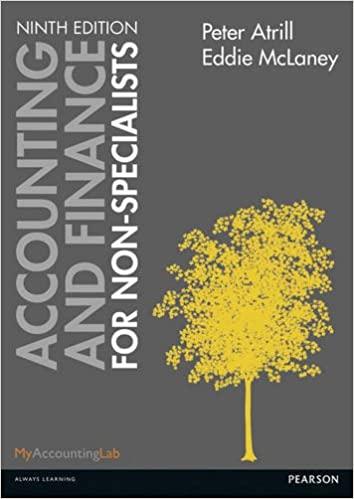Answer part e please.
Answer part e please.
cumulative loans outstanding, if any, should be indicated by a minus sign. Cash gain or loss for month Collections Payments for labor and raw materials General and administrative salaries Lease payments Miscellaneous expenses Income tax payments Design studio payment Total payments Net cash gain (loss) during month Loan requirement or cash surplus Cash at start of month Cumulative cash Target cash balance Cumulative surplus cash or loans outstanding to maintain $95,000 target cash balance $ 83850$227700 5 141450 $ 36600 $ 86250 $ 137100 that shows the effects of these two factors on the maximum loan requirement. Enter your answers as positive numbers. To complete the sensitivity analysis, follow these steps in excel: - Ensure that cell A60 is a reference to cell B56 (i.e. " =B56 ). - Select/highllght cells A60 through H69 (A60:H69). - From the top ribbon, select Data > Forecast > What-If-Analysis > Data Table a For row input cell click on cell B5 or enter $B$5. - For column input cell click on cell B14 or manually enter $B$14. a Click "Ok". cumulative loans outstanding, if any, should be indicated by a minus sign. Cash gain or loss for month Collections Payments for labor and raw materials General and administrative salaries Lease payments Miscellaneous expenses Income tax payments Design studio payment Total payments Net cash gain (loss) during month Loan requirement or cash surplus Cash at start of month Cumulative cash Target cash balance Cumulative surplus cash or loans outstanding to maintain $95,000 target cash balance $ 83850$227700 5 141450 $ 36600 $ 86250 $ 137100 that shows the effects of these two factors on the maximum loan requirement. Enter your answers as positive numbers. To complete the sensitivity analysis, follow these steps in excel: - Ensure that cell A60 is a reference to cell B56 (i.e. " =B56 ). - Select/highllght cells A60 through H69 (A60:H69). - From the top ribbon, select Data > Forecast > What-If-Analysis > Data Table a For row input cell click on cell B5 or enter $B$5. - For column input cell click on cell B14 or manually enter $B$14. a Click "Ok

 Answer part e please.
Answer part e please.