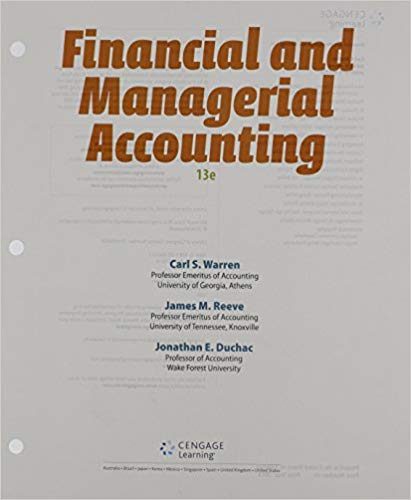answer the all question please
equired Homework Questions The concept of earnings power is the long-term (3 to 5 year) expectation of the company's earnings after any near-term anomalous behavior has passed. Forecasts are generally focused on the next 3 months. Normalized Earnings focus on predicting one-time and non-recurring items. Forecasts may be qualitative or quantitative. Forecasting is quite different than Financial Statement Analysis Forecasts are only used to establish budgets.quired Homework Questions forecasts should reflect an investment thesis, be it positive or negative. It is more important now than ever that analysts consider companies' strategic uses of cash flows when creating high quality forecasts of future financial performance. Analysts must perform an in-depth Fundamental Analysis to make forecasts reflecting a basic understanding of the company. A sell-side analyst publishes research reports that only include an investment rating. Strategic uses of cash is not important to a financial analysts in making forecasts. The average of the sell-side equity analyst earnings estimates is called the 'Consensus'. A defensible forecast is one where the company forecasts are in sync with the investment thesis or story. Equity valuations are relatively insensitive to the consensus estimate. Companies frequently issue financial guidance for the next quarter and year's financial outlook.Default (Leave as As) 2018 2019 2020 'Naive' Income Statement Revenues 100 110 121 121 Growth 10% 10% 10% Cost of Revenues 60 6 70 70 Gross Profits 40 46 51 51 Gross Margin 40% 42% 42% 42% Operating Expenses (OpEx) 15 17 19 19 OpEx Percent of Revenues 15% 15% 15% 15% EBIT 25 29 32 32 Net Interest Income (Expense) 5 5 7 7 Interest Rate 5% 5% 5% Pretax Income 30 34 38 38 Taxes 5 6 6 Tax Rate 23% 16% 16% 16% Net Income 23 29 32 32 Balance Sheet Cash 100 131 166 Accounts Receivable 16 bo 166 15 18 Days of Sales Outstanding (DSO) 55 53 53 53 PP&E 20 33 47 47 Accounts Payable 10 12 13 13 Days of Payables Outstanding (DPO) 61 68 68 Equity 100 121 144 144 Cash Flow Statement Net Income 29 32 32 + Depreciation 4 - Increase in Accounts Receivable (1) (2) (2) + Increase in Accounts Payable 1 1 Capital Expenditures (CapEx) (8) (10) (10) (10 ) Dividends 6 8 9 Payout Ratio 26% 28% 28% 28% = Increase (Decrease) in Cash 31 35 35 We have created hypothesized scenarios for you to forecast: Hypothesized Scenario 1 Assume a new competitor enters the market and that drives Gross Margin to 25% What is the forecasted Net Income? What is the forecasted Cash balance?We have created hypothesized scenarios for you to forecast: Hypothesized Scenario 1 Assume a new competitor enters the market and that drives Gross Margin to 25% What is the forecasted Net Income? What is the forecasted Cash balance? Hypothesized Scenario 2 Set the DSO equal to 10 days Leave the Gross Margin at 25% What is the forecasted Cash balance? See how the: Reduction of DSOs reduced 'Accounts Receivable' on the Balance Sheet and Impacted '-Increase in Accounts Receivable' on the Cash Flow Statement, Which impacts 'Cash' on the Balance Sheet. Hypothesized Scenario 3 Construct a new plant increasing CapEx to $100 (remember that this is a -100 in the model as it is a use of cash) Leave the Gross Margin at 25% and the DSO at 10% What is the forecasted Cash balance? What is the forecasted PP&E balance? See how the: Investment in Capex has an impact on PP&E, Affects Cash Flow on the Cash Flow Statement, Reduces the Cash Balance on the Balance Sheet and Lowers GAAP Net Income as Depreciation rises.LOOKUP Functions The lookup functions are the easiest solution when you want to select a single value by: Providing an 'index' to a specified row/column You know which parallel row/column you want to select. The VLOOKUP function ("V' for vertical) permit you to retrieve data from a specific column in a table based on matching a value in another column. The HLOOKUP function (H" for horizontal) permit you to retrieve data from a specific row in a table based on matching value in another row. They support exact (finding an exact match) and approximate (finding the closest match) matching. Let's use VLOOKUP to find out the average weight of a 'Fish'. Click on the function in the box immediately below to see the expression '=VLOOKUP("Fish",F32:135,3,FALSE)'. Animal Length (In) Weight (lbs.) No. of Legs 1 Dog 32 28 Cat 15 Fish O Bird The expression returns 1 (above box) because it searches the first column of the range (column F) for 'Fish' and then access the third column of that row for the weight. The first paramater (lookup_value) is the value (or a formula that results in the value) for which will be searched. The second paramater (table_array) is the address of the range in which the VLOOKUP search should be performed. The third paramater (col_index_num) is the column number within the range from which the resulting value should be selected. The fourth parameter (range_lookup) is "FALSE" which tells Excel to do an exact match. The average weight of a fish in the table is 1 pound. Write a formula using VLOOKUP in the yellow cell immediately below to extract the Number of Legs of a 'Cat'. A HLOOKUP does exactly the same except instead of search down the most left row of an array or range, it searches across the top row of the array or range selected. Below is Required Homework Let's see how a VLOOKUP can be used to combine data from multiple tables. The 'Sales' table below lists for each of last week's sales the customer and dollar value. The 'Regional Assignment' table shows the region to which each customer has been assigned. In the Sales table below, write a formula in B58 that uses the VLOOKUP function to lookup the Regional Assignment of the related customer in C58. Use the VLOOKUP function pop-up window to guide you through the creation of the statement. In the Sales table below, copy down the formula in B58 to lookup the Regional Assignment of the related customer in each row. If you do not use absolute addressing ($1$58 instead of 158) for the 'Table_array' and 'Range-lookup' parameters in the VLOOKUP function the ranges will change when you copy down the formula Sales Regional Assignment Cust 6 250 North Cust 1 North Cust 10 750 West Cust 2 East Cust 858 East Cust South Cust 3 307 South Cust 4 South Cust 7 475 Cust 5 West Cust 8 716 Cust 6 North Cust7 91 Cust East Cust 6 58 Cust 8 East Cust 10 862 Cust 9 North Cust 6 488 Cust 10 West Cust 3 518Sales Regional Assignment Cust 6 250 North Cust 1 North Cust 10 750 West Cust 2 East Cust 9 858 East Cust 3 South Cust 3 807 South Cust 4 South Cust 7 475 Cust 5 West Cust 8 716 Cust 6 North Cust 7 91 Cust 7 East Cust 6 58 Cust 8 East Cust 10 862 Cust 9 North Cust 6 488 Cust 10 West Cust 3 518 Cust 5 232 Cust 4 894 Cust 1 784 Cust 1 370 Cust 5 95 Cust 5 568 Cust 2 498 Cust 10 75 Cust 3 187 Cust 7 329 Cust 4 361 Cust 6 622 Cust 9 148 Cust 7 493 Cust 9 753 Cust 6 966 Cust 8 489 Cust 2 968 Cust 6 885 Write SUMIF functions in column G that totals by region the aggregate sales dollar value we have created. Below is Challenge Homework Sort When searching a unsorted list each entry in the list must be searched sequentially, therefore the name 'sequential search'. Both the LOOKUP functions we just presented and the MATCH function which is presented next have an option to find the closest match for a numerical, sorted list. These functions take advantage of 'binary search' which when searching in a long list of values is much more efficient. Binary search checks the value in the middle of the list and sees whether the value you are search for is above or below that value. The binary search then divides the half of the original list in which the search value resides and decides whether it is above or below that level (deciding which quarter of the original list the search value resides). The below table shows the number of sequential searches versus the number of binary searches for differing length lists. Number of Values Number of Sequential Searches Number of Binary SearchesSales Volume Screwdrivers Drills Saws North 1 West East ON South 12 00 UT 13 We will use the MATCH and INDEX functions to determine how many 'Drills' were sold in the 'East' region. These two functions are often used together to determine the horizontal and vertical offsets (relative positions) of the targeted value and then these offsets are used in the INDEX function to select the value. Write a formula in the green cell immediately below that uses the MATCH function to select the relative position of 'East' in the range C172:C175. Use the MATCH function pop-up window to guide you through the creation of the statement. Since you are searching for an exact match to 'East' the third parameter in the function should be 'FALSE' Write a formula in the green cell immediately that uses the MATCH function to select the relative position of 'Drills' in the range D171:F171. Use the MATCH function pop-up window to guide you through the creation of the statement. Since you are searching for an exact match to 'Drills' the third parameter in the function should be 'FALSE'. INDEX Function The INDEX function returns a value or the reference to a value from within a table or range. Click on the function in the box immediately below to see the expression '=@INDEX($D172:$F175,B180,B184)'. #VALUE! The above expression will work only if you have previously entered the right expressions in B180 and B184. The INDEX function searches a range specified in the fist parameter. The INDEX function searches in the row in the range specified in the second parameter. The INDEX function searches in the column in the range specified in the third parameter. The result of the expression in cell B191 is 8 because the table above shows that the 'East' region sold 8 'Drills'. Write a formula in the green cell immediately below that uses the INDEX function to select the number of 'Screwdrivers' sold in the 'South' region. The INDEX function can also be used to select a row or column from a range. The selected row or column can then be used as input into function that operates on a list of values. Click on the function in the box immediately below to see the expression '=SUM(INDEX(D172:F175,4,0))'. 39 This expression will sum all the values in the fourth row of the range D172:F175. The zero in the third parameter tells Excel to use the entire row. Click on the function in the box immediately below to see the expression '=MAX(INDEX(D172:F175,0,2))'. 13 This expression will take the maximum value all the values in the second column of the range D172:F175. The zero in the second parameter tells Excel to use the entire column. Write a formula in the green cell immediately below that uses the INDEX function to add the cells in the 'East' row of the range D172:F175. OFFSET Function The OFFSET function returns a range that is a specified number of rows and columns from a reference cell or range. The range that the OFFSET function returns can be a single cell or a range of multiple adjacent cells. since the result of the OFFSET function is a range, OFFSET is often embedded in another function which operates over a range (e.g., SUM, AVERAGE, COUNT)Sales Volume Screwdrivers Drills Saws North West East South 12 Click on the function in the box immediately below to see the expression '=SUM(OFFSET(C218,2,1,2,3))'. 42 In contrast to the INDEX function (which selects a single cell, a row, or a column), the OFFSET function selects a range. The OFFSET function selects a range defined relative to the address in the first parameter (the 'reference cell') defined by the subsequent parameters. The first two parameters after the reference cell are the number of rows down relative to the refernce function and the number of columns to the right relative to the reference function. These paramaters define the address of the upper left hand cell of the range. The OFFSET function selects the range relative to the reference cell offset by the number of rows specified in the second parameter. The OFFSET function selects the range relative to the reference cell offset by the number of columns specified in the second parameter. The upper left cell of the range in the formula in B226 is D220 - - 2 rows down and 1 row to the right from C218. The next two parameters after the reference cell are the number of rows down relative to the refernce function and the number of columns to the right relative to the reference function. These paramaters are optional These paramaters define the address of the bottom right hand cell of the range. The OFFSET function selects a range height specified in the third parameter. The OFFSET function selects the range width specified in the fourth parameter. The lower right cell of the range in the formula in B226 is F221 - - 2 rows high and 3 row to the right from D173. In this case the range starts 2 columns below the reference cell and is 3 columns high. If this parameter is omitted the range defaults to 1 row high and 1 row wide. The result of the expression in cell B226 is 81 because it sums the cells in the range D220:F221 (grey shaded range). Each of the parameters in the OFFSET function can be either values or formulas. Write a formula in the green cell immediately below that uses the OFFSET function to COUNT the number of values in the range D172:F175 CHOOSE Function The CHOOSE function selects from a list of values starting in the second parameter based on the position in the list identified by the first parameter. Click on the function in the box immediately below to see the expression '=CHOOSE(5, 7,9,12,23,42,19)'. 42 In the above expression, the 5th position in the list starting with 7 is 42. Write a formula in the green cell immediately below that uses the CHOOSE function to select the third value in the sequence 2,4,6,8,10. Reference Functions in SFAM We have depended on using reference functions to implementing SFAM and developing Data Analysis data. Below is a simplified example of its use in SFAM. The table presents data on three accounts over four years of a fictitious company. Cost of Revenues Revenues Gross Profit 2016 100 60 40 2017 105 61 44 2018 110 67 48Cost of Revenues Revenues Gross Profit 2016 100 60 40 2017 105 61 44 2018 110 62 48 2019 116 64 52 Enter VLOOKUP functions in the green boxes below that pulls in the appropriate values from the table above. 2016 2017 2018 2019 Revenues Enter INDEX and MATCH functions in the green boxes below that pulls in the appropriate values from the table above. 2016 2017 2018 2019 Cost of Revenues Enter OFFSET and MATCH functions in the green boxes below that pulls in the appropriate values from the table above. 2016 2017 2018 2019 Gross ProfitIn 'FORECAST Financial Statements' in a table beginning in Row 36, we described several types of Investment Theses. Even the simplest forecast utilizes a basic investment thesis or viewpoint. Which Investment Thesis type best matches the CSFB analyst's outlook for Microsoft? A Create a New Market B Gain Share of an Existing Market C Disrupt a Market Which of these descriptions best summarizes the analyst's Investment Thesis? A Microsoft is capturing share of the high growth cloud services market with its Azure offering while maintaining decent growth in its legacy Office offerings thanks to online migration, which is likely to continue to drive strong B Microsoft is capturing share of the high growth cloud services market with its Azure offering but margin erosion related to the shift to cloud services offsets these gains to produce cash flows in line with expectations. C Microsoft is capturing share of the high growth cloud services market with its Azure offering but the 0365 product cycle is deteriorating and negative for Microsoft's outlook. Using the Investment Thesis to Craft a Financial Forecast As described in 'Developing a Forecast', financial analysts develop the financial forecast to reflect their Investment Thesis. Analysts cast a 'Judgmental Forecast' expressing a point of view communicated through an explicit quantitative model as described in Row 66 in 'Intro to Forecasting'. Below is the summary of the Credit Suisse financial forecast for Microsoft as presented alongside the Investment Thesis we showed you earlier. Microsoft (MSFT) Price (29 Jan 2020): US$168.04 Target Price: (from 180.00) 190.00 Income Statement 6/18A 6/19A 6/20E 6/21E Revenue (US$ m) 110.360.0 125.843.0 141.477.4 154,292.7 Sales 10.360.0 125.843.0 154,292.7 45.317.8 54.639.9 141.477.4 EBITDA 63.857.8 69.418.4Inputs Revenue Growth: 23% Gross Margins: 66% - OpEx Percent of Revenues *: 30% *HINTS: -There is no 'yellow' box in SFAM to insert the answer for OpEX. - We are reconstructing the environment you will encounter when working as a financial analyst. When financial analysts receive 'guidance' from companies, they are often given a generalization such as 'spending levels will be roughly the same' or'OpEx will be roughly 30%. - Like a working financial analyst, your job here is to adjust the R&D and SG&A figures until the forecast meets the guidance that OpEx is equal to 30%. - There is no right or wrong answer for the components of OpEx, but a working financial analyst would assure the individual line items make 'sense' What does that mean? If the prior two numbers were 10% and 8%, the next figure is unlikely to be 20% unless there is a major change occurring. eaving all other assumptions the same, what is your expectation for EBIT margins for 2020E? What is your EPS and where is it versus the consensus average for GAAP EPS of $5.66 for 2020E? Assignment 3: Bearish Forecast bearish forecast is one that is below the consensus average and shows a deterioration in trends. Microsoft recently issued a press release saying that it would not meet prior guidance for FQ3/March 2020. "On Jan. 29, as part of our second quarter of fiscal year 2020 earnings call, we issued quarterly revenue guidance for our More Personal Computing segment between $10.75 and $11. 15 billion, which included a wider than usual range to reflect uncertainty related to the public health situation in China. Although we see strong Windows demand in line with our expectations, the supply chain is returning to normal operations at a slower pace than anticipated at the time of our Q2 earnings call. As a result, for the third quarter of fiscal year 2020, we do not expect to meet our More Personal Computing segment guidance as Windows OEM and Surface are more negatively impacted than previously anticipated. All other components of our Q3 guidance remain unchanged." ou are 'bearish' and have great concerns that these negative trends will persist. What is the best choice of growth rates to demonstrate your negative outlook? You decide to stick your neck out and make a major call on Microsoft's stock. mplement a very negative forecast below expectations. Here, you expect Gross Margins to decline and OpEx to be lower, as the company cuts back in its spending. se the SFAM 'Income Statement(GAAP)' and insert these forecasts into the yellow forecast boxes in column AH for 2020E. Revenue Growth 10% Gross Margins 62%'ou decide to stick your neck out and make a major call on Microsoft's stock. mplement a very negative forecast below expectations. Here, you expect Gross Margins to decline and OpEx to be lower, as the company cuts back in its spending. Use the SFAM 'Income Statement(GAAP)' and insert these forecasts into the yellow forecast boxes in column AH for 2020E. Revenue Growth 10% Gross Margins 62% OpEx Percent of Revenues 33% Are your EBIT margins higher or lower than in the Bullish forecast above (Row 100)? What is your EPS forecast? Please choose the closest figure for Fully Diluted Earnings per Share in the 'Income Statement (GAAP)' Sheet. Assignment 4: Consensus Forecast Of 34 analysts publishing on Microsoft's shares, the following is the consensus estimate. Low High Mean 2020E Revenues $B 139.4 152.0 142.2 EPS 5.46 6.00 5.66 2021E Revenues $B 153.2 168.7 159.7 EPS 5.52 7.11 6.30 Source: CNN Money, 3/16/20 Use the SFAM IS Model to build a forecast for 2020E and 2021E that meet the consensus. Hints: First, adjust the Revenue growth rate in the SFAM model that sets the Revenues to match the consensus. (Remember the consensus above is in $Billions and the SFAM model is expressed in $Millions.) Second, alter the figures for R&D and SG&A until the EPS matches the consensus forecast Do not touch any of the other variables in the model. What is your EBIT forecast in $Bs for 2020E? (This means you should enter '10' for $10 billion.)What is your EBIT forecast in 33s for 2020E? [This means you should enter '10' for $10 billion.) What revenue growth rate would you expectto see for 2022E? _-_ Save your consensus forecast in the 'Income Statement lGAAP)' Sheet as we will use it in the next case. Low High Mean 2020E Revenues $B 139.4 152.0 142.2 EPS 5.46 6.00 5.66 2021E Revenues $ 153.2 168.7 159.7 EPS 5.52 7.11 6.30 Source: CNN Money, 3/16/20 Typically, the analyst will see an announcement such as the following: The Board has approved a share repurchase program of $10 billion and these repurchases will be primarily financed through free cash flow. (3/10/20) First let's consider whether the company has the cash in place to execute the repurchase or whether it may need to seek outside financing. (In recent years, many companies have taken advantage of low interest rates and borrowed money, raising Debt, to finance share repurchases.) In this instance, the company has announced it will self finance the repurchase. Other times, the company may not indicate how it is financing the repurchase and the analyst will determine whether it will be through: (a) Cash on hand (Excess Cash on the Balance Sheet) (b) projected Free Cash Flows (c ) new Debt financing The 'Cash Flow Statement' Sheet will automatically calculate Free Cash Flows based on your Income Statement and Balance Sheet forecasts. As a reminder, we already used the 'Income Statement (GAAP)' Sheet to forecast 2020E and 2021E earnings in line with the consensus forecast for revenues and earnings. Our Balance Sheet forecasts are set at the default levels, which rise and fall with the forecast for Revenues. How much Free Cash Flow do you forecast Microsoft will generate in FY2020E ($ Millions)? Do you think Microsoft can self finance this repurchase with its Free Cash Flows? Second, let's determine how many shares Microsoft will repurchase with $10 billion? Find the closing price of MSFT stock on 3/10/20, the day of the announcement. Let's say 'the close' on the day of the announcement is: $160 / share. We do not want to forecast the repurchase price and instead will assume the current close is the repurchase price. (This is what a working financial analyst on Wall Street would do.) Calculate the number of shares the company is likely to repurchase at the current share price: Hint: Calculate how many shares you can afford to buy with $10 billion if the price of a share is $160.Now let's implement the repurchase using SFAM. Essentially, you must remove the shares repurchased from the average share count in the SFAM 'Income Statement (GAAP)' Sheet and lower the Equity repurchased from the 'Balance Sheet' Sheet. Use the share repurchase model on the 'Balance Sheet' Sheet which is located in the 'Common Equity' section of the Derivation of Accounts segment. The Share Repurchase model has been built for you and starts in Row 221 on the 'Balance Sheet' Sheet. 1 Insert the number of shares to be repurchased in the space provided for the 'Issues (Repurchases) of Shares' on 'Balance Sheet' Sheet in AH221. The number is expressed in millions, so insert '-10' if you mean -10,000,000. Hint: Take the number you calculated in B55 and divide by 1 million or 1,000,000 to arrive at the figure to insert expressed in millions. This is a repurchase so the number is negative! Given Microsoft's $160 share price and the $10 billion size of the repurchase, the number of shares inserted should be between -1 and -100. Insert the $160 repurchase price in the yellow cell for 'Price per Share' on the 'Balance Sheet' Sheet in AH222. 3 Verify the amount repurchased is the $10 billion or $10,000,000,000 we intended to repurchase. It should say -10,000 in the line reading Issues (Repurchases) of Equity below the prior two inserted fields. How many shares are in the diluted share count for 2020E and 2021E? 2019A 2020E 2021E Share Count Prior to Repurchase 7,753 7,753 7,753 Share Count Now, After Repurchase Did the share count decline from 2019 to 2020 by the entire number you repurchased as expressed in your answer in B40? The answer should be no. The reason why is that most companies do not announce all of their repurchases at the beginning of the year on January 1. Therefore the entirety of the mid-year repurchase will not fully be visible in the average diluted share count for the current year. Instead, you will see part of the share repurchase in FY2020E and part of the share repurchase in FY2021E. If the repurchase were announced in June 30, exactly the midpoint of the year, half of the repurchase would decrease shares in FY2020E and half in FY2021E. The key is to understand that the share count is a weighted average figure for the entire fiscal year. The repurchase also affects the Balance Sheet. When we implemented the repurchase we did not simply reduce the share count on the Income Statement. We also paid for the repurchase, as evidenced on the Balance Sheet. In this CASE, the repurchase is being paid for with Cash & Marketable Securities (though it is also possible to issue Debt to finance an Equity repurchase). To account for the transaction, we would debit Equity (a decrease) and credit Cash & Marketable Securities (a decrease) What is the value of Common Equity for 2020E following the repurchase (versus the default 20202E forecast in 'Balance Sheet')? Hint: If you cannot locate the right place on the Balance Sheet, use the Control F function and search for 'Common Equity' Default Equity 2020E prior to the Repurchase 128,966 Revised Equity 2020E forecast following the RepurchasePeeling back the onion a bit, you can see that the Common Equity on our Balance Sheet is forecast using a table in the Derivation of Accounts, Common Equity section. Take a look at the calculation of Equity in the forecast years and see how the repurchase has affected the balance. What happened to the Free Cash Flows for 2020E after you implemented the share repurchase? What happened to Excess Cash for 2020E after you implemented the share repurchase? If the company finances the repurchase with Excess Cash, what is the impact to Net Income from the share repurchase? A The cost of the lost interest income earned on the cash utilized to repurchase the shares B The cash used to repurchase the shares, $10 billion C The income utilized to repurchase the shares Why isn't the forecast for Equity for 2020E exactly $10 billion lower than the 2019 Equity in our forecast? A Dividends B Net Income C Dividends and Net IncomeSince 2014 McDonalds has been convening restaurants it owned and operated to franchises. This has dramatically changed McDonalds' financials. Also since 2014 McDonalds has been repurchasing shares. driving its Common Equity negative. For each of thefollowing accounts select in column thether the measure has 'increased' or 'decreased' from 2014 to date. For each of thefollowing accounts select in column H the cause of the change in column F: Franchising? the change resulted from McDonald's conversion of company operated restaurants to thirdrparty franchises Share Repurchases the change resulted from McDonald's aggressive repurchasing of shares Neither the change resulted from neither franchising of company operated restaurants nor share repurchases Both - the change resulted from both franchising of company operated restaurants and share repurchases Revenues Gross Margin Interest Expense Tax Rate Net Income Shares Outstanding Earnings Per Shar IEPS} NoanAAP Net Inc to Common Adjust Cash Accounts Receivable Inventories Property. Plant 81 Equipment IPP&E] Excess Cash Debt SFAKM's default forecast assumes that future year drivers will be the same as last year's. Use SFAM to forecast for 2020 the following hypothesized scenarios: Scenario Trend Accelerates Trend Reverses Growth 710% 1096 Gross Margins 60% 40% Net Margins Earnings Per Share Use the Comp Analysis Data to determine: What sector is Delta in? What industry is Delta in? Is Boeing (BA) a comp? Is United (UAL) a comp? Is Spirit (SAVE) a comp? Required Homework Questions Develop Comps for Kraft Foods Use the Comp Analysis Data to determine: If you do not remember how to use the Table, follow the directions above used Delta Airlines in the 'Exercises'. What sector is Kraft in? What industry is Kraft in? How many companies are in this industry? Develop Comps for Eli Lilly Use the Comp Analysis Data to determine: What sector is Eli Lilly in? What industry is Eli Lilly in? How many companies are in the S&P 500 are in this industry? Why isn't Roche (the 2nd largest pharma company in the world) on this list?Why isn't Roche (the 2nd largest pharma company in the world) on this list? Develop Comps for Gap Use the Comp Analysis Data to determine: What sector is Gap in? What industry is Gap in? Following are the companies in the same industry in which Gap is in. The 'Specialty Retail' in black font and bold are clothing retailers. Advanced Auto AutoZone Best Buy Foot Locker Gap Home Depot CarMax L Brands Lowe's O'Reilly Automotive Ross Stores Tiffany TJX Tractor Supply Ulta Beauty Complete the following to see how different the 'Average' comps would be if only clothing retailers were selected rather than all 'Specialty Retail' All Specialty Retail Clothing Retailers Gross Margin 2018 (Column EI) Payable Days 2018 (Column GV) Common Equity Percent 2018 (Column HU) Would you use all 15 Specialty Retail companies or the universe of 6 clothing retailers (5 other than Gap) as the peer universe to create comps? Would the significantly smaller sample size and consequently lower statistical significance of clothing retailers influence your decision? Develop Comps for H&R Block What sector is H&R Block in? What industry is H&R Block in? How many companies are in the S&P 500 are in this industry