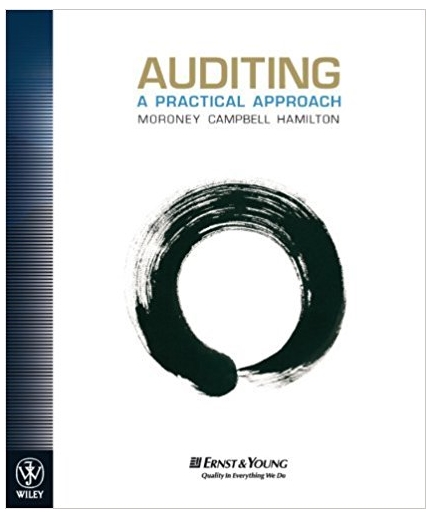Question
Answer the following questions -- 1. An example that rolls back a transaction BEGIN; BEGIN TRANSACTION; -- the DBMS starts keeping a transaction log
Answer the following questions
-- 1. An example that rolls back a transaction
BEGIN;
BEGIN TRANSACTION; -- the DBMS starts keeping a transaction log here
-- A) verify that the new records in invoice and line are NOT there while product and customer do exist
SELECT * FROM invoice WHERE ; --use cus_code '1000006' for the invoice order
SELECT * FROM line WHERE ; --use inv_number '4000006' for the new invoice
SELECT * FROM product WHERE ; --use p_code '3000007' for the product ordered
SELECT * FROM customer WHERE ; --use cus_code '1000006' for customer
-- B) add an invoice using inv_number 4000006, cus_code '1000006', and the current date with GETDATE()
INSERT INTO
VALUES ;
-- C) add a new line item to the invoice using inv_number '4000006', p_code '3000007', costing 29.99
INSERT INTO
VALUES ;
-- D) update the product table to remove the amount of the product (p_qoh) that was sold for that line item using p_code '3000007' for the product ordered
UPDATE
SET
WHERE ;
-- E) update the customer table to update customer cus_code '1000006' balance to go up 29.99
UPDATE
SET
WHERE ;
-- F) verify that these new records and updates to invoice, line, product, and customer are there by copying your four verification SELECT statements here written in 1 A) here:
SELECT * FROM invoice WHERE ;
SELECT * FROM line WHERE ;
SELECT * FROM product WHERE ;
SELECT * FROM customer WHERE ;
ROLLBACK;
--COMMIT;
-- G) verify that the new records in invoice and line are longer there (ROLLBACK) or there (COMMIT)
-- and the original amount of the product on hand and customer balance is the same (ROLLBACK) or updated (COMMIT) by again copying your four verification SELECT statements here written in 1 A) here:
SELECT * FROM invoice WHERE ;
SELECT * FROM line WHERE ;
SELECT * FROM product WHERE ;
SELECT * FROM customer WHERE ;
-- H) highlight all the code from here up to BEGIN TRANSACTION and Execute to see the results
END;
-- 2. Now revise your above example by commenting out --ROLLBACK
-- and uncomment the COMMIT and repeat the highlighting above to commit the transaction to storage.
-- 3. Create an example that rolls back a different transaction
BEGIN;
BEGIN TRANSACTION; -- the DBMS starts keeping a transaction log here
-- A) verify that your new records in invoice and line are NOT there and product and customer do exist
SELECT * FROM invoice WHERE ;
SELECT * FROM line WHERE ;
SELECT * FROM product WHERE ;
SELECT * FROM customer WHERE ;
-- B) add an invoice using the current date
INSERT INTO
VALUES ;
-- C) add a different line item to the invoice
INSERT INTO
VALUES ;
-- D) update the product table to remove the amount of the product that was sold for that line item
UPDATE
SET
WHERE ;
-- E) update the customer table to update customer balance
UPDATE
SET
WHERE ;
-- F) verify that these new records and updates to invoice, line, product, and customer are there by copying your four verification SELECT statements here written in 2 A) here:
SELECT * FROM invoice WHERE ;
SELECT * FROM line WHERE ;
SELECT * FROM product WHERE ;
SELECT * FROM customer WHERE ;
ROLLBACK;
-- COMMIT;
-- G) verify that the new records in invoice and line are longer there (ROLLBACK) or there (COMMIT)
-- and the original amount of the product on hand and customer balance is the same (ROLLBACK) or updated (COMMIT) by again copying your four verification SELECT statements here written in 2 A) here:
SELECT * FROM invoice WHERE ;
SELECT * FROM line WHERE ;
SELECT * FROM product WHERE ;
SELECT * FROM customer WHERE ;
-- H) highlight all the code from here up to BEGIN TRANSACTION and Execute to see the results
END;
-- 4. Now revise your example above to commit your transaction now that you have tested it
-- 5. Check what user roles to determine your priviledges in a database using stored system tables:
BEGIN;
SELECT rol.name
FROM sys.database_principals mem
INNER JOIN sys.database_role_members drm
ON drm.member_principal_id = mem.principal_id
INNER JOIN sys.database_principals rol
ON drm.role_principal_id = rol.principal_id
WHERE mem.principal_id = user_id();
Step by Step Solution
There are 3 Steps involved in it
Step: 1

Get Instant Access to Expert-Tailored Solutions
See step-by-step solutions with expert insights and AI powered tools for academic success
Step: 2

Step: 3

Ace Your Homework with AI
Get the answers you need in no time with our AI-driven, step-by-step assistance
Get Started