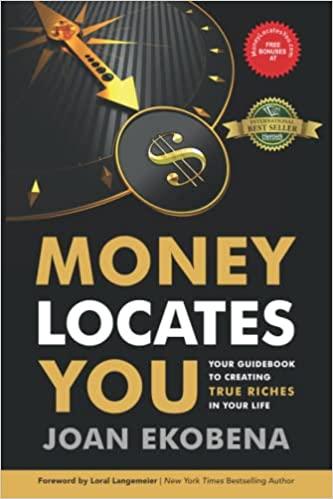Answered step by step
Verified Expert Solution
Question
1 Approved Answer
any help is appreciated. a 4. Calculate how much you need to borrow for each purchase. In cell C16, enter a formula to calculate the
any help is appreciated. 

a 4. Calculate how much you need to borrow for each purchase. In cell C16, enter a formula to calculate the price of the vehicle mimus your available cash (from cell A3 in the Data worksheet). Use absolute reference where appropriate - you will be copying this formula across the cow. b. Copy the formala to the appropriate cells for the other vehicles. 5. Calculate the monthly payment amount for each loan. 1. In cell C20, enter a formula using the PMT function to calculate the monthly loan payment for the first vehicle. i Hint. First convert the interest rate by deviding by 100. Hint. Next divide the interest rate by 12 in the Rate argument to ceflect monthly payments. 11. Hint: Multiply the number of years by 12 in the Nper argument to reflect the number of monthly payments during the life of the loan. iv. Hint. Use a negative value for the loan amount in the Pv argument so the payment amount is expressed as a positive number. b. Create the PMT function for the remaining vehicles individually, since you cannot fill across the columns 6. Compute the monthly cost of gas, In cell C21, enter a formula to calculate the number of miles you expect to drive each month. Divide the value of number of miles (cell A5 from the Data sheet) by the average MPG for the vehicle multiplied by the price of a gallon of gas (cell A6 from the Data sheet) b. Copy the formula to the appropriate cells for the other vehicles. 2 2. 2 7. Compute the monthly cost of maintenance. In cell C22 enter a formula to calculate the monthly maintenance cost Divide cell C12 by 12 b. Copy the formula to the appropriate cells for the other vehicles. 8. Compute the monthly cost of insurance, In cell C23, enter a formula to calculate the monthly insurance cost Divide cell C14 by 12. b. Copy the formula to the appropriate cells for the other vehicles. 9. In cells C24:F24, compute the total monthly cost for each vehicle. 10. Determine which vehicles are affordable. 2. In cell C26, enter a formula using the IF function to display "yes" if the total monthly cost cell C24) is less than or equal to the total monthly amount available for vehicle expenses Data sheet, cell A4) Display "no" if the total monthly cost is not less than or equal to the total monthly amount available. b. Hint Make sure to use absolute reference for cell in Data sheet. Copy the formula to the appropriate cells for the other vehicles. 14. Finally, in the Analysis section calculate the: Average, Highest, Lowest for every category below the seller line. Simply go to the Auto Sum button (arrow) and select in the appropriate cell: Average, Max, Min 12. Before finishing the project check the worksheet for errors. 13. Save and close this excel workbook to your computer 14. E-mail it to me via blackboard e-mail as an attachment 15. Label the Subject Line of your e-mail: Final Project [2] c 

Step by Step Solution
There are 3 Steps involved in it
Step: 1

Get Instant Access to Expert-Tailored Solutions
See step-by-step solutions with expert insights and AI powered tools for academic success
Step: 2

Step: 3

Ace Your Homework with AI
Get the answers you need in no time with our AI-driven, step-by-step assistance
Get Started