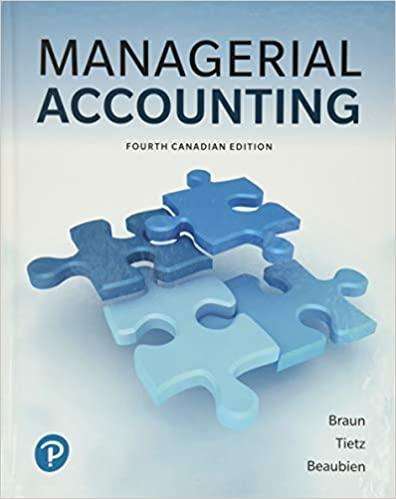Question
Anywhere Hospitals Guidelines for Submitting Capital Requests OVERVIEW Capital Budgeting is an annual and/or long-term plan for the organizations capital improvements. Determining the amount of
Anywhere Hospitals Guidelines for Submitting Capital Requests
OVERVIEW
Capital Budgeting is an annual and/or long-term plan for the organizations capital improvements. Determining the amount of capital expenditures and the overall capital budget is part of the operating budget process because it impacts operating expenses through depreciation expense. That is, money spent on each capital repurchase spread over the useful life of the item purchased, thus a portion of the expense is allocated to each year and is considered an expense that will be reflected in the bottom line of the financial operation of the Hospital. Department Managers Each are requested to provide a detailed capital plan for each budget year by submitting the Capital Request Form.
Capital improvements are defined as any single unit valued and purchased for $2,000 or more, regardless of funding source, project length, with a useful life exceeding one year. Long-term planning identifies financial resources and manpower requirements in a logical and coordinated fashion.
The following categorizes capital improvements:
Examples: Repairs to parking lots and building roofs, damages to electrical outlets and air conditioning
Examples: Classrooms, laboratories, department offices
Examples: Computers, software systems, and telephone systems
Examples: Photocopiers, imaging scanners, mailroom equipment, and printers
GUIDELINES/DIRECTIONS
The following guidelines/directions will assist in the preparation of the Capital Request Form:
1. Requestor: Please indicate the person and department requesting capital improvements.
2. Fiscal Year: Indicate the Budget Year.
A drop-down list is provided, simply click on the cell and a drop-down arrow will appear. Click on the drop-down arrow and select the appropriate fiscal year.
3. Priority*: Rank the priority of the project between 1 to 5 (1 being High and 5 being Low). A drop-down list is provided, simply click on the cell and a drop-down arrow will appear. Click on the drop-down arrow and select the appropriate priority level.
1 = High
2 = Slightly High
3 = Neutral
4 = Slightly Low
5 = Low
4. Supports**: Indicate whether the project supports one of the four following areas:
a. Critical to continue operations
b. Deferred maintenance
c. Addresses safety issues
d. Falls within the ambit of the strategic plan
A drop-down list is provided, simply click on the cell and a drop-down arrow will appear. Click on the drop-down arrow and select the appropriate priority level.
5. Description of Project: Provide a detailed description for the capital request or project.
Example: Stairs and handicap accessibility at the Soccer field
6. Multi-Year Project: Identify if the project will take longer than one year and identify the fiscal years that the project will be in action.
7. Estimated Cost: Provide an estimated cost based on any collected information.
8. Objective/Impact: What is the purpose of the project? What will it accomplish? If the item is identified as supporting the strategic plan, include which strategic goal the project will support. Please state the impact to the organization if the project is not approved.
Example: Compelling reasons for purchase
9. Funding Source: Indicate the funding source and organization number.
Step by Step Solution
There are 3 Steps involved in it
Step: 1

Get Instant Access to Expert-Tailored Solutions
See step-by-step solutions with expert insights and AI powered tools for academic success
Step: 2

Step: 3

Ace Your Homework with AI
Get the answers you need in no time with our AI-driven, step-by-step assistance
Get Started