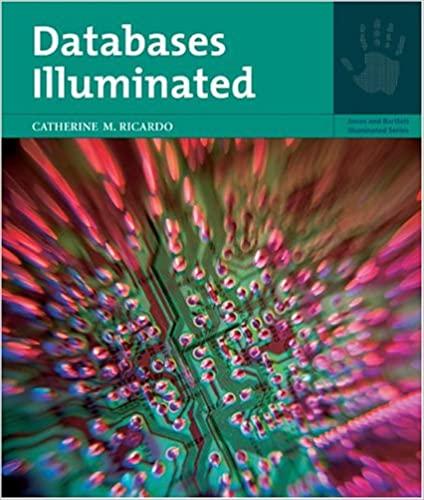Answered step by step
Verified Expert Solution
Question
1 Approved Answer
app.background = rgb ( 6 0 , 3 0 , 2 0 ) Rect ( 0 , 2 8 0 , 4 0 0 ,
app.background rgb
Rect fill'peru'
# spring and glove
spring Oval fillNone, border'grey'
spring Oval fillNone, border'grey'
spring Oval fillNone, border'grey'
spring Oval fillNone, border'grey'
spring Oval fillNone, border'grey'
glove Group
Oval fillgradientred 'crimson', start'righttop'
border'darkRed', rotateAngle
Oval fillgradientred 'crimson', start'rightbottom'
border'darkRed'
Oval fillgradientred 'crimson', start'righttop'
rotateAngle
Rect fillgradientred 'crimson', start'right'
border'darkRed', align'center'
Line fill'darkRed'
# punching bag
punchingBag Group
Oval fillgradientred 'crimson', start'left'
border'darkRed'
Rect fillgradientred 'crimson', start'left'
Oval fillgradientred 'crimson', start'left'
border'darkRed'
cord Line fill'white', lineWidth dashesTrue
# comicstyle hit symbol
hit Star fillgradientyellow 'orange'
border'darkRed', visibleFalse
def onMouseMovemouseX mouseY:
gapSize mouseX
# Move each of the springs the same distance from each other.
### HINT: All of the springs are related in a similar manner. A spring's
# centerX value is equal to the previous spring's centerX
# plus the gapSize.
### Place Your Code Here ###
glove.centerX mouseX
# If the glove's centerX value is too large, display the hit star and
# update the position of it and the punching bag appropriately.
### Place Your Code Here ###
# Otherwise, reset both the hit star and the punching bag.
### Place Your Code Here ###
Step by Step Solution
There are 3 Steps involved in it
Step: 1

Get Instant Access to Expert-Tailored Solutions
See step-by-step solutions with expert insights and AI powered tools for academic success
Step: 2

Step: 3

Ace Your Homework with AI
Get the answers you need in no time with our AI-driven, step-by-step assistance
Get Started