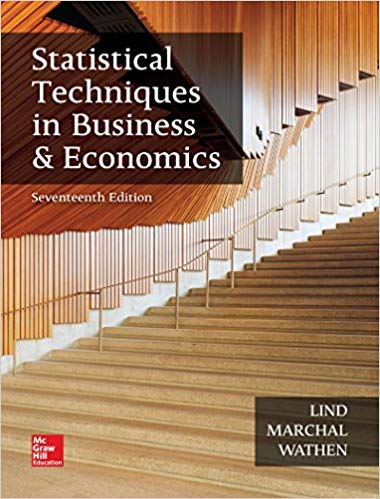Answered step by step
Verified Expert Solution
Question
1 Approved Answer
Applied Project: Part 2 1) Open the College Student Survey.omv 2) For this part of the project, you will practice generating frequency tables with statistical
Applied Project: Part 2 1) Open the College Student Survey.omv 2) For this part of the project, you will practice generating frequency tables with statistical software. 3) To construct a frequency table, press the Exploration tab in the upper left-hand corner and then press "Descriptives." Exploration T-Tests ANOVA Regression Frequencies Factor Descriptives 4) When the Descriptives tab opens, transfer each of the qualitative variables over to the Variables box and then check the box labeled "Frequency tables." Uncheck the mean, maximum, and minimum boxes. a. Why is it important to uncheck these boxes for qualitative data? Once you have completed these steps, press the arrow in the upper right-hand corner to generate the frequency tables. Once your frequency tables are generated, answer the questions below. Descriptives
Step by Step Solution
There are 3 Steps involved in it
Step: 1

Get Instant Access to Expert-Tailored Solutions
See step-by-step solutions with expert insights and AI powered tools for academic success
Step: 2

Step: 3

Ace Your Homework with AI
Get the answers you need in no time with our AI-driven, step-by-step assistance
Get Started