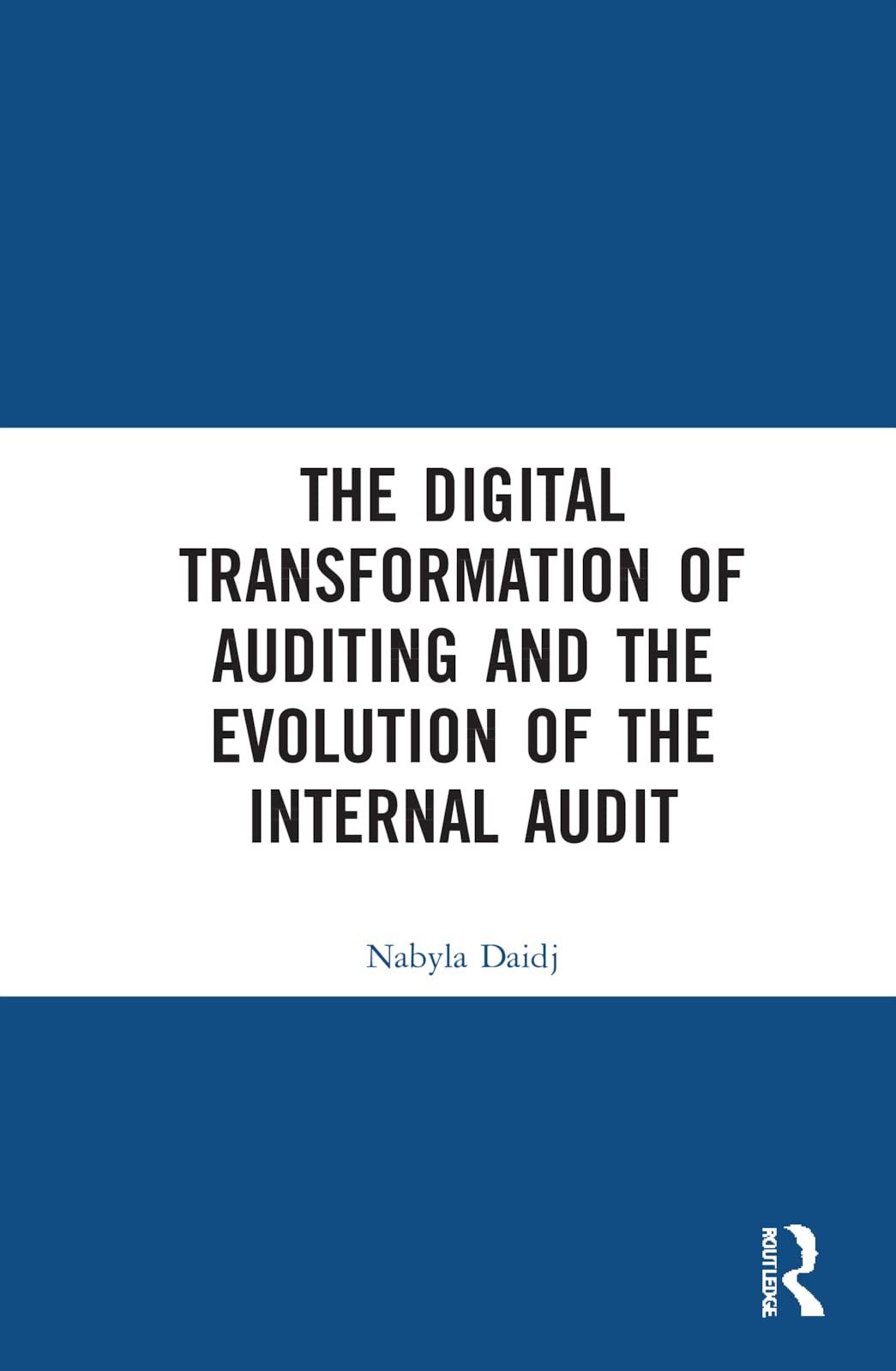Apply appropriate data analytic techniques You are now ready to analyze the data. You will be required to do some data transformation to analyze the data (e.g., you will need to compute the ratios involved in the DuPont Method). Step 2 - Create Calculated Fields Create calculated fields for: return on equity profit margin ratio asset turnover ratio financial leverage ratio The formulas and field names are in the Case Background. (No Tableau sheets are created when calculating fields.) Formatting for all visualizations in Steps 3-5 Return on equity and profit margin ratio should be formatted as percentages. Percentages should have two decimal places in the sheet and zero decimal places on the axis as shown below. Asset turnover and financial leverage should be shown as normal numbers with two decimals points in the sheet and one decimal point on the axis. Financial numbers (total assets, net income, etc.) should be shown as normal numbers with zero decimals in the sheet and currency with zero decimal places on the axis. Change the display units as appropriate - thousands (k), millions (m), billions (b) etc. Too many zeros can be distracting to readers. Use data labels to convey detailed information as shown in step 3. Ensure "Show Captions" is activated for each worksheet, but do not modify the visualization caption. Use color enhance visual appeal. Ensure "Show Filter" is activated for each worksheet if a filter is used. Keep in mind that it is extremely rare to total or sum a ratio, so normally you will use median, max, min or one of the count functions to analyze your data. Step 3 - Questions about Industries Label your Tableau sheets S3-Q1, S3-Q2, etc. Apply appropriate data analytic techniques You are now ready to analyze the data. You will be required to do some data transformation to analyze the data (e.g., you will need to compute the ratios involved in the DuPont Method). Step 2 - Create Calculated Fields Create calculated fields for: return on equity profit margin ratio asset turnover ratio financial leverage ratio The formulas and field names are in the Case Background. (No Tableau sheets are created when calculating fields.) Formatting for all visualizations in Steps 3-5 Return on equity and profit margin ratio should be formatted as percentages. Percentages should have two decimal places in the sheet and zero decimal places on the axis as shown below. Asset turnover and financial leverage should be shown as normal numbers with two decimals points in the sheet and one decimal point on the axis. Financial numbers (total assets, net income, etc.) should be shown as normal numbers with zero decimals in the sheet and currency with zero decimal places on the axis. Change the display units as appropriate - thousands (k), millions (m), billions (b) etc. Too many zeros can be distracting to readers. Use data labels to convey detailed information as shown in step 3. Ensure "Show Captions" is activated for each worksheet, but do not modify the visualization caption. Use color enhance visual appeal. Ensure "Show Filter" is activated for each worksheet if a filter is used. Keep in mind that it is extremely rare to total or sum a ratio, so normally you will use median, max, min or one of the count functions to analyze your data. Step 3 - Questions about Industries Label your Tableau sheets S3-Q1, S3-Q2, etc. Apply appropriate data analytic techniques You are now ready to analyze the data. You will be required to do some data transformation to analyze the data (e.g., you will need to compute the ratios involved in the DuPont Method). Step 2 - Create Calculated Fields Create calculated fields for: return on equity profit margin ratio asset turnover ratio financial leverage ratio The formulas and field names are in the Case Background. (No Tableau sheets are created when calculating fields.) Formatting for all visualizations in Steps 3-5 Return on equity and profit margin ratio should be formatted as percentages. Percentages should have two decimal places in the sheet and zero decimal places on the axis as shown below. Asset turnover and financial leverage should be shown as normal numbers with two decimals points in the sheet and one decimal point on the axis. Financial numbers (total assets, net income, etc.) should be shown as normal numbers with zero decimals in the sheet and currency with zero decimal places on the axis. Change the display units as appropriate - thousands (k), millions (m), billions (b) etc. Too many zeros can be distracting to readers. Use data labels to convey detailed information as shown in step 3. Ensure "Show Captions" is activated for each worksheet, but do not modify the visualization caption. Use color enhance visual appeal. Ensure "Show Filter" is activated for each worksheet if a filter is used. Keep in mind that it is extremely rare to total or sum a ratio, so normally you will use median, max, min or one of the count functions to analyze your data. Step 3 - Questions about Industries Label your Tableau sheets S3-Q1, S3-Q2, etc. Apply appropriate data analytic techniques You are now ready to analyze the data. You will be required to do some data transformation to analyze the data (e.g., you will need to compute the ratios involved in the DuPont Method). Step 2 - Create Calculated Fields Create calculated fields for: return on equity profit margin ratio asset turnover ratio financial leverage ratio The formulas and field names are in the Case Background. (No Tableau sheets are created when calculating fields.) Formatting for all visualizations in Steps 3-5 Return on equity and profit margin ratio should be formatted as percentages. Percentages should have two decimal places in the sheet and zero decimal places on the axis as shown below. Asset turnover and financial leverage should be shown as normal numbers with two decimals points in the sheet and one decimal point on the axis. Financial numbers (total assets, net income, etc.) should be shown as normal numbers with zero decimals in the sheet and currency with zero decimal places on the axis. Change the display units as appropriate - thousands (k), millions (m), billions (b) etc. Too many zeros can be distracting to readers. Use data labels to convey detailed information as shown in step 3. Ensure "Show Captions" is activated for each worksheet, but do not modify the visualization caption. Use color enhance visual appeal. Ensure "Show Filter" is activated for each worksheet if a filter is used. Keep in mind that it is extremely rare to total or sum a ratio, so normally you will use median, max, min or one of the count functions to analyze your data. Step 3 - Questions about Industries Label your Tableau sheets S3-Q1, S3-Q2, etc