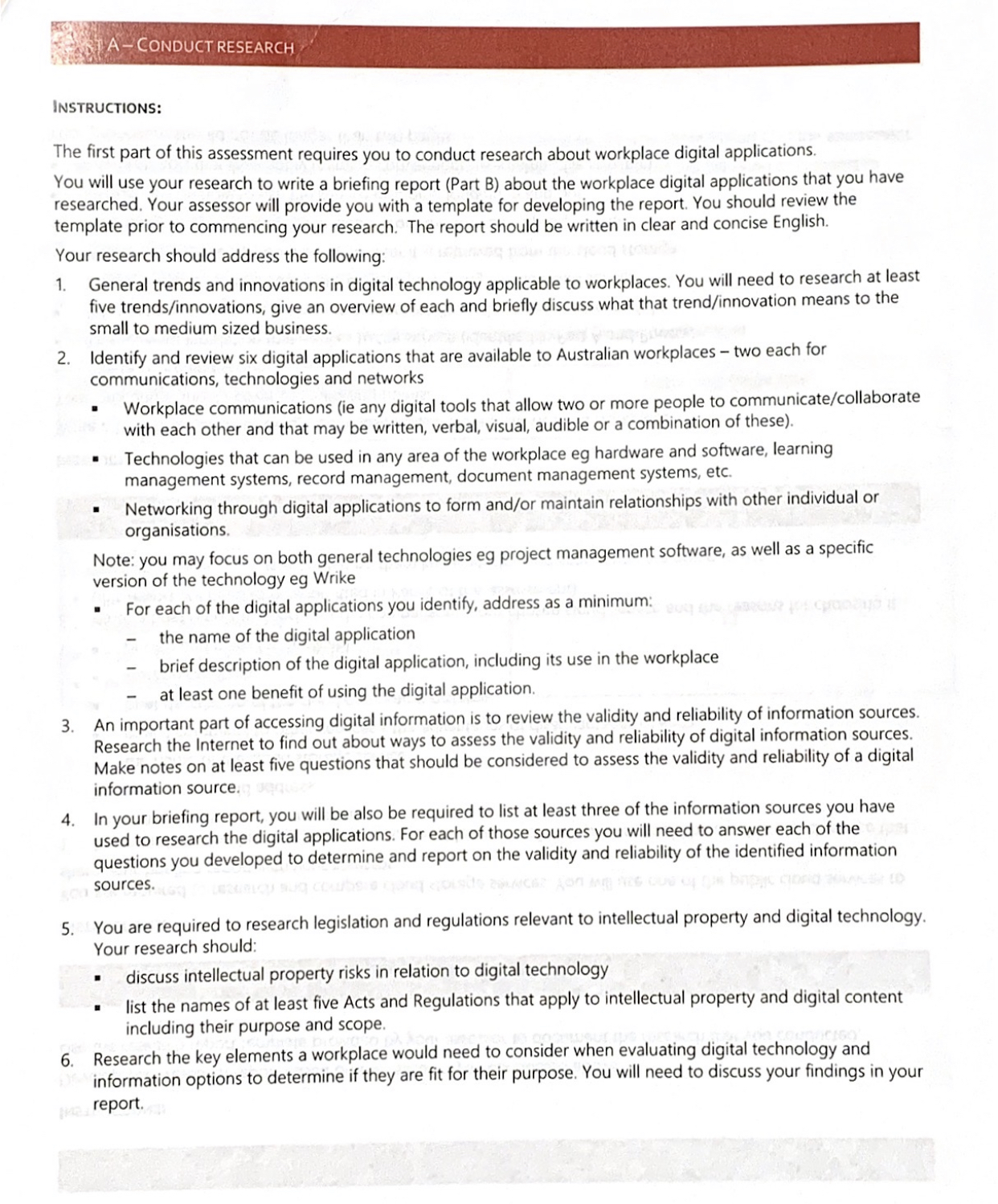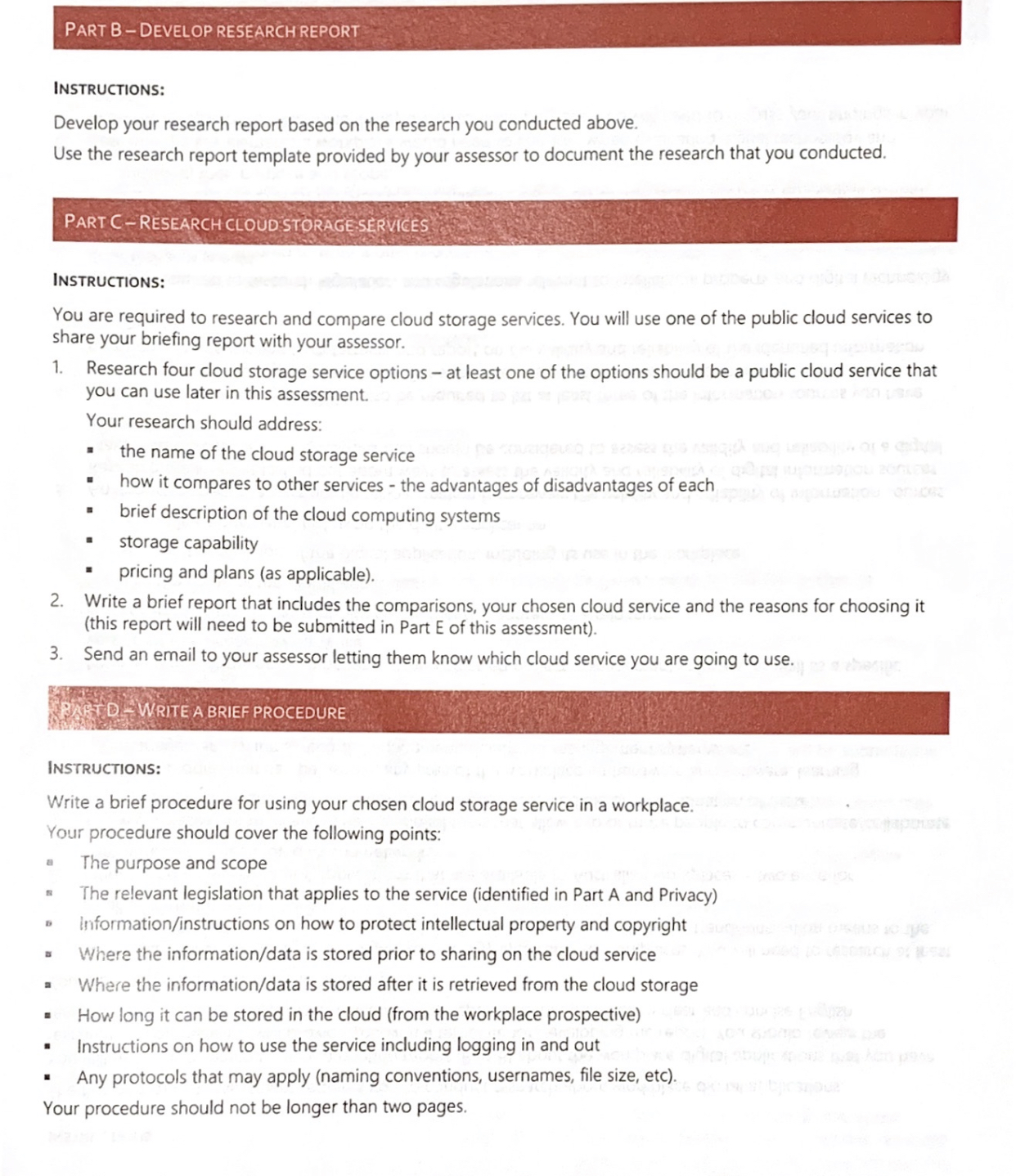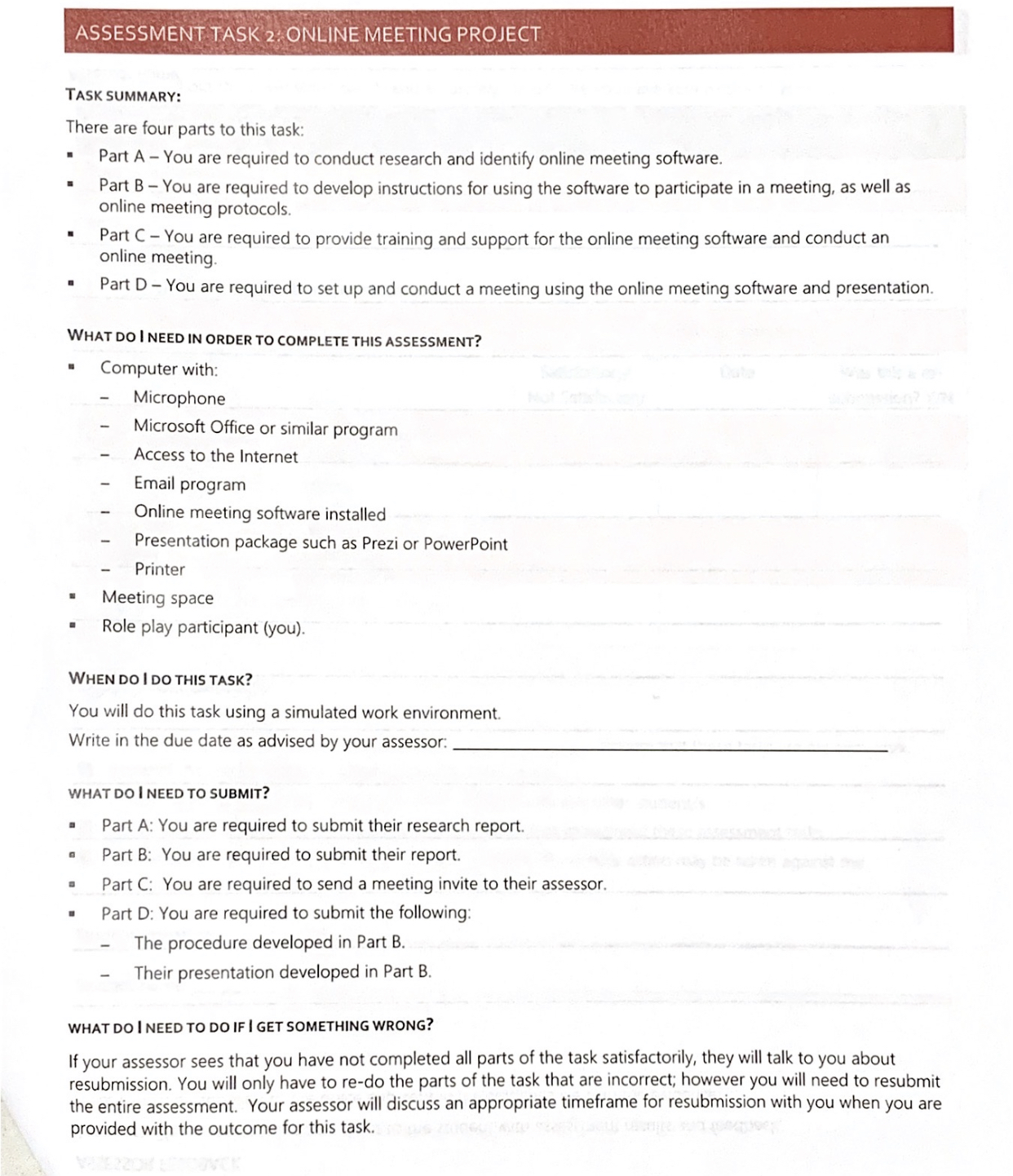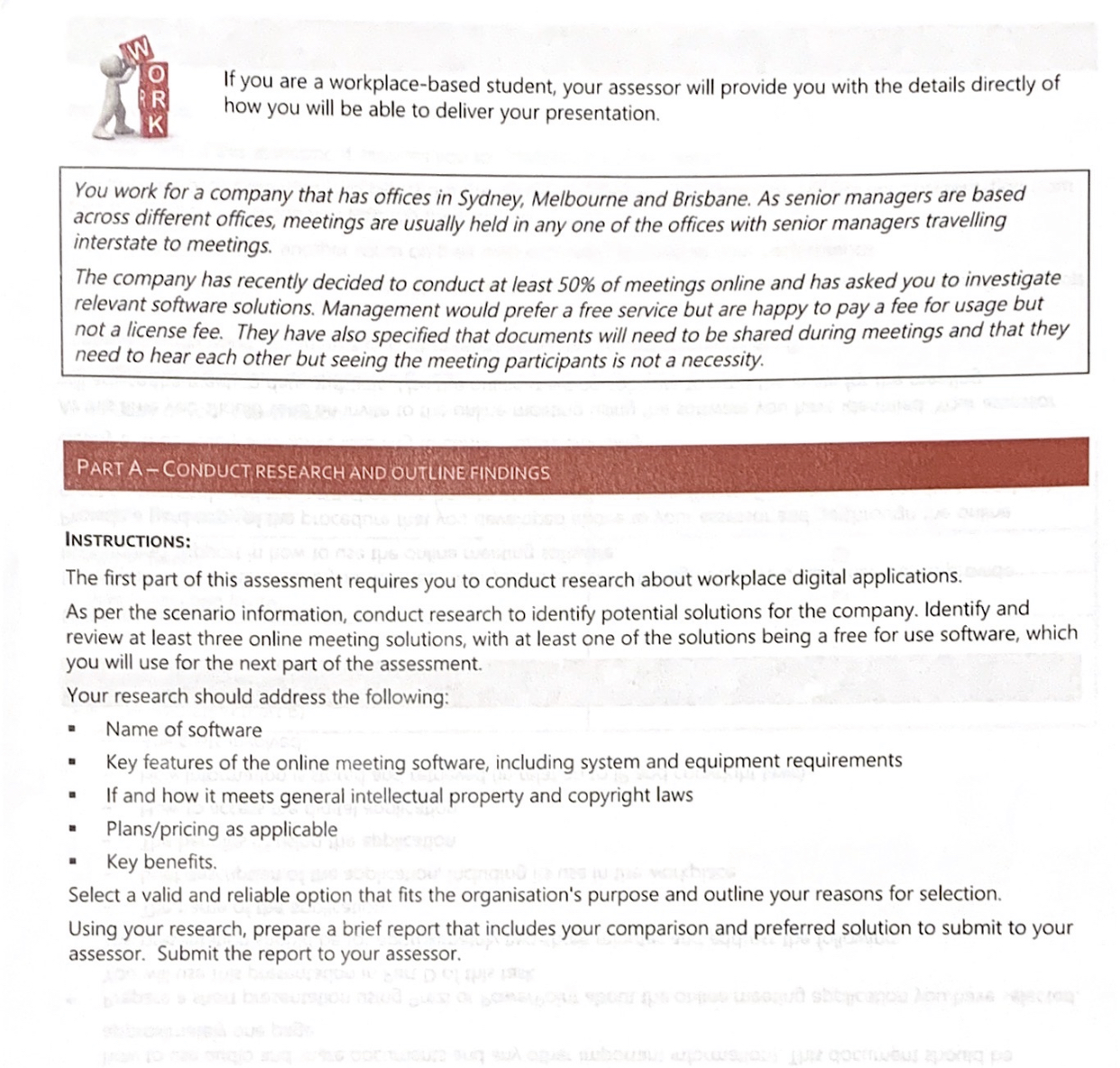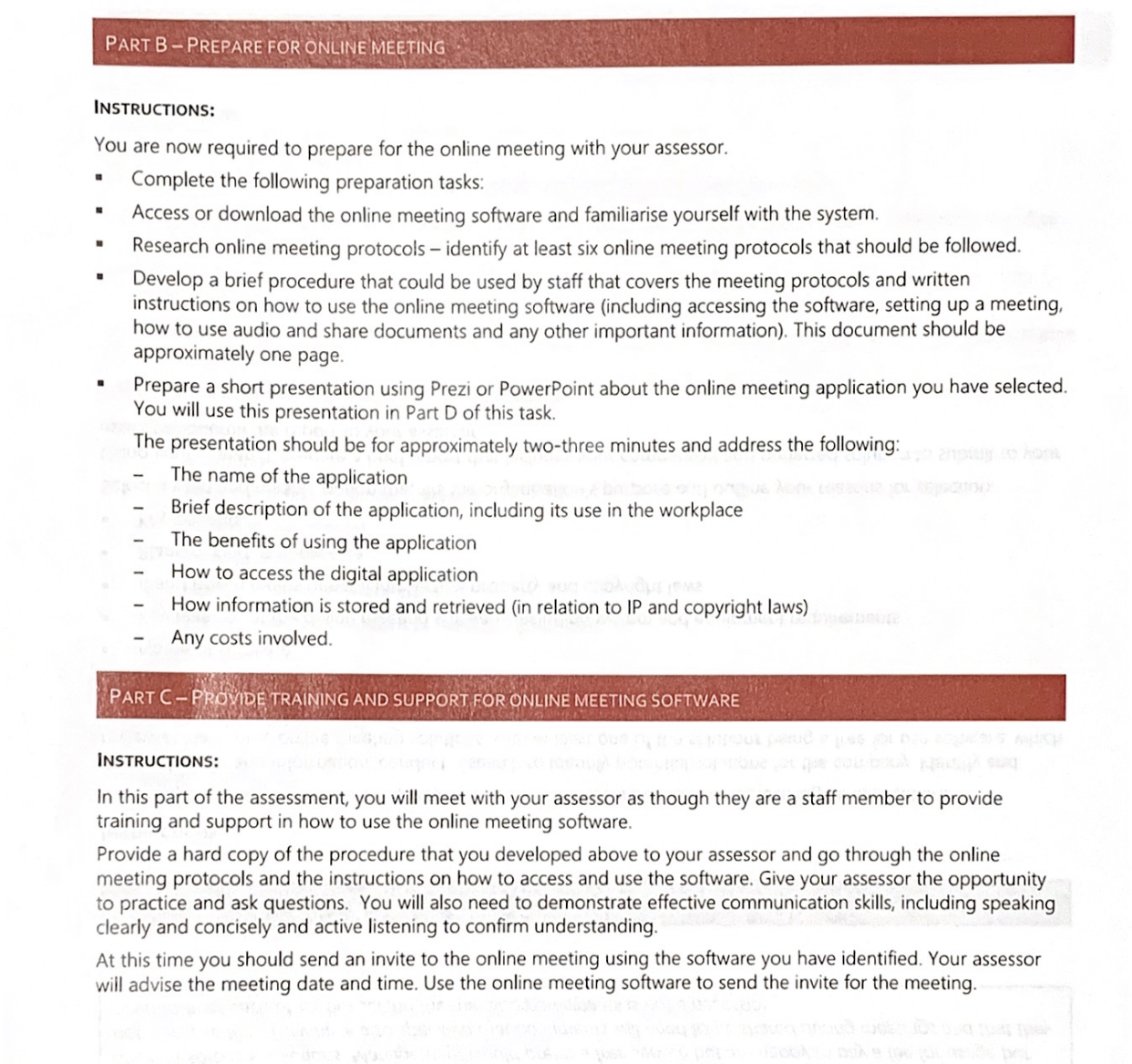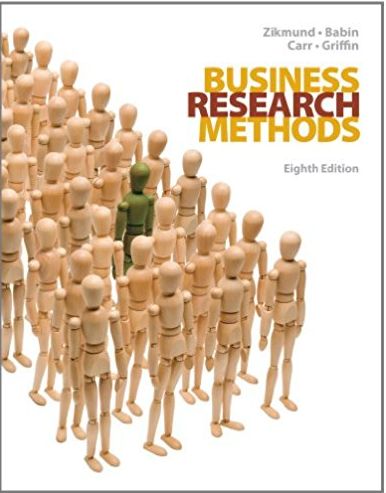apply digital solutions to work processes
I need someone can help on task 1 & 2
thank you so much
INSTRUCTIONS: The rst Part of this assessment requires you to conduct research about workplace digital applications. YOU Will use your research to write a brieng report (Part B) abOut the workplace digital applications that yOu have researched.'Your assessor will provide you with a template for developing the report. You should review the template prior to commencrng your research. The report should be written in clear and concise English. Your research should address the following: 1. General trends and innovations in digital technology applicable to workplaces. You will need to research at least five trendsnnovations. give an overview of each and briey discuss what that trendnnovation means to the small to medium sized business. Identify and review six digital applications that are available to Australian workplaces - two each for communications. technologies and networks - Workplace communications lie any digital tools that allow two or more people to communicate/collaborate with each other and that may be written. verbal. visual. audible or a combination of these). I Technologies that can be used in any area of the workplace eg hardware and software. learning management systems. record management. document management systems. etc. I Networking through digital applications to form and/or maintain relationships with other individual or organisations. Note: you may focus on both general technologies eg project management software. as well as a specic version of the technology eg Wrike - For each of the digital applications you identify. address as a minimum; - the name of the digital application brief description of the digital application. including its use in the workplace -- at least one benet of using the digital application. An important part of accessing digital information is to review the validity and reliability of information sources. Research the Internet to find out about ways to assess the validity and reliability of digital information sources. Make notes on at least ve questions that should be considered to assess the validity and reliability of a digital information sowce. In your brieng report. you will be also be required to list at least three of the information sources you have used to research the digital applications. For each of those sources you will need to answer each of the questions you developed to determine and report on the validity and reliability of the identied information sources. You are required to research legislation and regulations relevant to intellectual property and digital technology. Your research should: - discuss intellectual property risks in relation to digital technology - list the names of at least ve Acts and Regulations that apply to intellectual property and digital content including their purpose and scope. Research the key elements a workplace would need to consider when evaluating digital technology and information options to determine if they are t for their purpose. You will need to discuss your ndings in your report. PART B-DEVELOP RESEARCH REPORT INSTRUCTIONS: Develop your research report based on the research you conducted above. Use the research report template provided by your assessor to document the research that you conducted. PART C -RESEARCH CLOUD STORAGE SERVICES INSTRUCTIONS: You are required to research and compare cloud storage services. You will use one of the public cloud services to share your briefing report with your assessor. 1. Research four cloud storage service options - at least one of the options should be a public cloud service that you can use later in this assessment. Your research should address: the name of the cloud storage service how it compares to other services - the advantages of disadvantages of each brief description of the cloud computing systems storage capability pricing and plans (as applicable). 2. Write a brief report that includes the comparisons, your chosen cloud service and the reasons for choosing it (this report will need to be submitted in Part E of this assessment). 3. Send an email to your assessor letting them know which cloud service you are going to use. D - WRITE A BRIEF PROCEDURE INSTRUCTIONS: Write a brief procedure for using your chosen cloud storage service in a workplace. Your procedure should cover the following points: The purpose and scope The relevant legislation that applies to the service (identified in Part A and Privacy) Information/instructions on how to protect intellectual property and copyright Where the information/data is stored prior to sharing on the cloud service Where the information/data is stored after it is retrieved from the cloud storage How long it can be stored in the cloud (from the workplace prospective) Instructions on how to use the service including logging in and out Any protocols that may apply (naming conventions, usernames, file size, etc). Your procedure should not be longer than two pages.ASSESSl~flEl\"-JT TASK 2; Ol'lell"-lE MEETING PROJECT TASK SUMMARY: There are four parts to this task: Part A You are required to conduct research and identify online meeting software. Part B You are required to develop instructions for using the software to participate in a meeting. as well as online meeting protocols. Pan C - You are required to provide training and support for the online meeting software and conduct an online meeting. Part D You are required to set up and conduct a meeting using the online meeting software and presentation. WHAT DO I NEED IN ORDER To COMPLETE THIS ASSESSMENT? - Computer with: - Microphone - Microsoft Ofce or similar program Access to the Internet - Email program Online meeting software installed Presentation package such as Prezi or PowerPoint Printer I Meeting space I Role play participant (you). WHEN no I 00 THIS TASK? You will do this task using a simulated work environment. Write in the due date as advised by your assessor. WHAT no I NEED To suaMIT? - Part A: You are required to submit their research report. . Part B: You are required to submit their report. - Part C: You are required to send a meeting invite to their assessor. - Part D: You are required to submit the following: - The procedure developed in Part B. Their presentation developed in Part B. WHAT DO I NEED To DO IF I GET SOMETHING WRONG? If your assessor sees that you have not completed all parts of the task satisfactorily, they will talk to you about resubmission. You will only have tO re-do the parts of the task that are incorrect; however you will need to resubmit the entire assessment. Your assessor will discuss an appropriate timeframe for resubmission with you when you are provided with the outcome for this task. If you are a workplace-based student, your assessor will provide you with the details directly of how you will be able to deliver your presentation. You work for a company that has offices in Sydney, Melbourne and Brisbane. As senior managers are based across different offices, meetings are usually held in any one of the offices with senior managers travelling interstate to meetings. The company has recently decided to conduct at least 50% of meetings online and has asked you to investigate relevant software solutions. Management would prefer a free service but are happy to pay a fee for usage but not a license fee. They have also specified that documents will need to be shared during meetings and that they need to hear each other but seeing the meeting participants is not a necessity. PART A - CONDUCT RESEARCH AND OUTLINE FINDINGS INSTRUCTIONS: The first part of this assessment requires you to conduct research about workplace digital applications. As per the scenario information, conduct research to identify potential solutions for the company. Identify and review at least three online meeting solutions, with at least one of the solutions being a free for use software, which you will use for the next part of the assessment. Your research should address the following: Name of software Key features of the online meeting software, including system and equipment requirements If and how it meets general intellectual property and copyright laws Plans/pricing as applicable Key benefits. Select a valid and reliable option that fits the organisation's purpose and outline your reasons for selection. Using your research, prepare a brief report that includes your comparison and preferred solution to submit to your assessor. Submit the report to your assessor.PART B -PREPARE FOR ONLINE MEETING INSTRUCTIONS: You are now required to prepare for the online meeting with your assessor. Complete the following preparation tasks: Access or download the online meeting software and familiarise yourself with the system. Research online meeting protocols - identify at least six online meeting protocols that should be followed. Develop a brief procedure that could be used by staff that covers the meeting protocols and written instructions on how to use the online meeting software (including accessing the software, setting up a meeting, how to use audio and share documents and any other important information). This document should be approximately one page Prepare a short presentation using Prezi or PowerPoint about the online meeting application you have selected. You will use this presentation in Part D of this task. The presentation should be for approximately two-three minutes and address the following: To anpity to kont The name of the application Brief description of the application, including its use in the workplace The benefits of using the application How to access the digital application How information is stored and retrieved (in relation to IP and copyright laws) Any costs involved. PART C-PROVIDE TRAINING AND SUPPORT FOR ONLINE MEETING SOFTWARE INSTRUCTIONS: In this part of the assessment, you will meet with your assessor as though they are a staff member to provide training and support in how to use the online meeting software. Provide a hard copy of the procedure that you developed above to your assessor and go through the online meeting protocols and the instructions on how to access and use the software. Give your assessor the opportunity to practice and ask questions. You will also need to demonstrate effective communication skills, including speaking clearly and concisely and active listening to confirm understanding. At this time you should send an invite to the online meeting using the software you have identified. Your assessor will advise the meeting date and time. Use the online meeting software to send the invite for the meeting