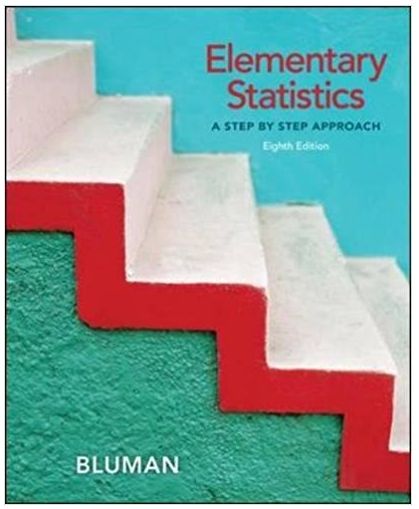Calculate the number of days for the workshops. 11 In cell E5, enter a formula to calculate the number of days for the first workshop.
Calculate the number of days for the workshops.
Excel: |
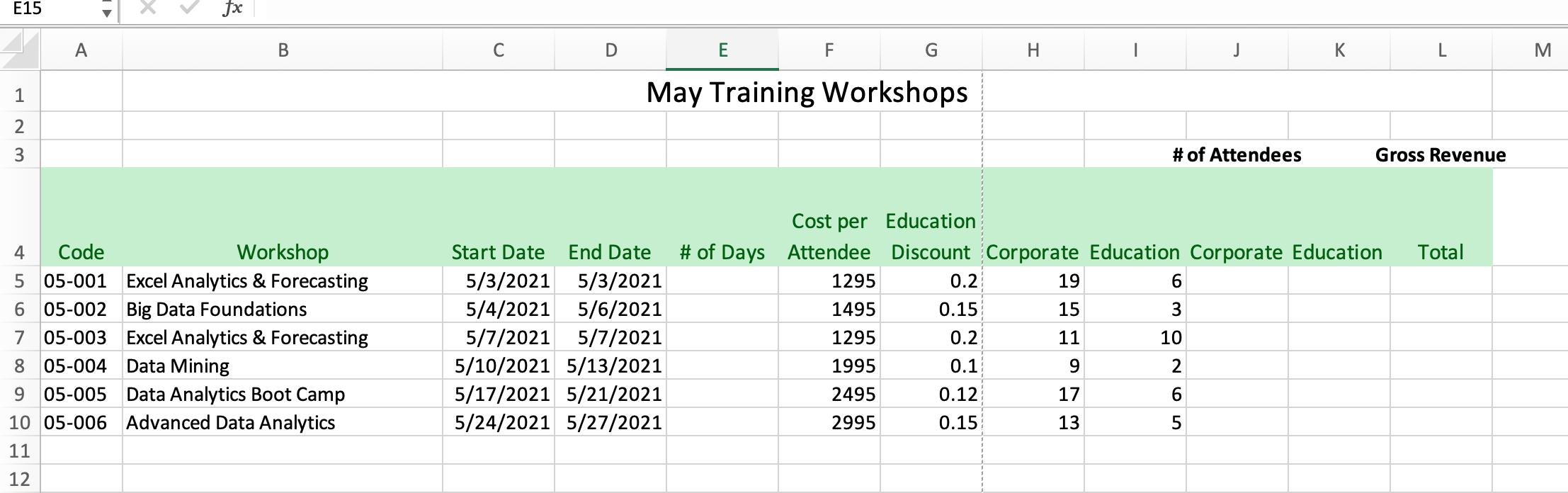
E15 fx A C F G H K L M May Training Workshops 1 3 # of Attendees Gross Revenue Cost per Education End Date # of Days Attendee Discount Corporate Education Corporate Education Total Workshop 05-001 Excel Analytics & Forecasting Code Start Date 5/3/2021 5/3/2021 1295 0.2 19 6. 6 05-002 Big Data Foundations 5/4/2021 5/6/2021 1495 0.15 15 3 7 05-003 Excel Analytics & Forecasting 5/7/2021 5/7/2021 1295 0.2 11 10 8 05-004 Data Mining 5/10/2021 5/13/2021 1995 0.1 9. 9 05-005 Data Analytics Boot Camp 10 05-006 Advanced Data Analytics 5/17/2021 5/21/2021 2495 0.12 17 6. 5/24/2021 5/27/2021 2995 0.15 13 5 11 12 B.
Step by Step Solution
3.52 Rating (162 Votes )
There are 3 Steps involved in it
Step: 1

See step-by-step solutions with expert insights and AI powered tools for academic success
Step: 2

Step: 3

Ace Your Homework with AI
Get the answers you need in no time with our AI-driven, step-by-step assistance
Get Started