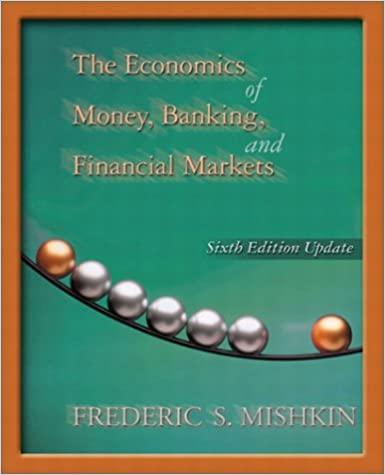Answered step by step
Verified Expert Solution
Question
1 Approved Answer
Apply Your Knowledge, Calculating Loan Payments Page EX 4 - 5 0 - EX 4 - 5 1 Omit question # 1 1 . Do
Apply Your Knowledge, Calculating Loan Payments
Page EXEX Omit question #
Do add your initials to cell E
Check before you submit that it matches Figure
NOTE: The instructions are not very clear. Don't type in the range in # on page Instead just select the range and then enter ONLY the column input cell Interest rate Leave Row input cell blank!
NOTE : Please unblock the data and remove any password protection.
Apply Your Knowledge
Reinforce the skills and apply the concepts you learned in
Calculating Loan Payments
Note: To complete this assignment, you will be required to instructor for information about accessing the Data Files. Instructions: Start Excel. Open the workbook called SC from which You will consider saved
Figure
Perform the following tasks:
Select the range B:C Use the 'Create from Selection' button Formulas tab I Defined Names group to create names for cells in the range : using the row titles in the range B:B
Enter the formulas shown in Table
Table Loan Payment Calculator and Interest Rate Schedule Formulas
tableCellFormulaC PriceDownPaymentC PMTInterestRateYears LoanAmountF MonthlyPaymentG MonthlyPaymentYearsDownPaymentH GPrice
Use the Data Table button in the WhatIf Analysis gallery Data tab I Forecast group to define the range : as a oneinput data table. Use the Interest Rate in the Loan Payment Calculator as the column input cell.
Use the Page Setup dialog box to select the Fit to and 'Black and white' options. Select the range : and then use the 'Set Print Area' command to set a print area. Use the Print button on the Print screen in Backstage view to print the worksheet. Use the 'Clear Print Area command to clear the print area.
Step by Step Solution
There are 3 Steps involved in it
Step: 1

Get Instant Access to Expert-Tailored Solutions
See step-by-step solutions with expert insights and AI powered tools for academic success
Step: 2

Step: 3

Ace Your Homework with AI
Get the answers you need in no time with our AI-driven, step-by-step assistance
Get Started