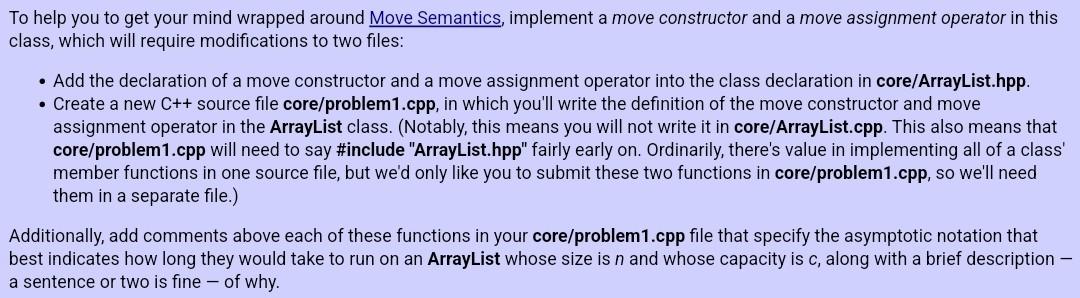Question: // ArrayList.cpp // // ICS 45C Fall 2021 // Code Example // // This is an implementation of our ArrayList class. #include ArrayList.hpp // This
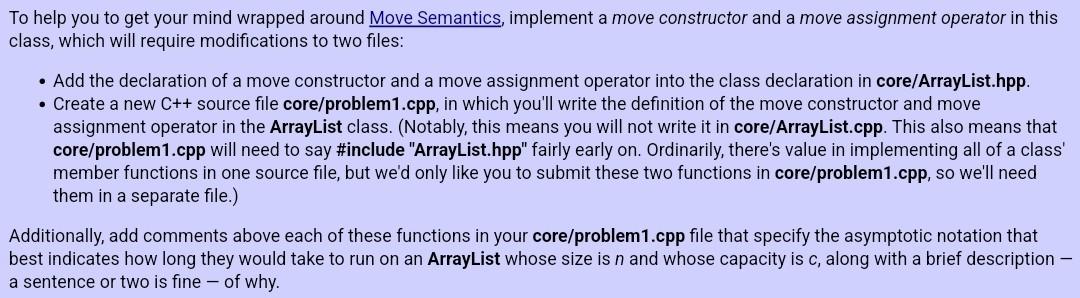
// ArrayList.cpp // // ICS 45C Fall 2021 // Code Example // // This is an implementation of our ArrayList class. #include "ArrayList.hpp" // This notation is how you introduce definitions in a source file but hide // them from other source files. It puts the definitions into what's called // the "unnamed namespace", which limits their availability only to this // source file. Even if another source file attempts to declare them, the // other source file's declarations will be considered different from these; // the linker will not be able to see anything we define in the unnamed // namespace, which is a nice way to ensure that we don't have name collisions // between small, local utilities like these. namespace { // The default size of our ArrayList when they're first created const unsigned int initialCapacity = 10; // arrayCopy() is a utility function that copies "size" elements from // the "source" array into the "target" array. It'll have use in a // few places throughout our implementation, so we'll pull it out and // make a function out of it. // // Note that this function could have been a private member function // of the ArrayList class, but my general goal is to reduce the number // of member functions -- and, hence, the apparent complexity of a // class, from the perspective of code that uses the class -- so I // only make a function into a member function if I need to. void arrayCopy(std::string* target, std::string* source, unsigned int size) { for (unsigned int i = 0; i
-------------------------------------------------------------------------
// ArrayList.hpp // // ICS 45C Fall 2021 // Code Example // // This is a class declaration for our ArrayList class, which implements an // array-based list of strings. Our ArrayList has three member variables: // // * A pointer to a dynamically-allocated array of strings // * An unsigned integer that keeps track of the list's size (i.e., how many // strings are currently stored in it) // * Another unsigned integer that keeps track of the list's capacity (i.e., // how big the current array is) // // It provides a modest amount of additional functionality, as well. In a // practical ArrayList class, we'd need more than this, but these demonstrate // the most interesting parts of what you might realistically build. // // * Read values given an index // * Assign to values given an index and a new value // * Add a new string to the end of the list // * Find out the list's size // * Find out the list's capacity // // Our ArrayList is well-behaved, as well, which requires the Big Three, // because we'll need to control what happens when an ArrayList is destroyed, // copied, or assigned. It's best not to write these if you don't explicitly // need them -- for classes whose member variables are already well-behaved, // writing them simply introduces risk with no benefit -- but we definitely // need them here, since we have at least one member variable that is a // pointer to dynamically-allocated storage that must be managed manually. #ifndef ARRAYLIST_HPP #define ARRAYLIST_HPP #include class ArrayList { public: // Initializing an ArrayList makes it be empty and have a smallish // initial capacity. ArrayList(); // This is the declaration for a "copy constructor". C++ automaticaly // invokes this whenever an ArrayList object is constructed as a copy of // an existing one (e.g., when a ArrayList is passed by value, when a // ArrayList variable is defined as a copy of an existing one). // // If you don't write a copy constructor, one is generated automatically, // which simply does a member-by-member copy of the member variables, in // the order that they're declared. In our case, that's problematic, // because we don't want to copy the pointer to the array of strings; we // want to copy the array itself, so that the new ArrayList has a separate // array from the original one. So we need our own copy constructor. ArrayList(const ArrayList& a); // This is the declaration for a "destructor", recognizable because its // name is the name of the class preceded by a "~" character (and because // there is no return type). C++ automatically invokes this just before // an ArrayList object dies. After the destructor runs, the member // variables are themselves destroyed, in the reverse of the order they're // declared in the class. But that's not enough in our case, because we // don't just want the pointer to the dynamically-allocated array to be // destroyed; we want the array itself to be destroyed. The destructor // will do that. ~ArrayList(); // This is the declaration for an "assignment operator". In general, we // can redefine almost any operator in the C++ language by writing // functions whose names are "operator@" for any operator "@" (e.g., // "operator=" for assignment, "operator+" for addition, "operator[]" // for indexing, etc.). // // Overloading operators requires understanding their underlying behavior // in more detail than you might be accustomed to. In the case of // assignment, it's important to understand two things: // // (1) It's possible to do an assignment without modifying the object // on the right-hand side, so we declare the parameter here to be // const. // (2) Assignment is an expression that returns a value; specifically, // assignment generally returns a reference to the object on the // left-hand side (which we know will be an lvalue and, thus, can // have a reference pointed to it). While we could define our // particular operator overload to return something different, it's // best if we overload operators so they behave like their built-in // counterparts, which follows the design "principle of least // surprise". ArrayList& operator=(const ArrayList& a); // Unlike the version we wrote in lecture, the at() function is declared // here to return a reference to an actual string stored in the vector, // as opposed to returning a copy. This has two effects: // // (1) It is a performance optimization, because it avoids copying the // string in order to return it. // (2) It means we need different versions of the function for const // ArrayList than for non-const ArrayList. If the ArrayList is const, // we have to return a const reference to one of its strings, because // returning a non-const reference to the string would allow us to // change it; if the ArrayList is non-const, we can return a non-const // reference to the string and allow it to be changed. C++ will // automatically call the appropriate overload of the at() function // depending on whether we call it on a const or non-const ArrayList. // // Given that at() returns a reference, we can then use it as either an // lvalue or an rvalue: // // cout To help you to get your mind wrapped around Move Semantics, implement a move constructor and a move assignment operator in this class, which will require modifications to two files: Add the declaration of a move constructor and a move assignment operator into the class declaration in core/ArrayList.hpp. Create a new C++ source file core/problem1.cpp, in which you'll write the definition of the move constructor and move assignment operator in the ArrayList class. (Notably, this means you will not write it in core/ArrayList.cpp. This also means that core/problem1.cpp will need to say #include "ArrayList.hpp" fairly early on. Ordinarily, there's value in implementing all of a class' member functions in one source file, but we'd only like you to submit these two functions in core/problem1.cpp, so we'll need them in a separate file.) Additionally, add comments above each of these functions in your core/problem1.cpp file that specify the asymptotic notation that best indicates how long they would take to run on an ArrayList whose size is n and whose capacity is c, along with a brief description - a sentence or two is fine - of why