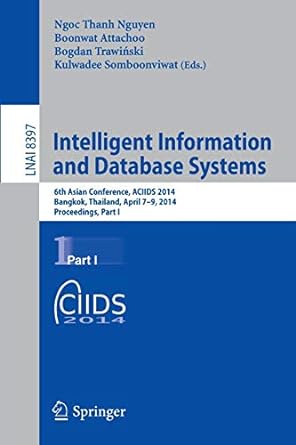Question
As you do this exercise, please copy/paste query as well as the query result. This should help in answering the question provided. Please let me
As you do this exercise, please copy/paste query as well as the query result. This should help in answering the question provided. Please let me know if you need more information.
CREATE TABLE Cust ( Customer_number CHAR(3) PRIMARY KEY, Address VARCHAR(20), balance numeric(5,2)
);
INSERT INTO Cust VALUES (101,'14-153_varahagirinagar',2000.30); INSERT INTO Cust VALUES (102,'12/238_vizag',9000.30); INSERT INTO Cust VALUES (101,'13-123_vijayawada',200.30); INSERT INTO Cust VALUES (101,'1-43_varahagirinagar',4000.30); INSERT INTO Cust VALUES (101,'17-034_beach',1800.30);
SELECT * FROM Cust;
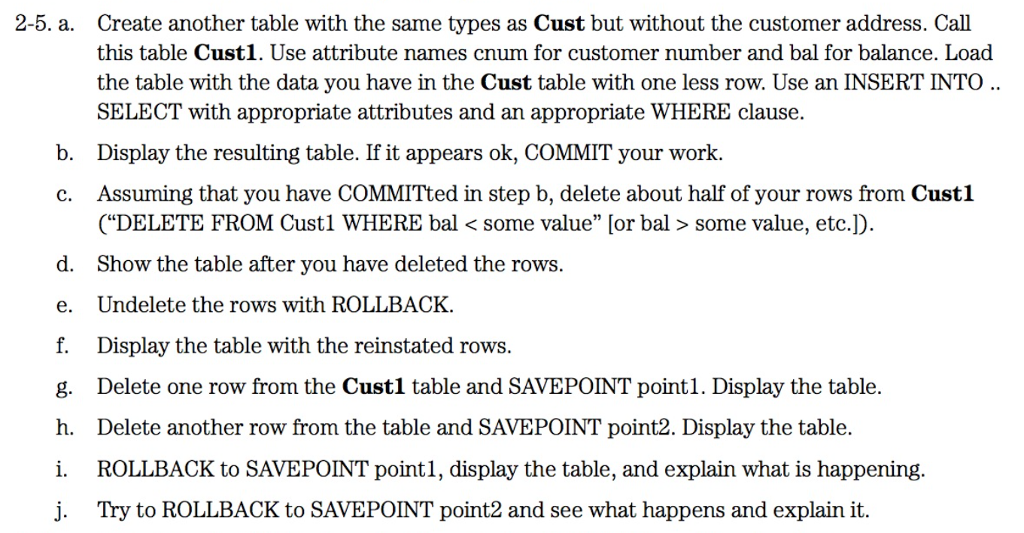
Step by Step Solution
There are 3 Steps involved in it
Step: 1

Get Instant Access to Expert-Tailored Solutions
See step-by-step solutions with expert insights and AI powered tools for academic success
Step: 2

Step: 3

Ace Your Homework with AI
Get the answers you need in no time with our AI-driven, step-by-step assistance
Get Started