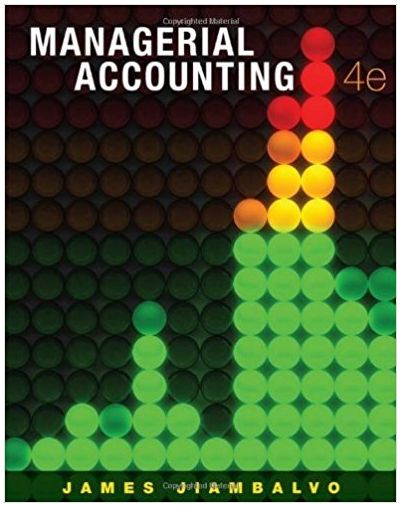Question
As your business expands, there will be more demand placed on servers and storage. If you don't make adjustments to deal with the increased usage,
As your business expands, there will be more demand placed on servers and storage. If you don't make adjustments to deal with the increased usage, you will hit a wall one day. Instead of blindly driving towards it, you need to see it on the horizon as it emerges ahead of you.If you cannot project the future, you run the risk of running out of CPU capacity for example. You cannot instantly expand CPU. You need to attain a quote, buy the product and have it shipped, installed, and configured. All that could take a month. The same goes for storage. As your organization grows, there will be more demand on throughput. In turn, latency will increase, and this may slow down business processes. Discuss a boardroom strategy for this issue.
Aserver technicianinstalls, maintains, and troubleshoots server systems. This can include equipment used within an office or facility for an internal network as well as servers that communicate with the internet. Fixing of servers can involve selecting a system or building one from scratch, configuring it, and integrating it with an existing network. In some cases, this may involve transitioning from an obsolete server to a new one. The server technician may need to archive data and come in during off hours to perform the switch so to avoid disruption. Once the new server installed, the technician tests it to make sure it works properly and conforms to the specifications of the network. Anything you want to add to this SOP?
For a start, examine the occurring symptoms on the high-level system that are disrupting optimal functionality. They are mostly exhibited as slow performance, unresponsiveness, or even a server crash. These symptoms will most likely point you to the source of the problem, or at least set your investigation in the right direction. For instance, data loss often points to hard disk problems while a poor response time could suggest a network adapter issue. There is also another explanation for server performance issues, and that is simply because the system is overburdened, so don't forget about that option before digging deeper into the monitoring metrics. Often you will not be able to find the cause of a problem by just inspecting the symptoms. What you need to do is examine the resources that the system uses - hardware resources as well as software or services that act as resources to the system.How can you get insights into the state of the critical resources. Are they unavailable? Are they over-utilized or saturated?
Step by Step Solution
There are 3 Steps involved in it
Step: 1

Get Instant Access to Expert-Tailored Solutions
See step-by-step solutions with expert insights and AI powered tools for academic success
Step: 2

Step: 3

Ace Your Homework with AI
Get the answers you need in no time with our AI-driven, step-by-step assistance
Get Started