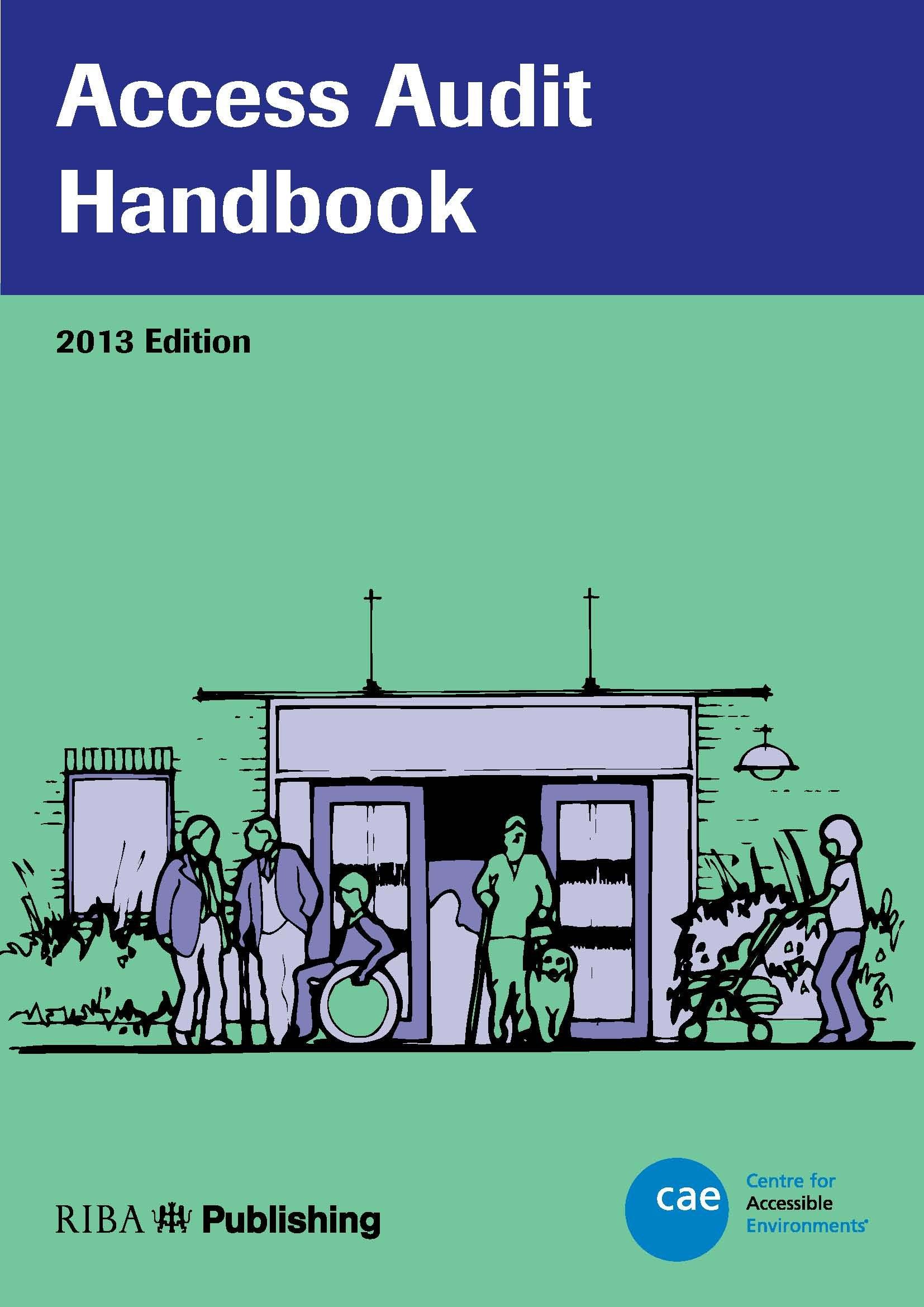Answered step by step
Verified Expert Solution
Question
1 Approved Answer
ASAP!!!!! any advice is helpful Required Actions X On the Duplicates sheet, prepare the data by removing duplicate rows. Use the appropriate command instead of
ASAP!!!!!
Required Actions X On the Duplicates sheet, prepare the data by removing duplicate rows. Use the appropriate command instead of performing the task manually. On the Consolidate sheet, find the average sales for Quarter 3 and Quarter 4 by product. Use the information in the Area 1 Sales and Area 2 Sales worksheets. Include the top row labels for the two quarters. On the Format sheet, remove the font formatting for the rule assigned to cells C2:C28. Use the Regular font style and Automatic (instead of Red) font color. Assign a new background fill color of your choice to the rule. On the Format sheet, format cells E2:E28 with the Red to Black icon set. On the Subtotal sheet, calculate the average units sold and average gross profit by Product. Hint: you may need to sort the data first. On the Analyze sheet, in cell B6, use the appropriate formula to calculate the total Gross Revenue from the Data sheet based on the criteria provided in cells B4:D4. On the Sales Bonus sheet, use a logical function to determine the bonus for each employee based on their attainment in column E. X On the Search sheet, in cell B4, use the appropriate lookup function to return the price for aniy product. specified in cell B1. Use the name Products to reference the cell range Di:S4. On the Search sheet, in cell B7, use the appropriate lookup function to return the average customer rating from the rating sheet for any product specified in cell B1. X On the Tradeshow sheet, in cell c10, calculate the deadline date to be the specified number of days before the show begins, which is the number of days in B10. No work will be done on weekends or any of the dates in the Holidays named range. On the Loan sheet, in cell D6, use the appropriate function to determine how many months it will take to pay off the loan amount. Required Actions X On the Duplicates sheet, prepare the data by removing duplicate rows. Use the appropriate command instead of performing the task manually. On the Consolidate sheet, find the average sales for Quarter 3 and Quarter 4 by product. Use the information in the Area 1 Sales and Area 2 Sales worksheets. Include the top row labels for the two quarters. On the Format sheet, remove the font formatting for the rule assigned to cells C2:C28. Use the Regular font style and Automatic (instead of Red) font color. Assign a new background fill color of your choice to the rule. On the Format sheet, format cells E2:E28 with the Red to Black icon set. On the Subtotal sheet, calculate the average units sold and average gross profit by Product. Hint: you may need to sort the data first. On the Analyze sheet, in cell B6, use the appropriate formula to calculate the total Gross Revenue from the Data sheet based on the criteria provided in cells B4:D4. On the Sales Bonus sheet, use a logical function to determine the bonus for each employee based on their attainment in column E. X On the Search sheet, in cell B4, use the appropriate lookup function to return the price for aniy product. specified in cell B1. Use the name Products to reference the cell range Di:S4. On the Search sheet, in cell B7, use the appropriate lookup function to return the average customer rating from the rating sheet for any product specified in cell B1. X On the Tradeshow sheet, in cell c10, calculate the deadline date to be the specified number of days before the show begins, which is the number of days in B10. No work will be done on weekends or any of the dates in the Holidays named range. On the Loan sheet, in cell D6, use the appropriate function to determine how many months it will take to pay off the loan amount any advice is helpful 



Step by Step Solution
There are 3 Steps involved in it
Step: 1

Get Instant Access to Expert-Tailored Solutions
See step-by-step solutions with expert insights and AI powered tools for academic success
Step: 2

Step: 3

Ace Your Homework with AI
Get the answers you need in no time with our AI-driven, step-by-step assistance
Get Started