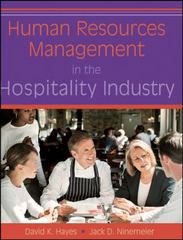Answered step by step
Verified Expert Solution
Question
1 Approved Answer
Assign risk ratings: Navigate back to the first tab, the Compliance risk management plan, and assign an impact (Column E) and likelihood (Column F) rating
- Assign risk ratings: Navigate back to the first tab, the "Compliance risk management plan", and assign an impact (Column E) and likelihood (Column F) rating for each extract. If you click on the cell a little arrow will appear and you can choose a risk number and a likelihood letter. The combination you choose will automatically reflect in Column G. You will notice that this automation is linked to the risk matrix.
Step by Step Solution
There are 3 Steps involved in it
Step: 1

Get Instant Access to Expert-Tailored Solutions
See step-by-step solutions with expert insights and AI powered tools for academic success
Step: 2

Step: 3

Ace Your Homework with AI
Get the answers you need in no time with our AI-driven, step-by-step assistance
Get Started