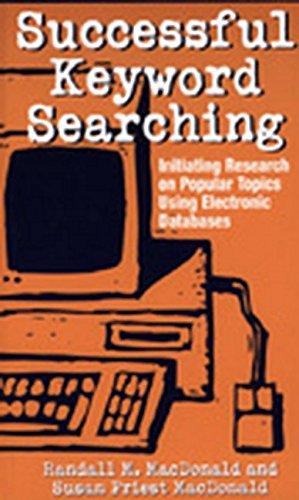Question
Assignment 1 cAllocation Concepts required: Files, Command-line arguments, arrays and strings, makefile, gitlab 1.0 Contextual Situation: Course Allocation Congratulations! You have been hired as a
Assignment 1 cAllocation
Concepts required: Files, Command-line arguments, arrays and strings, makefile, gitlab 1.0 Contextual Situation: Course Allocation Congratulations! You have been hired as a developer for the Computer Science to help the department with course assignment for the current year. As a developer for this software (cSchedule), you have been selected to complete the following tasks below to be used within the system. There are currently 10 courses that are offered this year. The system tracks various info such as the number of courses taught by a professor this year and other info that is detailed in the next section. 1.1 Prerequisite First things First As the sole software developer of this product, you will create a program that will allow x number of courses that are taught by y number of professors. All data will be read in from external files and parsed into structs. The data files provided to you will contain data for ten (10) courses that are taught by six (6) professors. The software will take the parsed data and determine some statistics on the courses taught. For example, this program will predict the professor who will teach a particular course in the next term based on state-of-the-art (not really J) algorithms. This assignment stresses the importance of developing software that strictly conforms to specificationwhen you're in the industry, you'll face all sorts of strict clients. There are two source (2) files that you will need to submit: (1) You will write a .c file, lastnameFirstnameA1.c containing the function implementations detailed below (2) You will write a .c file, lastnameFirstnameA1Main.c with the main function _______________________________________________________________________ Use the given header file called givenA1.h this file contains the proper function prototypes, constants, and structures required for this assignment, also detailed below. You are also free to create helper functions, though if they are used by the assignment functions below, include them in the appropriate files so they are accessible to us during grading.
These constants, struct and function prototypes are defined in the given givenA1.h header file. #define NUMBER_PROFS 6 This represents the number of professors. #define NUMBER_COURSES 10 This represents the number of courses. #define MAX_STR 50 This will represent the maximum length of a string. struct courseStruct { char courseName [MAX_STR], int courseID }; This struct will represent a single course. The courseName field is a string that will represent the name of the course and the courseID field is an int that will represent the course id of that particular course. For example, if course Programming has a course id 1300, then courseStruct used would have courseName as Programming and courseID as 1300. struct profStruct { char profName [MAX_STR], int coursesTaught [NUMBER_COURSES], }; This struct will represent a single professor. The profName field is a string that will represent the name of the professor and the coursesTaught field is an array of int that will represent the course ids of each course taught by the professor. For example, if Ritu teaches 1300, 1500 and 3530 this year, the profStruct used would have profName = "Ritu" and courses taught = {1300, 1500, 3530}. **All Function prototypes described below are also given in givenA1.h **
2.0 Your Task Part A: Write function definitions for the following tasks. (Task1) FILE *openFileForReading(char fileName [MAX_STR]); This function will take in a filename as a string and attempt to create a FILE pointer out of it. If the file opens successfully, a FILE pointer will be returned. Otherwise, NULL. You will only open the file for reading, not writing. (Task 2) int readCourse ( char filename [MAX_STR], struct courseStruct courseInfo [NUMBER_COURSES] ) This function must read courseNames and courseID from a text file called courses.txt to populate the array of structs called courseInfo with course names and corresponding course ids. A sample courses.txt file is provided. The text file name courses.txt must be read as the first command-line argument (e.g., ./a.out courses.txt data.txt) and not from standard input. Note that the first 10 lines of this file store 10 course names, and the next 10 lines store 10 course IDs, assuming that NUMBER_COURSES is set to 10. Also note that course names may have multiple words in them (e.g. Introduction to Programming). All course IDs are integers. The function will either return 1 (to indicate successful operation) or -1 to represent abnormal exit, which can be: Passing a NULL file pointer to the function Passing a file that has more lines than 2 times NUMBER_COURSES Passing a file that has less lines than 2 times NUMBER_COURSES In normal operation, this function will read in exactly 2 times NUMBER_COURSES lines. Make sure you test this thoroughlythis and the readProfAndCoursesTaught function represent the backbone of this application. Some implementations of line-by-line file reading may inadvertently introduce an extra newline (' ') in the string returned to the developer, which will mess up our testing. This is an error that can become "consistent" throughout the program (for example, if you mistakenly read the strings as {" Programming , Introductory Programming , Object Oriented Programming , Data Structures , Software Systems Development and Integration , Intro to Databases , Analysis and design of Algorithms , Advanced OO ,
Data Mining , Cyber SecurityProgramming "}, the rest of the program will likely run without error, only to fail the string comparison tests in grading. This is because the remaining functions will read and write the botched course names and assume they are correct. (Task 3) int readProfAndCoursesTaught (char filename [MAX_STR], struct profStruct profInfo [NUMBER_PROFS], struct courseStruct courseInfo [NUMBER_COURSES] ); The prof names and course assignments MUST be read from a text file called data.txt (read as the second command-line argument (e.g., ./a.out courses.txt data.txt)). A sample data.txt file is provided. The first 6 lines of the file contain the prof names (assuming that NUMBER_PROFS is set to 6). The next 6 lines will consist of characters y or n, indicating whether a course is taught by a prof or not. Assume that the order of the course IDs used in this function is the same as that used in function readCourse. For example, if the first 7 lines of file data.txt are given as Ritu Manav Ben Ricardo Cathrine Sooraj yynnnynnnn ...... the first 6 are prof names, and the 7th line implies that prof Ritu teaches courses 1300, 1500 and 3530. This also implies that element 0 of array profInfo must be populated as {Ritu, {1300, 1500, 3530}}; For convenience, below is given a table that corresponds to the prof names and courses taught that are given in the data file called data.txt.
The function will either return 1 (to indicate successful operation) or -1 to represent abnormal exit, which can be: Passing a NULL file pointer to the function /!\ Note: Uppercase and lowercase letters are both acceptable. Therefore, your function should accept both Y and y for yes and N and n for no. It would be beneficial to store the lowercase version within the array for simplicity later. /!\ Hint: The ctype.h library has some helpful functions such as tolower (). (Task 4) int nCourses ( int n, struct profStruct profInfo [NUMBER_PROFS], char profsNCourses [NUMBER_PROFS][MAX_STR] ); This function populates an array called profsNCourses with names of all professors who teach n or more courses (n >= 0). It then returns the total number of professors who teach n or more courses. For example, if the following course assignment is as follows and n = 3, then the function must populate profsNCourses with the following prof names: Ritu, Ben, Ricardo and Cathrine. It also returns a value 4. (Task 5) int getCourseName ( int courseNum, char cNameFound [MAX_STR], struct courseStruct courseInfo [NUMBER_COURSES] ); This function, takes a course number as input, searches for its course name and stores it in a string parameter (e.g. cNameFound). It returns 1 if the course is found, 0 otherwise. For
example, if the course number is 1300, it will return 1 and store Programming in cNameFound. (Task 6) int getCourseNum ( char cName [MAX_STR], int * cNumFound, struct courseStruct courseInfo [NUMBER_COURSES] ); This function, takes a course name as input, searches for its course number and stores it in an output int parameter (e.g. cNumFound). It returns 1 if the course is found, 0 otherwise. For example, if the course number is 1300, it will return 1 and store 1300 in *cNumFound. Remember to use fgets since some course names have multiple words. Also that fgets includes the character! (Task 7) int profsTeachingCourse ( int courseNum, struct profStruct profInfo [NUMBER_PROFS], char taughtBy [NUMBER_PROFS][MAX_STR] ); This function, takes a course number as input, searches for the profs teaching it, and populates array taughtBy with these prof names. It returns the total number of profs teaching the course courseNum if the course is found, 0 otherwise. It also returns 0 if the course is not taught by any prof. For example, if the course number is 1300, it will populate taughtBy with Ritu, Ben and Sooraj. The function returns 3 in this case. (Task 8) float avgNumCourses (struct profStruct profInfo [NUMBER_PROFS]); This function returns the average number of courses taught by a professor. Note that since the average is typically a float value, you must round it to the next integer when you return the value.
For the above example, the average number of courses taught by a Prof is 17 / 6 = 2.83, therefore the function must return 3.0. Part B: You must write a main program that first uses the functions in tasks 1, 2 ad 3 to populate the required data for this assignment. It then displays a menu for tasks 4, 5, 6, 7 and 8, prompts the user to enter a choice and performs the appropriate task based on the users choice. Your program must end if the choice entered is any number other than 4, 5, 6, 7 and 8. Call this program lastnameFirstnameA1Main.c. 3.0 Compilation Your program will be compiled using a makefile with the following flags: -std=c99 -Wall Files required to submit: lastnameFirstnameA1.c your function implementations. You must submit this. givenA1.h function definitions/prototypes, constants, library imports, student info, and declaration of academic integrity. You must submit this. lastnameFirstnameA1Main.c. your testing file/driver program used to verify outputs/test your functions. This file would contain a main(). You must submit this. Makefile that uses these source and header file to generate a target executable file called lastnameFirstnameA1. You must submit this. You may use a makefile that includes the following lines: -----------start of makefile----------------------- lastnameFirstnameA1: lastnameFirstnameA1.o lastnameFirstnameA1Main.o gcc -Wall -std=c99 lastnameFirstnameA1.o lastnameFirstnameA1Main.c -o lastnameFirstnameA1 lastnameFirstnameA1.o: lastnameFirstnameA1.c givenA1.h gcc -Wall -std=c99 -c lastnameFirstnameA1.c lastnameFirstnameA1Main.o: lastnameFirstnameA1Main.c givenA1.h gcc -Wall -std=c99 -c lastnameFirstnameA1Main.c clean: rm *.o lastnameFirstnameA1 -------------end of makefile------------- and running such a program would be done as follows:
./lastnameFirstnameA1 Your source code files can be anywhere and maintain any reasonable style of folder structure, but must include a makefile in the top-level directory that calls your sources files via relative path, as well as a lastnameFirstnameA1Main.c. located in the same folder as the makefile.
Step by Step Solution
There are 3 Steps involved in it
Step: 1

Get Instant Access to Expert-Tailored Solutions
See step-by-step solutions with expert insights and AI powered tools for academic success
Step: 2

Step: 3

Ace Your Homework with AI
Get the answers you need in no time with our AI-driven, step-by-step assistance
Get Started