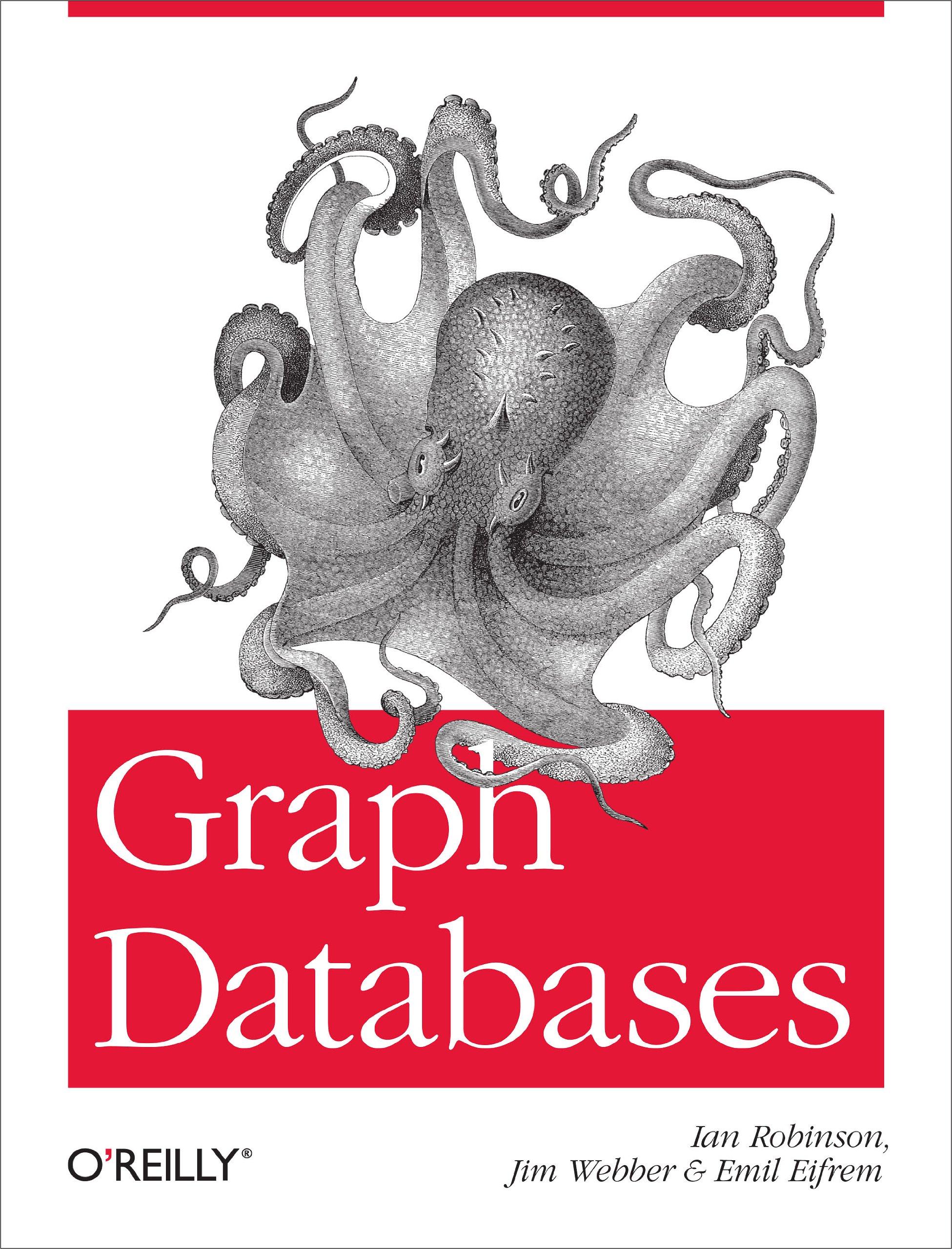Answered step by step
Verified Expert Solution
Question
1 Approved Answer
Assignment 1: Phase 1 of the project - Data Import and Generation You need to code: A main live script which will be the central
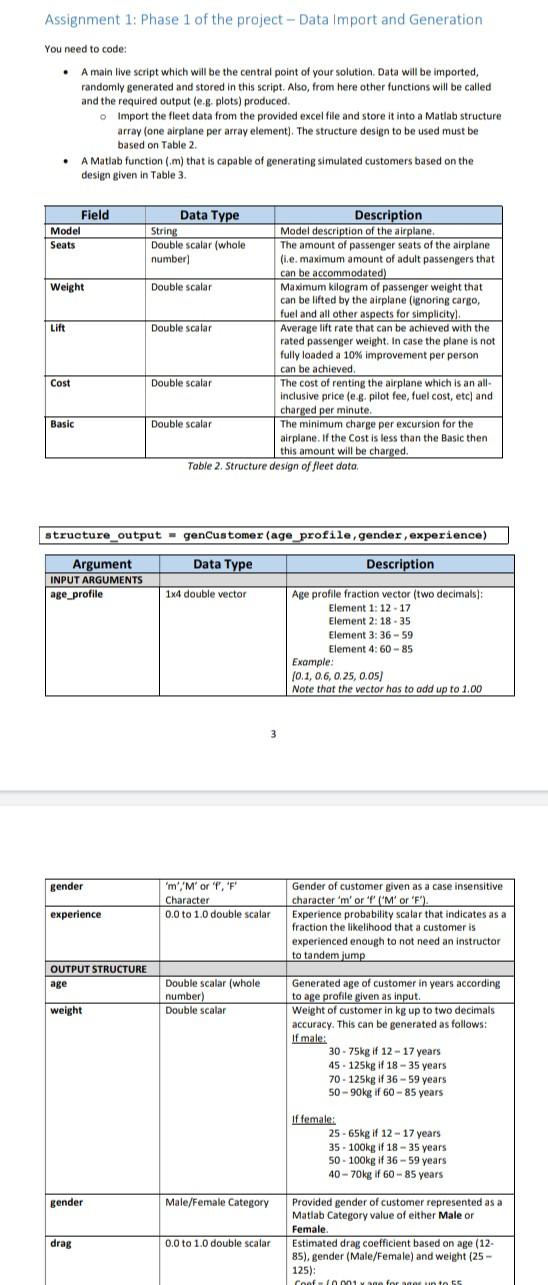
Assignment 1: Phase 1 of the project - Data Import and Generation You need to code: A main live script which will be the central point of your solution. Data will be imported, randomly generated and stored in this script. Also, from here other functions will be called and the required output (e. plots) produced eg . Import the fleet data from the provided excel file and store it into a Matlab structure array (one airplane per array element). The structure design to be used must be based on Table 2 A Matlab function (m) that is capable of generating simulated customers based on the design given in Table 3. Field Model Seats Weight Lift Data Type Description String Model description of the airplane Double scalar (whole The amount of passenger seats of the airplane number) (ie, maximum amount of adult passengers that can be accommodated) Double scalar Maximum kilogram of passenger weight that can be lifted by the airplane (ignoring cargo, fuel and all other aspects for simplicity). Double scalar Average lift rate that can be achieved with the rated passenger weight. In case the plane is not fully loaded a 10% improvement per person can be achieved Double scalar The cost of renting the airplane which is an all- inclusive price (eg pilot fee, fuel cost, etc) and charged per minute. Double scalar The minimum charge per excursion for the airplane. If the Cost is less than the Basic then this amount will be charged Table 2. Structure design of fleet data, Cost Basic structure_output - genCustomer (age profile, gender, experience) Data Type Description Argument INPUT ARGUMENTS age_profile 1x4 double vector Age profile fraction vector (two decimals): Element 1:12-17 Element 2: 18-35 Element 3:36 - 59 Element 4: 60-85 Example: 10.1, 06, 0.25, 0.05) Note that the vector has to add up to 1.00 gender 'm', 'M' or 'T', 'F Character 0.0 to 1.0 double scalar experience Gender of customer given as a case insensitive character 'm' or 'P' ('M' or 'E'). M'' Experience probability scalar that indicates as a fraction the likelihood that a customer is experienced enough to not need an instructor to tandem jump OUTPUT STRUCTURE age Double scalar (whole number) Double scalar weight Generated age of customer in years according to age profile given as input. Weight of customer in kg up to two decimals accuracy. This can be generated as follows: If male: 30 - 75kg if 12 - 17 years 45 - 125kg if 18 - 35 years 70 - 125kg if 36 -59 years 50-90kg if 60 - 85 years If female: 25 -65kg if 12 - 17 years 35. 100kg if 18 - 35 years 50 - 100kg if 36 - 59 years 40-70kg if 60 - 85 years - gender Male/Female Category drag 0.0 to 1.0 double scalar Provided gender of customer represented as a a Matlab Category value of either Male or Female Estimated drag coefficient based on age (12. 85), gender (Male/Female) and weight (25- 125): Coafini for fun to 55
Step by Step Solution
There are 3 Steps involved in it
Step: 1

Get Instant Access to Expert-Tailored Solutions
See step-by-step solutions with expert insights and AI powered tools for academic success
Step: 2

Step: 3

Ace Your Homework with AI
Get the answers you need in no time with our AI-driven, step-by-step assistance
Get Started