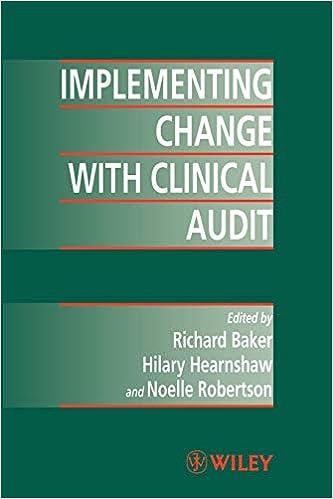Assignment # 1 - Setting Up a New Company File [5\%] This assignment relates to the following Course Learning Requirements: CLR 1: Using accounting software, identify and use the basic features, modules, and aids to produce reliable and accurate financial information. CLR 2: Using accounting software, create a computerized accounting system for a new company. Objective of this Assignment: The objective of this assignment is to get started with Quickbooks Online and setup a new company file. Assignment Scenario: Beautiful Blooms Floral Company is a relatively new and growing business that is switching its bookkeeping to Quickbooks Online. As their bookkeeper, in this assignment, you will enter the required start-up information by following the steps in - the chapter 2 Develop Your Skills exercises, - the chapter 2 Reinforce Your Skills exercises, and - the Chapter 2 Apply Your skills exercises. Pre-Assignment Instructions: 1. To prepare for this assignment, please read the content in Chapters 1 and 2 from QuickBooks Online. Assignment Tasks: 1. Open the Quickbooks Online application software. 2. Use the steps to complete the Chapter 2 Develop, Reinforce, and Apply Your Skills exercises. Enter each transaction based on the information provided. 3. After entering all the source information, as per the directions in the Apply Your 5 kills exercises, - Click Reports on the main menu bar, and enter the report name of the report that you want to print in the search bar. - Change the report period starting date and ending date. - Then select create an Excel Spreadsheet for submission. 4. Once the reports have been selected, - Click export to Excel. - Excel will open and save as instructed. 5. In order to submit your assignment into one excel workbook, you will need to cut and paste each report into ONE excel workbook. 6. Check to ensure that the asset and expense accounts have the correct debit balances. 7. Check to ensure that revenue and liabilities account have the correct credit balances. Assignment # 1 - Setting Up a New Company File [5\%] This assignment relates to the following Course Learning Requirements: CLR 1: Using accounting software, identify and use the basic features, modules, and aids to produce reliable and accurate financial information. CLR 2: Using accounting software, create a computerized accounting system for a new company. Objective of this Assignment: The objective of this assignment is to get started with Quickbooks Online and setup a new company file. Assignment Scenario: Beautiful Blooms Floral Company is a relatively new and growing business that is switching its bookkeeping to Quickbooks Online. As their bookkeeper, in this assignment, you will enter the required start-up information by following the steps in - the chapter 2 Develop Your Skills exercises, - the chapter 2 Reinforce Your Skills exercises, and - the Chapter 2 Apply Your skills exercises. Pre-Assignment Instructions: 1. To prepare for this assignment, please read the content in Chapters 1 and 2 from QuickBooks Online. Assignment Tasks: 1. Open the Quickbooks Online application software. 2. Use the steps to complete the Chapter 2 Develop, Reinforce, and Apply Your Skills exercises. Enter each transaction based on the information provided. 3. After entering all the source information, as per the directions in the Apply Your 5 kills exercises, - Click Reports on the main menu bar, and enter the report name of the report that you want to print in the search bar. - Change the report period starting date and ending date. - Then select create an Excel Spreadsheet for submission. 4. Once the reports have been selected, - Click export to Excel. - Excel will open and save as instructed. 5. In order to submit your assignment into one excel workbook, you will need to cut and paste each report into ONE excel workbook. 6. Check to ensure that the asset and expense accounts have the correct debit balances. 7. Check to ensure that revenue and liabilities account have the correct credit balances