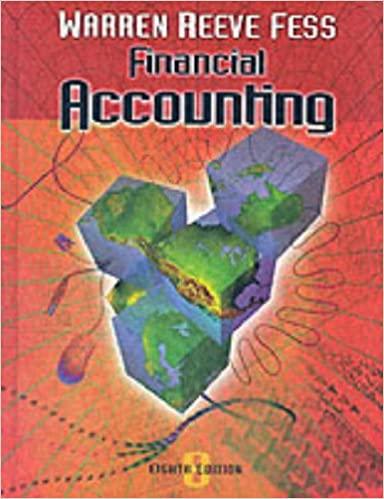ASSIGNMENT 2 pesce Foet Snoeze. AENO 1). Adam started a grocery store, Super Grocery Enterprise, on 1* of January 2010 with capital RM100,000.00 in the bank. saavissido 305 Create the following Chart of Account. were no 10 he Stevo (1) A/C Type AIC Number Description brando A 1000/000 Capital 3000/000 Debtors Control (Trade Debtor) F 3010/000 l Bank F baseinspo 3040/000 Cash In Hand F 4000/000 Creditors Control (Trade Creditor) G 5000/000 Sales H 6010/000 Purchases noiosensit J 9010/000 Discount Allowed M 9020/000 Salaries M 9030/000 Rental orion M 9040/000 Travelling sensit M 9050/000 Water & Electricity M 90400 1 es 9030/000 Rental Orn MY 9040/000 Travelling anoitosaris M 9050/000 AN Water & Electricity M 4000 ahoge Ju 1914 ot sldA 98 (a) 3). Add the following Debtors. InvoodA opasno OT WOH oniwon (T) A/C No. Name 00:52 Address Telephone 3000/S01 Santronic Computer 111, Jalan SS/2, PJ 03-7890 0000 3000/U01 UBS Software 5A, Jalan Suria, KL.03-2033 3333 3000/U02 United Company 345, Jalan Sentosa, 03-9281 1111 KL 4). Add the following Creditors. AIC No. Name Address 4000/C01 Clipper Corporation 312, Jalan Putih, KL 4000/P01 Pan Island Company 135, Jalan Masjid, KL Telephone 03-4294 4444 03-9222 2222 Enote 8 of moito32116 Aprawoto ni bbA (8 5). Organise the Batches as follow. ainonsa roon nga ouviot orositoire ATMI 000 Batches 100 VOSE No. Type 2901pe Titles Period 1 Credit Purchases Journal-Jan'10 Tuis 1 2. Credit 3 Bank Sales Journal-Jan'10 Cash Book (Bank)-Jan'10 Cash Book (Cash)-Jan'10 1 1 1 4 Cash 6 5 General Journal-Jan'10 6 Returns Outwards Journal-Jan'10 7 7 Returns Inwards Journal-Jan'10 1 63 6). Add the following Credit Purchases to Batch 1. 01/01/2010 Purchased from Clipper Eorp. (Inv1179) RM18,000.00 02/01/2010 Purchased from Pan Island Co.(Inv4171)RM 7,000.00 RM25,000.00 the 2012 na Profit & Los 6). Add the following Credit Purchases to Batch 1. og entwollot sit waly ( 01/01/2010 Purchased from Clipper Eorp. (Inv1179) RM18,000.00 02/01/2010 Purchased from Pan Island Co. (Inv4171)RM 7,000.00 OPOS FOLTE RM25,000.00 Sebne na oor en CROSSFIT 7). Add the following Credit Sales to Batch 2. Or 03/01/2010 Sales to Santronic Computer (Inv 001) RM15,000.00 04/01/2010 Sales to United Company (Inv 002) RM 4,000.00 05/01/2010 Sales to UBS Software (Inv 003) RM17,500.00 RM 36,500.00 Dr bank Gasarte di gine 8). Add the following Bank transactions to Batch s. AS 31/01/2010 Received payment from Santronic (OR 001) 31/01/2010 Rental (BPV 001) ar bort 31/01/2010 Salaries (BPV 002) 31/01/2010 Travelling (BPV 003) 31/01/2010 Water & Electricity (BPV 004) RM15,000.00 RM 600.00 RM 1,700.00 RM 1,500.00 RM 250.00 RM 19,050.00 9). Add the following Cash transactions to Batch 4. ar 31/01/2010 Cash Sales (CS 001) RM 50.00 Er De 10). Add the following Credit Note to Batch 5. discount allowed 31/01/2010 Being discount for Inv 003 (CN 001) RM 200.00 Dr Bs Software Sator 11). View the following Reports. i) Bank Balance as at 31/01/2010 OSCOUT 31/01/2010 Being discount for Inv 003 (CN 001) RM 200.00 Salty Dr 088 seterre cilerin eniwolonta 11). View the following Reports. 8 on 198sr10190 Osca i) Bank Balance as at 31/01/2010 Roedou OMOSIOS ii) Trial Balance as at 31/01/2010 20 iii) Trading, Profit & Loss Account for the month ended 31/01/2010 12). Change the Sales amount to Santronic from RM15,000.00 to RM15,000.50. i) View Trading, Profit & Loss Account again. 13). Change Account Type Description from 'Sales' to 'Income'. i) View Trading, Profit & Loss Account again. 14). Set Auto Prompt for Backup before exit. Set the backup directory as: Backup Drive: \backup omneu HOT WOLTAMAT 3) Enter double entry (previous page transactions) into Batch 5 Cash Book (Bank) Jan 2010 by using Entry methods below: i) Add Entry for capital & purchases transactions only record one by one ii) Quick Entry for the rest of transactions amotuce tme B can lock the account that will not change edit and her account for changing 4) View the following Reports: i). Bank Accounts ii). Sales Account iii). Trial Balance iv). General Ledger Listing v). Profit & Loss Account TIOS 3 an 1.109 OTSEITE 1 DO Experiments: 1). Change the Description in Chart of Account from 'Sales' to 'Cash Sales'. 2). Change the Purchase value in transactions 3 & 4 from RM2,000.00 to RM2,500.00 3) Use the V.Edit function to do the changes on the followings at the same screen: ASSIGNMENT 2 pesce Foet Snoeze. AENO 1). Adam started a grocery store, Super Grocery Enterprise, on 1* of January 2010 with capital RM100,000.00 in the bank. saavissido 305 Create the following Chart of Account. were no 10 he Stevo (1) A/C Type AIC Number Description brando A 1000/000 Capital 3000/000 Debtors Control (Trade Debtor) F 3010/000 l Bank F baseinspo 3040/000 Cash In Hand F 4000/000 Creditors Control (Trade Creditor) G 5000/000 Sales H 6010/000 Purchases noiosensit J 9010/000 Discount Allowed M 9020/000 Salaries M 9030/000 Rental orion M 9040/000 Travelling sensit M 9050/000 Water & Electricity M 90400 1 es 9030/000 Rental Orn MY 9040/000 Travelling anoitosaris M 9050/000 AN Water & Electricity M 4000 ahoge Ju 1914 ot sldA 98 (a) 3). Add the following Debtors. InvoodA opasno OT WOH oniwon (T) A/C No. Name 00:52 Address Telephone 3000/S01 Santronic Computer 111, Jalan SS/2, PJ 03-7890 0000 3000/U01 UBS Software 5A, Jalan Suria, KL.03-2033 3333 3000/U02 United Company 345, Jalan Sentosa, 03-9281 1111 KL 4). Add the following Creditors. AIC No. Name Address 4000/C01 Clipper Corporation 312, Jalan Putih, KL 4000/P01 Pan Island Company 135, Jalan Masjid, KL Telephone 03-4294 4444 03-9222 2222 Enote 8 of moito32116 Aprawoto ni bbA (8 5). Organise the Batches as follow. ainonsa roon nga ouviot orositoire ATMI 000 Batches 100 VOSE No. Type 2901pe Titles Period 1 Credit Purchases Journal-Jan'10 Tuis 1 2. Credit 3 Bank Sales Journal-Jan'10 Cash Book (Bank)-Jan'10 Cash Book (Cash)-Jan'10 1 1 1 4 Cash 6 5 General Journal-Jan'10 6 Returns Outwards Journal-Jan'10 7 7 Returns Inwards Journal-Jan'10 1 63 6). Add the following Credit Purchases to Batch 1. 01/01/2010 Purchased from Clipper Eorp. (Inv1179) RM18,000.00 02/01/2010 Purchased from Pan Island Co.(Inv4171)RM 7,000.00 RM25,000.00 the 2012 na Profit & Los 6). Add the following Credit Purchases to Batch 1. og entwollot sit waly ( 01/01/2010 Purchased from Clipper Eorp. (Inv1179) RM18,000.00 02/01/2010 Purchased from Pan Island Co. (Inv4171)RM 7,000.00 OPOS FOLTE RM25,000.00 Sebne na oor en CROSSFIT 7). Add the following Credit Sales to Batch 2. Or 03/01/2010 Sales to Santronic Computer (Inv 001) RM15,000.00 04/01/2010 Sales to United Company (Inv 002) RM 4,000.00 05/01/2010 Sales to UBS Software (Inv 003) RM17,500.00 RM 36,500.00 Dr bank Gasarte di gine 8). Add the following Bank transactions to Batch s. AS 31/01/2010 Received payment from Santronic (OR 001) 31/01/2010 Rental (BPV 001) ar bort 31/01/2010 Salaries (BPV 002) 31/01/2010 Travelling (BPV 003) 31/01/2010 Water & Electricity (BPV 004) RM15,000.00 RM 600.00 RM 1,700.00 RM 1,500.00 RM 250.00 RM 19,050.00 9). Add the following Cash transactions to Batch 4. ar 31/01/2010 Cash Sales (CS 001) RM 50.00 Er De 10). Add the following Credit Note to Batch 5. discount allowed 31/01/2010 Being discount for Inv 003 (CN 001) RM 200.00 Dr Bs Software Sator 11). View the following Reports. i) Bank Balance as at 31/01/2010 OSCOUT 31/01/2010 Being discount for Inv 003 (CN 001) RM 200.00 Salty Dr 088 seterre cilerin eniwolonta 11). View the following Reports. 8 on 198sr10190 Osca i) Bank Balance as at 31/01/2010 Roedou OMOSIOS ii) Trial Balance as at 31/01/2010 20 iii) Trading, Profit & Loss Account for the month ended 31/01/2010 12). Change the Sales amount to Santronic from RM15,000.00 to RM15,000.50. i) View Trading, Profit & Loss Account again. 13). Change Account Type Description from 'Sales' to 'Income'. i) View Trading, Profit & Loss Account again. 14). Set Auto Prompt for Backup before exit. Set the backup directory as: Backup Drive: \backup omneu HOT WOLTAMAT 3) Enter double entry (previous page transactions) into Batch 5 Cash Book (Bank) Jan 2010 by using Entry methods below: i) Add Entry for capital & purchases transactions only record one by one ii) Quick Entry for the rest of transactions amotuce tme B can lock the account that will not change edit and her account for changing 4) View the following Reports: i). Bank Accounts ii). Sales Account iii). Trial Balance iv). General Ledger Listing v). Profit & Loss Account TIOS 3 an 1.109 OTSEITE 1 DO Experiments: 1). Change the Description in Chart of Account from 'Sales' to 'Cash Sales'. 2). Change the Purchase value in transactions 3 & 4 from RM2,000.00 to RM2,500.00 3) Use the V.Edit function to do the changes on the followings at the same screen