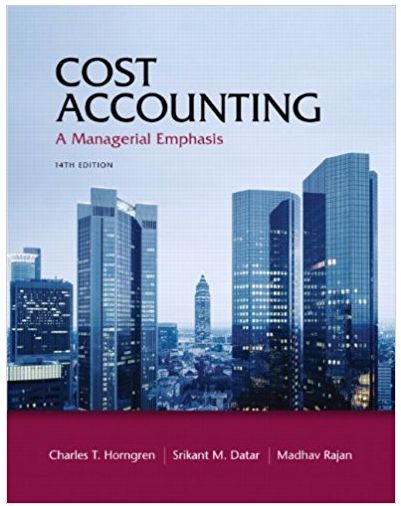Answered step by step
Verified Expert Solution
Question
1 Approved Answer
Assignment 2 Spring 2023 Wiley Module 3-Data Relationships and Module 4-Queries Filters and Aggregations The following tasks use the TreasuresSales.pbix file. Treasures Sales is an



 Assignment 2 Spring 2023 Wiley Module 3-Data Relationships and Module 4-Queries Filters and Aggregations The following tasks use the TreasuresSales.pbix file. Treasures Sales is an antique shop in Mississauga, ON (Canada). The TREASURESSALES.pbix file captures their January and February 2022 sales. Its data model is as follows: The data dictionary for TreasuresSales is: There are 6 parts to be completed for Assignment 2. The first three parts are from Wiley Module 3 - Data Relationships. The other three parts are from Wiley Module 4 -Queries Filters and Aggregations. Place the visualizations for the first three parts on one page. Place the visualizations for the other three parts on individual pages. Your final report will have 4 pages. Part 1: Create a visualization to show the amounts received by TreasuresSales for January and February. The resulting query will show the trend of amounts received by TreasuresSales for January and February by payment type (credit or cash). Choose your own colors and fonts for formatting. (4 pts) Part 2: Create a visualization to show the rank of customers by the amount of sales. The resulting query will show a ranking of customers from largest amount to smallest amount. Choose your own colors and fonts for formatting. (4 pts) Part 3: Create a visualization to show a nominal comparison between the amount of credit payments and cash payments. The resulting query will show the amount of credit payments and the amount of cash payments. Choose your own colors and fonts for formatting. (4 pts) An example of the resulting report page for Parts 1,2&3 is below. Part 4: Type 1 Filter: One Field (Criterion), a Single Value (2 pts) The query to be solved is: Provide a list of all CREDIT sales. Your report should show the ID and PAYMENT type for all CREDIT sales, as shown next: Formatting of the table is your choice. Place this visualization on its own page named Filter 1 . Task 1: Create a table using the report editor (Report view). Task 2: Define the filter (Filters pane). Type 5 Filter: Advanced Filter Definitions ( 3 pts) The query to be solved is: Provide a list of all sales with an amount of at least $1,000. As shown, present the list as a table that includes the ID and AMOUNT fields. Formatting of the table is your choice. Place this visualization on its own page named Filter 5 Task 1: Create a table using the report editor (Report view). Task 2: Define the filter (Filters pane). Type 7 Filter: Filters Applied to Aggregates (3 pts) The query to be solved is: Provide a list of all customers that have generated at least $1,000 in revemue. As shown next, present the list as a table that includes the ID field. Formatting of the table is your choice. Place this visualization on its own page named Filter 7. Task 1: Create a table using the report editor (Report view). Task 2: Define the filter (Filters pane). Assignment 2 Spring 2023 Wiley Module 3-Data Relationships and Module 4-Queries Filters and Aggregations The following tasks use the TreasuresSales.pbix file. Treasures Sales is an antique shop in Mississauga, ON (Canada). The TREASURESSALES.pbix file captures their January and February 2022 sales. Its data model is as follows: The data dictionary for TreasuresSales is: There are 6 parts to be completed for Assignment 2. The first three parts are from Wiley Module 3 - Data Relationships. The other three parts are from Wiley Module 4 -Queries Filters and Aggregations. Place the visualizations for the first three parts on one page. Place the visualizations for the other three parts on individual pages. Your final report will have 4 pages. Part 1: Create a visualization to show the amounts received by TreasuresSales for January and February. The resulting query will show the trend of amounts received by TreasuresSales for January and February by payment type (credit or cash). Choose your own colors and fonts for formatting. (4 pts) Part 2: Create a visualization to show the rank of customers by the amount of sales. The resulting query will show a ranking of customers from largest amount to smallest amount. Choose your own colors and fonts for formatting. (4 pts) Part 3: Create a visualization to show a nominal comparison between the amount of credit payments and cash payments. The resulting query will show the amount of credit payments and the amount of cash payments. Choose your own colors and fonts for formatting. (4 pts) An example of the resulting report page for Parts 1,2&3 is below. Part 4: Type 1 Filter: One Field (Criterion), a Single Value (2 pts) The query to be solved is: Provide a list of all CREDIT sales. Your report should show the ID and PAYMENT type for all CREDIT sales, as shown next: Formatting of the table is your choice. Place this visualization on its own page named Filter 1 . Task 1: Create a table using the report editor (Report view). Task 2: Define the filter (Filters pane). Type 5 Filter: Advanced Filter Definitions ( 3 pts) The query to be solved is: Provide a list of all sales with an amount of at least $1,000. As shown, present the list as a table that includes the ID and AMOUNT fields. Formatting of the table is your choice. Place this visualization on its own page named Filter 5 Task 1: Create a table using the report editor (Report view). Task 2: Define the filter (Filters pane). Type 7 Filter: Filters Applied to Aggregates (3 pts) The query to be solved is: Provide a list of all customers that have generated at least $1,000 in revemue. As shown next, present the list as a table that includes the ID field. Formatting of the table is your choice. Place this visualization on its own page named Filter 7. Task 1: Create a table using the report editor (Report view). Task 2: Define the filter (Filters pane)
Assignment 2 Spring 2023 Wiley Module 3-Data Relationships and Module 4-Queries Filters and Aggregations The following tasks use the TreasuresSales.pbix file. Treasures Sales is an antique shop in Mississauga, ON (Canada). The TREASURESSALES.pbix file captures their January and February 2022 sales. Its data model is as follows: The data dictionary for TreasuresSales is: There are 6 parts to be completed for Assignment 2. The first three parts are from Wiley Module 3 - Data Relationships. The other three parts are from Wiley Module 4 -Queries Filters and Aggregations. Place the visualizations for the first three parts on one page. Place the visualizations for the other three parts on individual pages. Your final report will have 4 pages. Part 1: Create a visualization to show the amounts received by TreasuresSales for January and February. The resulting query will show the trend of amounts received by TreasuresSales for January and February by payment type (credit or cash). Choose your own colors and fonts for formatting. (4 pts) Part 2: Create a visualization to show the rank of customers by the amount of sales. The resulting query will show a ranking of customers from largest amount to smallest amount. Choose your own colors and fonts for formatting. (4 pts) Part 3: Create a visualization to show a nominal comparison between the amount of credit payments and cash payments. The resulting query will show the amount of credit payments and the amount of cash payments. Choose your own colors and fonts for formatting. (4 pts) An example of the resulting report page for Parts 1,2&3 is below. Part 4: Type 1 Filter: One Field (Criterion), a Single Value (2 pts) The query to be solved is: Provide a list of all CREDIT sales. Your report should show the ID and PAYMENT type for all CREDIT sales, as shown next: Formatting of the table is your choice. Place this visualization on its own page named Filter 1 . Task 1: Create a table using the report editor (Report view). Task 2: Define the filter (Filters pane). Type 5 Filter: Advanced Filter Definitions ( 3 pts) The query to be solved is: Provide a list of all sales with an amount of at least $1,000. As shown, present the list as a table that includes the ID and AMOUNT fields. Formatting of the table is your choice. Place this visualization on its own page named Filter 5 Task 1: Create a table using the report editor (Report view). Task 2: Define the filter (Filters pane). Type 7 Filter: Filters Applied to Aggregates (3 pts) The query to be solved is: Provide a list of all customers that have generated at least $1,000 in revemue. As shown next, present the list as a table that includes the ID field. Formatting of the table is your choice. Place this visualization on its own page named Filter 7. Task 1: Create a table using the report editor (Report view). Task 2: Define the filter (Filters pane). Assignment 2 Spring 2023 Wiley Module 3-Data Relationships and Module 4-Queries Filters and Aggregations The following tasks use the TreasuresSales.pbix file. Treasures Sales is an antique shop in Mississauga, ON (Canada). The TREASURESSALES.pbix file captures their January and February 2022 sales. Its data model is as follows: The data dictionary for TreasuresSales is: There are 6 parts to be completed for Assignment 2. The first three parts are from Wiley Module 3 - Data Relationships. The other three parts are from Wiley Module 4 -Queries Filters and Aggregations. Place the visualizations for the first three parts on one page. Place the visualizations for the other three parts on individual pages. Your final report will have 4 pages. Part 1: Create a visualization to show the amounts received by TreasuresSales for January and February. The resulting query will show the trend of amounts received by TreasuresSales for January and February by payment type (credit or cash). Choose your own colors and fonts for formatting. (4 pts) Part 2: Create a visualization to show the rank of customers by the amount of sales. The resulting query will show a ranking of customers from largest amount to smallest amount. Choose your own colors and fonts for formatting. (4 pts) Part 3: Create a visualization to show a nominal comparison between the amount of credit payments and cash payments. The resulting query will show the amount of credit payments and the amount of cash payments. Choose your own colors and fonts for formatting. (4 pts) An example of the resulting report page for Parts 1,2&3 is below. Part 4: Type 1 Filter: One Field (Criterion), a Single Value (2 pts) The query to be solved is: Provide a list of all CREDIT sales. Your report should show the ID and PAYMENT type for all CREDIT sales, as shown next: Formatting of the table is your choice. Place this visualization on its own page named Filter 1 . Task 1: Create a table using the report editor (Report view). Task 2: Define the filter (Filters pane). Type 5 Filter: Advanced Filter Definitions ( 3 pts) The query to be solved is: Provide a list of all sales with an amount of at least $1,000. As shown, present the list as a table that includes the ID and AMOUNT fields. Formatting of the table is your choice. Place this visualization on its own page named Filter 5 Task 1: Create a table using the report editor (Report view). Task 2: Define the filter (Filters pane). Type 7 Filter: Filters Applied to Aggregates (3 pts) The query to be solved is: Provide a list of all customers that have generated at least $1,000 in revemue. As shown next, present the list as a table that includes the ID field. Formatting of the table is your choice. Place this visualization on its own page named Filter 7. Task 1: Create a table using the report editor (Report view). Task 2: Define the filter (Filters pane) Step by Step Solution
There are 3 Steps involved in it
Step: 1

Get Instant Access to Expert-Tailored Solutions
See step-by-step solutions with expert insights and AI powered tools for academic success
Step: 2

Step: 3

Ace Your Homework with AI
Get the answers you need in no time with our AI-driven, step-by-step assistance
Get Started